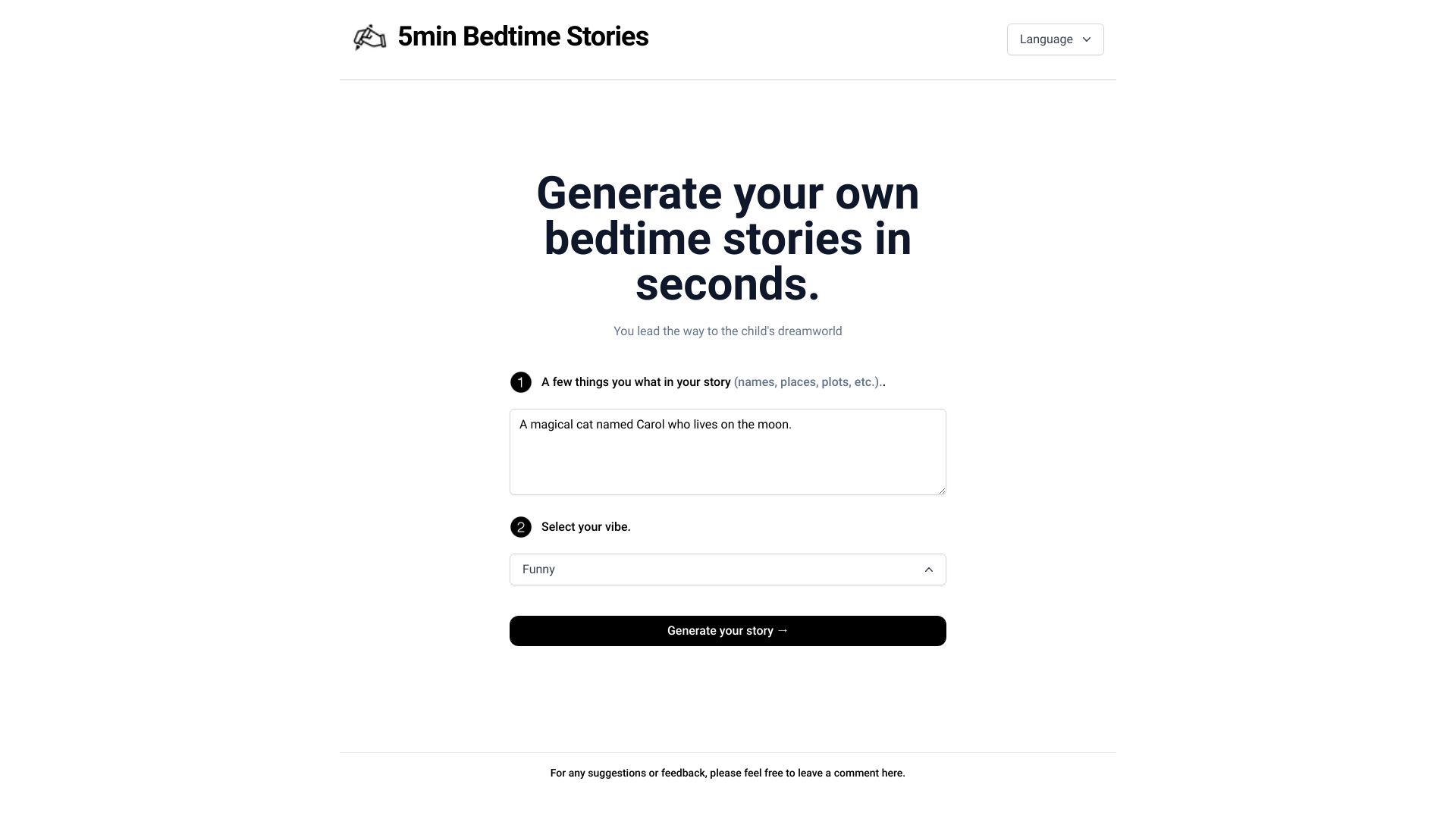
5 minute bedtime stories
Generate personalized bedtime stories in seconds with our innovative tool! Create enchanting tales tailored to your child's interests and preferences effortlessly. Simply input a few details, and watch as a unique story unfolds, capturing the imagination of your little one. Our platform ensures that each story is engaging, age-appropriate, and filled with delightful characters and adventures. Say goodbye to the hassle of finding the perfect bedtime story; with just a few clicks, you can provide a magical experience that fosters a love for reading. Start generating personalized bedtime stories today and make bedtime a cherished moment for you and your child!
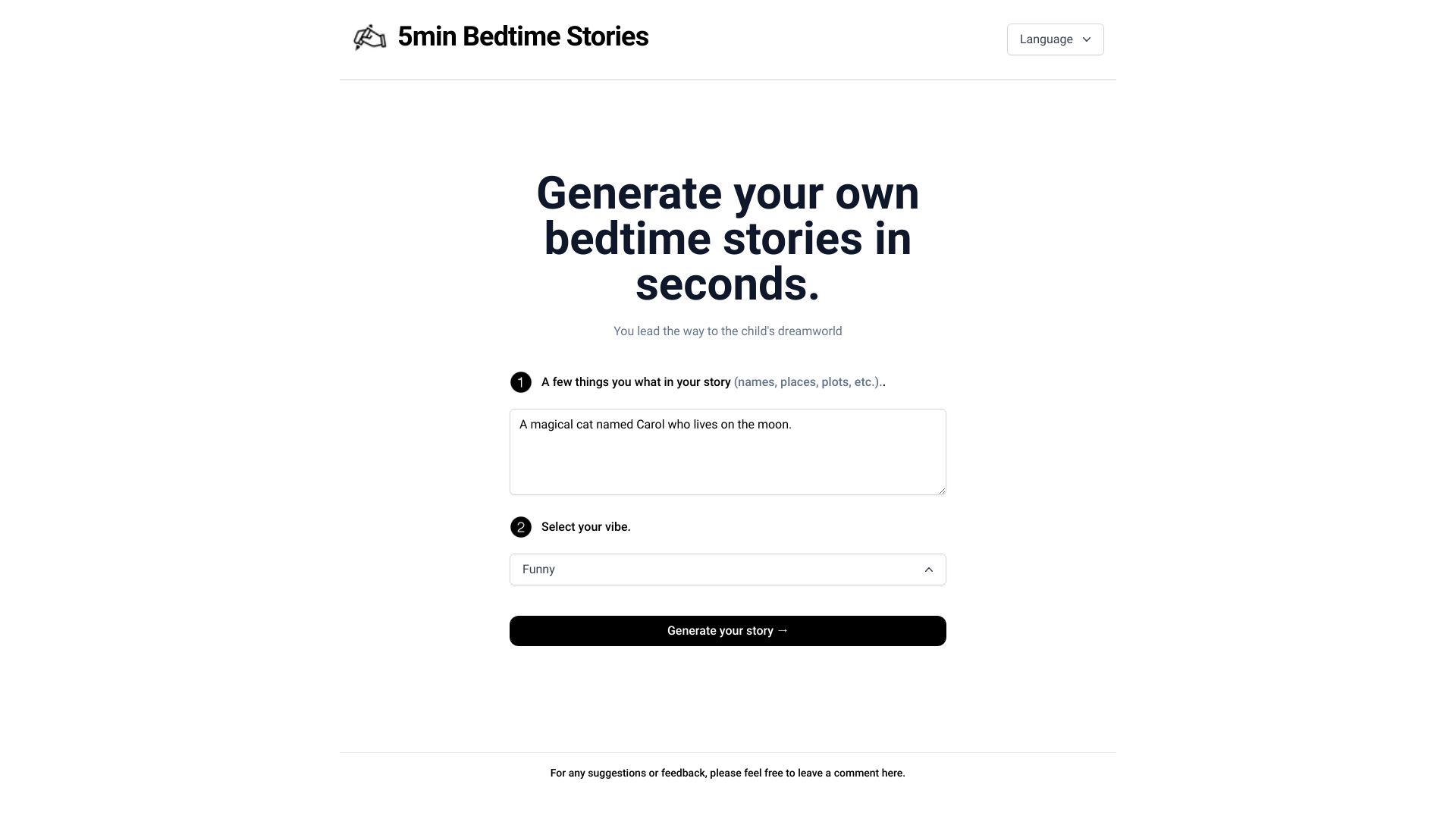
AI Project Details
What are 5-Minute Bedtime Stories?
Discover how to generate your own delightful 5-minute bedtime stories in just seconds. These stories are perfect for winding down before sleep, fostering imagination, and creating memorable bedtime routines.
How to Use 5-Minute Bedtime Stories?
Using 5-minute bedtime stories is simple and enjoyable! Follow these steps to create enchanting narratives:
- Select a theme or character for your story.
- Input your ideas into the story generator.
- Generate your story and read it aloud.
- Engage with your child by asking questions about the story.
\n Customize characters and settings to fit your child's preferences\n
\n\n Generate stories in seconds for quick bedtime routines\n
\n\n Share stories easily with family and friends\n
\n\n Why Choose 5minute Bedtime Stories?\n
\n\n Our platform offers a fun and engaging way to spark your child's imagination while providing a seamless bedtime experience that parents will love. With easy customization options and the ability to create new stories every night, your little ones will always have something new to look forward to at bedtime.\n
\n