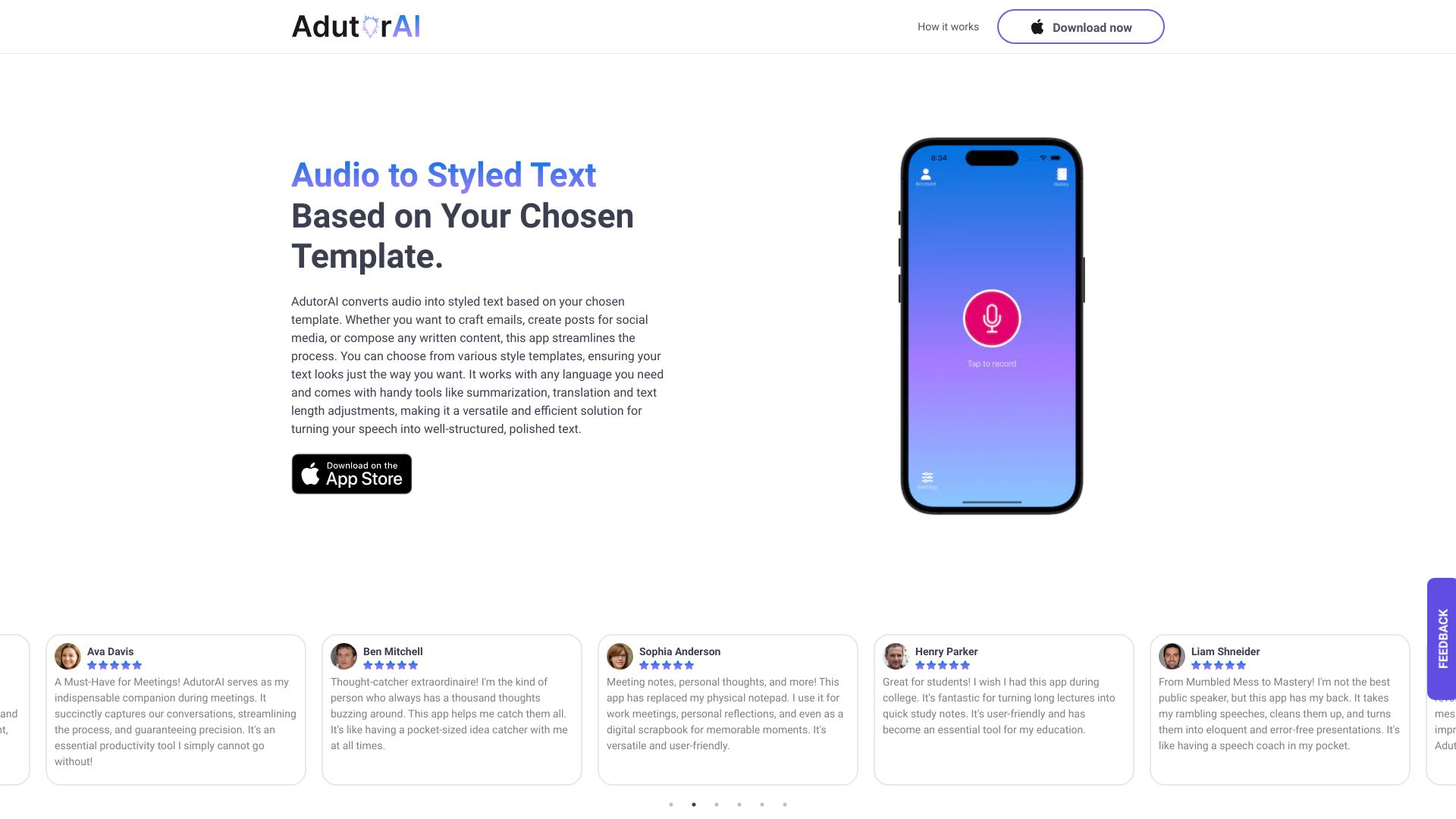
AdutorAI
**Convert Audio to Styled Text Easily: A Step-by-Step Guide** Are you looking to convert audio files into beautifully styled text? This guide will walk you through the process, making it simple and efficient. ### Why Convert Audio to Text? Converting audio to text can enhance accessibility, improve content engagement, and make information easier to share. Whether you're transcribing interviews, lectures, or podcasts, having a written format can be incredibly beneficial. ### Steps to Convert Audio to Styled Text 1. **Choose the Right Tool** Select a reliable audio-to-text conversion tool. Look for features like accuracy, speed, and the ability to style text. 2. **Upload Your Audio File** Once you've chosen your tool, upload the audio file you wish to convert. Most tools support various formats, including MP3, WAV, and more. 3. **Transcription Process** Allow the tool to process your audio. This may take a few minutes depending on the length of the file. 4. **Edit and Style Your Text** After transcription, review the text for accuracy. Use formatting options to style your text, such as headings, bullet points, and bold or italicized fonts to enhance readability. 5. **Save and Share** Once you're satisfied with the styled text, save your document. You can now share it easily with others or use it for your projects. ### Tips for Effective Audio to Text Conversion - **Clear Audio Quality**: Ensure your audio is clear to improve transcription accuracy. - **Use Keywords**: Incorporate relevant keywords throughout your text to enhance SEO and make it more discoverable. - **Engaging Format**: Break up long paragraphs and use lists to keep the reader engaged. By following these steps, you can effortlessly convert audio to styled text, making your content more accessible and engaging for your audience. Start transforming your audio files today!
AI Project Details
What is AdutorAI?
Convert audio to styled text based on your chosen template.
How to use AdutorAI?
Record anything you want and choose the style you prefer to customize your text. AdutorAI will generate clear and error-free text from your audio recordings.
AdutorAI's Core Features
- Convert spoken words into clear and error-free text
- Process audio clips up to 3 minutes in length
- Save and edit transcribed notes
- Summarize and translate notes
- Restyle and regenerate notes
- Compare generated text with the original audio transcript
- Write in different styles
- Switch between input and output languages
- AI that improves daily
AdutorAI's Use Cases
- Crafting emails or social media posts
- Generating study notes from lectures
- Creating polished presentations from speeches
- Streamlining meeting note-taking
- Capturing thoughts and ideas
- Replacing physical notepads for work meetings and personal reflections
FAQ from AdutorAI
What file formats does AdutorAI support for audio recordings?
Can AdutorAI transcribe audio in different languages?
Is there a limit to the length of audio clips that AdutorAI can process?
Can I customize the style of the generated text?
Does AdutorAI offer a free version?
AdutorAI Support
For support, contact us via email or visit our contact us page.
AdutorAI Company
AdutorAI Company name: AdutorAI.