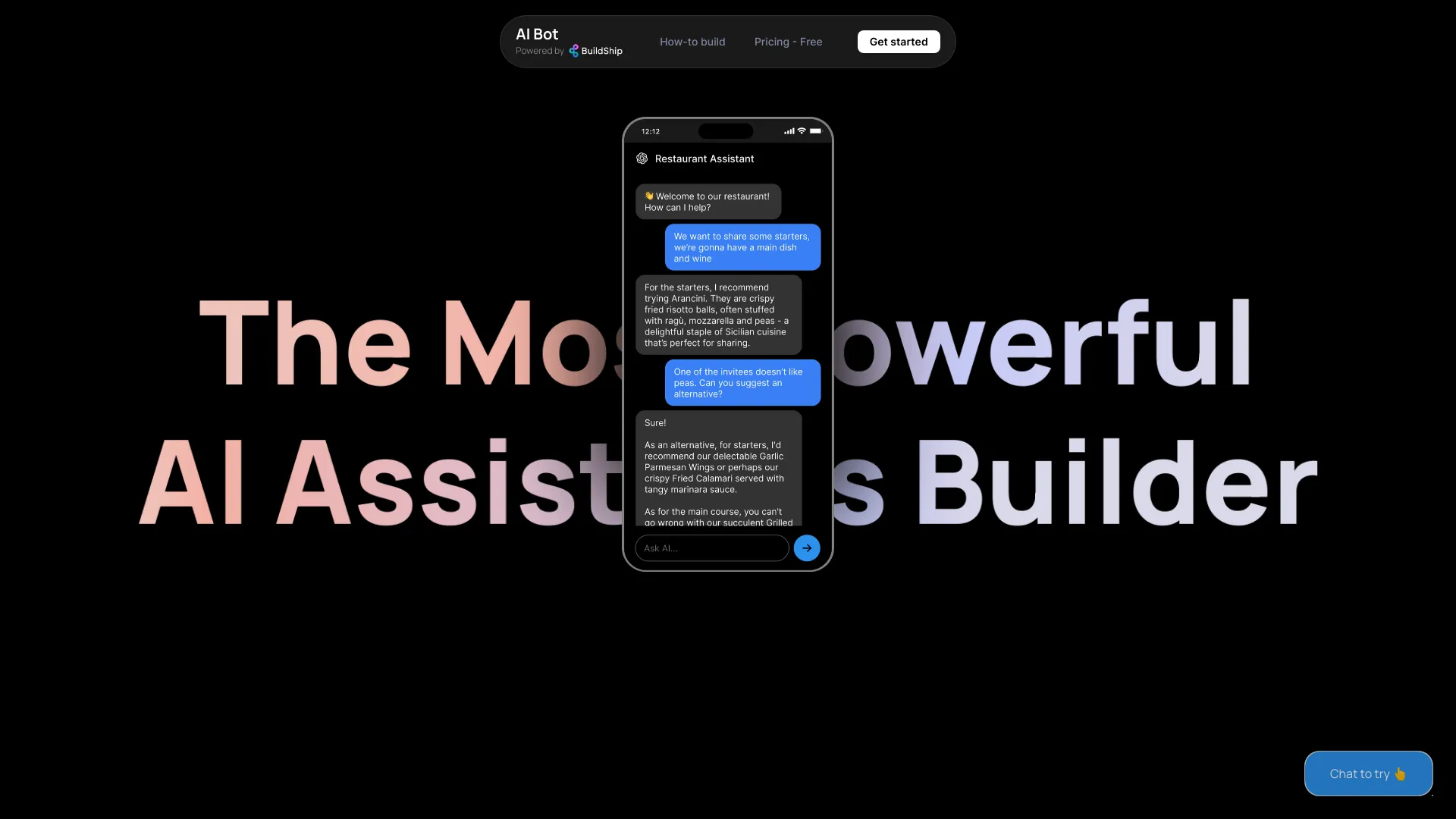
AI Assistant and Bot Builder
Title: Create AI Assistants Visually: A Comprehensive Guide Meta Description: Discover how to create AI assistants visually with our step-by-step guide. Enhance user experience and engagement through effective design and functionality. Creating AI assistants visually can significantly enhance user interaction and satisfaction. This guide will walk you through the essential steps to design effective AI assistants that are not only functional but also visually appealing. 1. Understand User Needs - Identify the target audience and their requirements. - Conduct surveys or interviews to gather insights. 2. Design User Interface (UI) - Use intuitive layouts that guide users effortlessly. - Incorporate visually appealing elements such as icons and colors. 3. Implement User Experience (UX) Principles - Ensure the assistant is easy to navigate. - Provide clear instructions and feedback to users. 4. Utilize Prototyping Tools - Leverage tools like Figma or Adobe XD to create visual prototypes. - Test designs with real users to gather feedback. 5. Integrate AI Capabilities - Use natural language processing (NLP) to enhance communication. - Implement machine learning algorithms for personalized experiences. 6. Test and Iterate - Conduct usability testing to identify areas for improvement. - Continuously refine the design based on user feedback. By following these steps, you can create visually engaging AI assistants that meet user needs and improve overall satisfaction. Remember, the key to success lies in balancing functionality with aesthetic appeal.
AI Project Details
What is BuildShip?
Build custom AI assistants with no-code visually.
How to use BuildShip?
Start by cloning a template from the library, add your API key, integrate tools and database, and connect to ship as API or Chatbot with HTML embed widget.
BuildShip's Core Features
- Connect to tools and databases
- Generate action nodes with AI
- No-code function calling
- Plugin chat widget to any website
- Create various types of bots
BuildShip's Use Cases
- #1 City Advisor - Ask for plans in a specific city
- #2 Chat with Assistant - Connect your OpenAI Assistant to BuildShip
- #3 Assistant with Document Retrieval - Access files you upload in the Assistant playground
- #4 Chat with GSheets - Access Google Sheets to respond
- #5 Data Analyst - Recruit a data analyst for research
- #6 Chat with your Database - Give recommendations to customers based on dishes
- #7 Quiz Master - Chat with a history tutor and generate quizzes
- #8 Website Q&A - Scrape a website and answer questions
- #9 Email Assistant - Access contacts and send emails
FAQ from BuildShip
How to start using BuildShip?
BuildShip Support
Here is the BuildShip support email for customer service: [email protected].
BuildShip Pricing
BuildShip Pricing Link: https://www.aibot.how/pricing