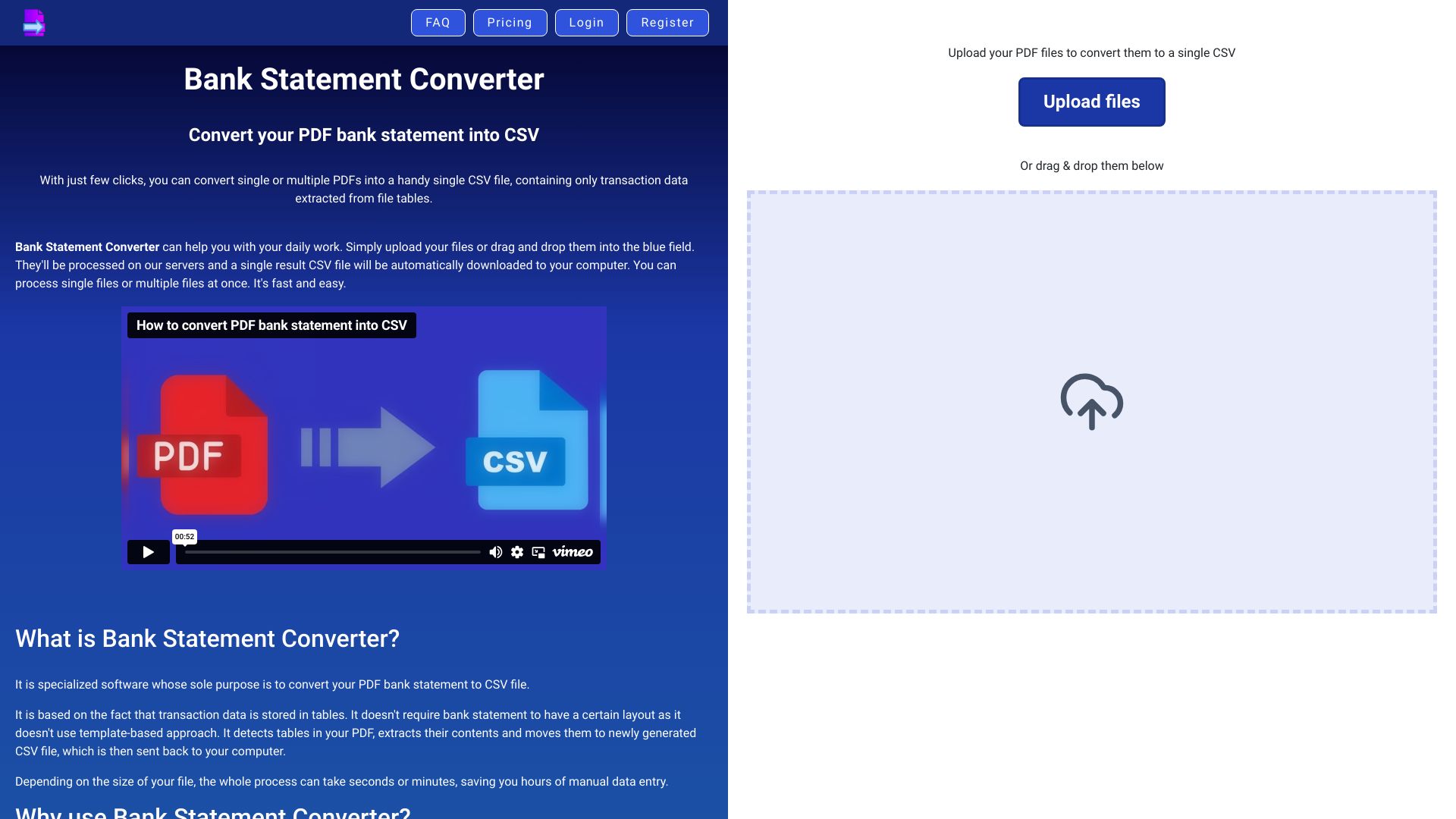
Bank Statement Converter
Convert PDF to CSV Online: A Simple Guide Are you looking to convert PDF files to CSV format quickly and easily? This guide will walk you through the process of converting your documents online, ensuring that you can access your data in a more manageable format. Why Convert PDF to CSV? Converting PDF to CSV is essential for data analysis and manipulation. CSV files are easier to edit and can be imported into various applications, such as Excel or Google Sheets. By converting your PDF documents, you can streamline your workflow and enhance your productivity. How to Convert PDF to CSV Online 1. Choose a Reliable Online Converter: Start by selecting a trustworthy online PDF to CSV converter. Look for tools that offer a user-friendly interface and high conversion accuracy. 2. Upload Your PDF File: Once you've chosen a converter, upload the PDF file you wish to convert. Most converters allow you to drag and drop files or select them from your device. 3. Start the Conversion: After uploading, click on the convert button. The tool will process your file and convert it into CSV format. 4. Download Your CSV File: Once the conversion is complete, download the newly created CSV file to your device. Make sure to check the data for accuracy and completeness. Tips for Successful Conversion - Ensure your PDF is not password-protected, as this may hinder the conversion process. - Check the formatting of your CSV file after conversion to ensure all data is correctly aligned. - Use a converter that supports batch processing if you have multiple files to convert. In conclusion, converting PDF to CSV online is a straightforward process that can significantly improve your data management. By following these steps, you can easily access and manipulate your data in a more efficient format. Start converting today and unlock the potential of your PDF documents!
AI Project Details
What is Bank Statement Converter?
Convert PDF bank statements to CSV file online with ease.
How to use Bank Statement Converter?
Upload your PDF files and convert them to a single CSV file with just a few clicks. Process single or multiple files at once for your convenience.
Bank Statement Converter's Core Features
- Convert PDF bank statements to CSV
- Automatic table detection and extraction
- Fast and easy file processing
Bank Statement Converter's Use Cases
#1: Convert monthly bank statements to CSV for financial analysis.
FAQ from Bank Statement Converter
What is Bank Statement Converter?
Bank Statement Converter Login
Bank Statement Converter Login Link: https://bankstatementconverter.org/login
Bank Statement Converter Sign up
Bank Statement Converter Sign up Link: https://bankstatementconverter.org/register
Bank Statement Converter Pricing
Bank Statement Converter Pricing Link: https://bankstatementconverter.org/pricing