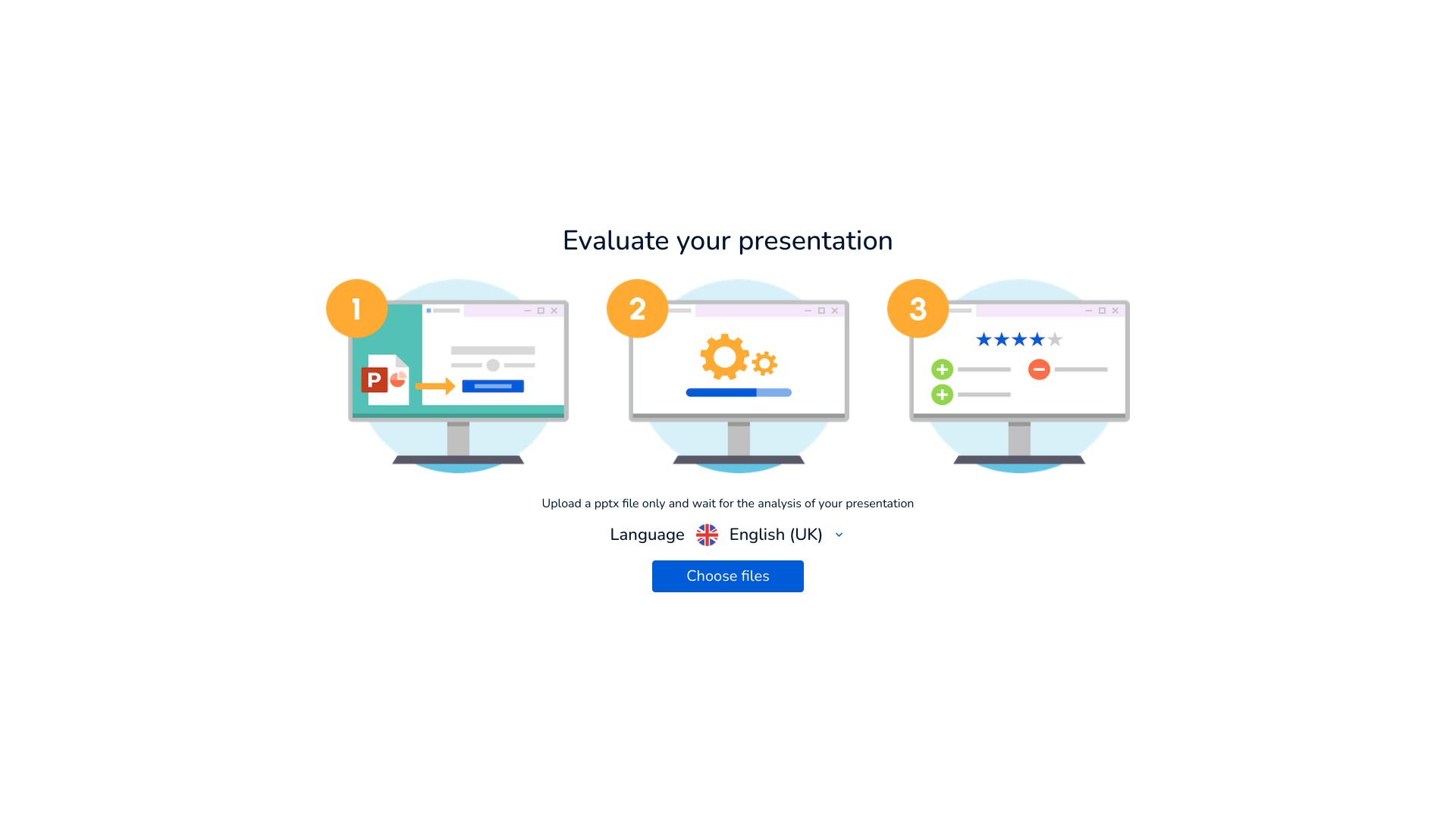
Betterfy
Enhance Your PowerPoint Presentations with AI Analysis In today's fast-paced world, making impactful presentations is crucial. By integrating AI analysis into your PowerPoint presentations, you can elevate your content and engage your audience more effectively. Why Use AI Analysis? AI analysis provides valuable insights that can transform your data into compelling narratives. It helps identify trends, patterns, and key takeaways that might be overlooked. This not only enriches your presentation but also ensures that your audience grasps the essential points quickly. Key Benefits of AI Analysis in Presentations: 1. **Data-Driven Insights**: Leverage AI to analyze complex data sets and present clear, actionable insights. 2. **Enhanced Visuals**: Use AI tools to create stunning visuals that complement your data, making it easier for your audience to understand. 3. **Time Efficiency**: Save time on data analysis and focus on crafting your message, allowing you to prepare more effectively. 4. **Audience Engagement**: AI can help tailor your content to meet the specific interests of your audience, increasing engagement and retention. Incorporating AI analysis into your PowerPoint presentations not only boosts their effectiveness but also positions you as a forward-thinking presenter. Embrace the power of AI and watch your presentations shine!
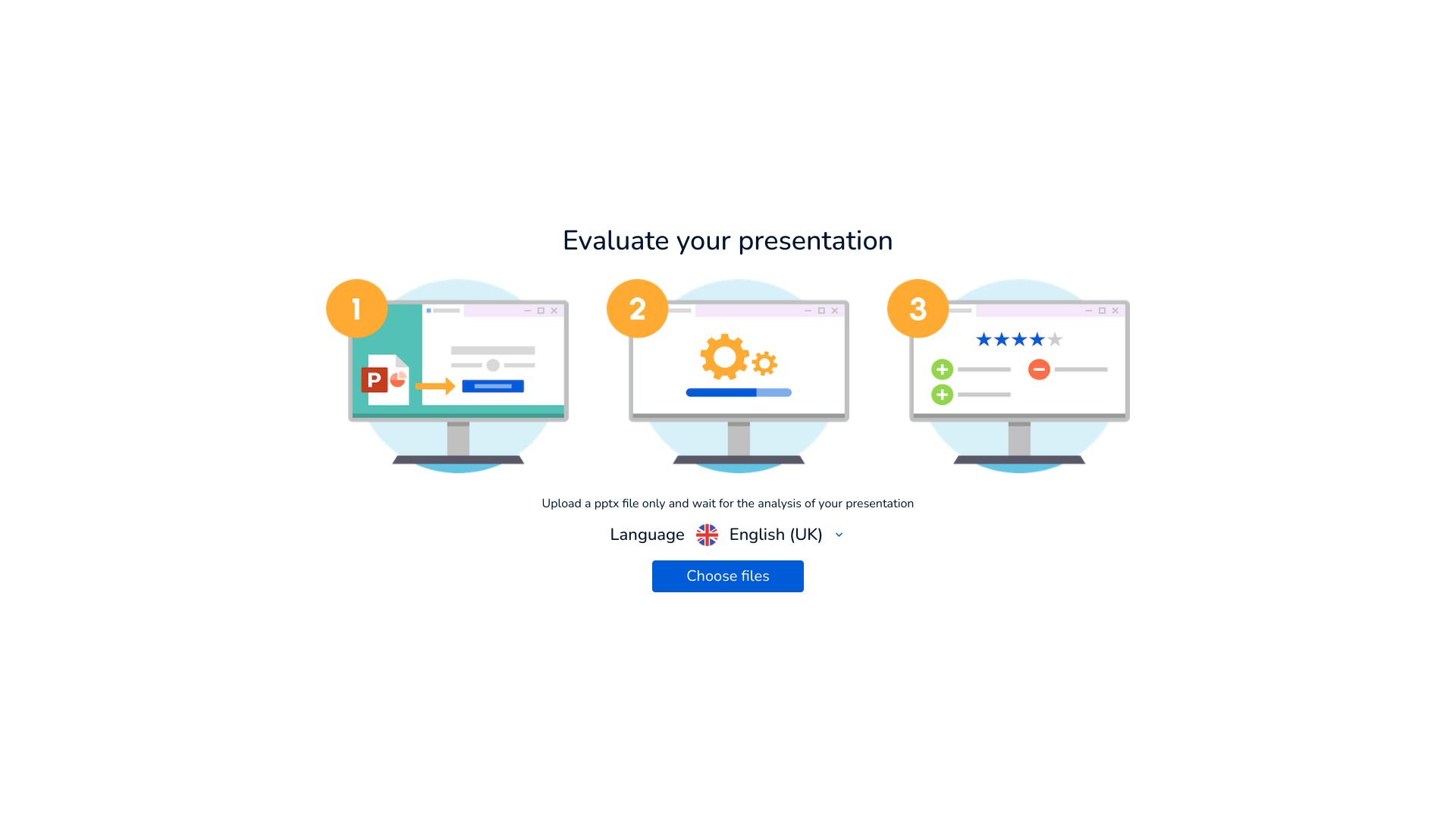
AI Project Details
What is PowerPoint Analyzer?
PowerPoint Analyzer is a powerful solution that utilizes advanced machine learning and computer vision technology to analyze your PowerPoint deck.
How to use PowerPoint Analyzer?
Using PowerPoint Analyzer is simple and effortless. Just upload your PowerPoint deck to the platform and wait for the analysis to complete. You will then receive comprehensive recommendations on how to make your presentation more engaging and attractive.
PowerPoint Analyzer's Core Features
- Advanced machine learning technology
- Computer vision analysis
- Comprehensive recommendations
- Engagement and attractiveness enhancement
PowerPoint Analyzer's Use Cases
- Business presentations
- Academic lectures
- Sales pitches
- Conference speeches
FAQ from PowerPoint Analyzer
What file formats does PowerPoint Analyzer support?
PowerPoint Analyzer supports various file formats, ensuring compatibility with your presentations.
How long does it take to analyze a PowerPoint deck?
The analysis time may vary depending on the size of your PowerPoint deck, but it is designed to be efficient.
Are my uploaded presentations secure?
Your uploaded presentations are secure, with measures in place to protect your data.
Can I customize the recommendations given by PowerPoint Analyzer?
Yes, you can customize the recommendations to better suit your presentation style and audience needs.