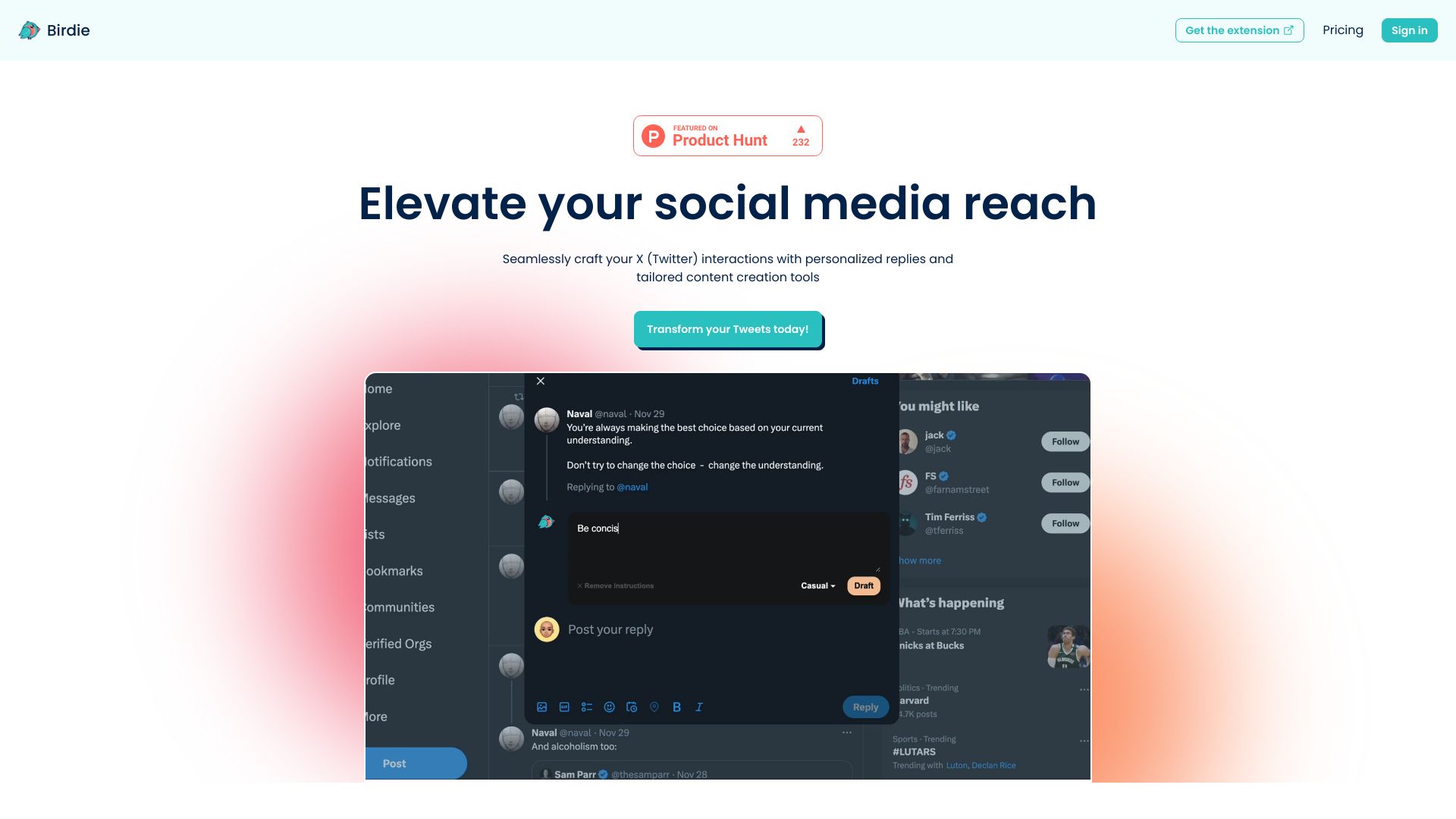
Birdie
Enhance your social media presence with Birdie, the AI tool for X/Twitter replies. ```html <!DOCTYPE html> <html lang="en"> <head> <meta charset="UTF-8"> <meta name="viewport" content="width=device-width, initial-scale=1.0"> <title>Birdie AI Tool</title> <style> body { font-family: Arial, sans-serif; background-color: #f4f4f4; color: #333; margin: 0; padding: 20px; } .container { max-width: 600px; margin: 0 auto; background-color: #fff; padding: 20px; border-radius: 8px; box-shadow: 0 4px 8px rgba(0,0,0,0.1); } h1 { color: #4CAF50; } p { line-height: 1.6; } </style> </head> <body> <div class="container"> <h1>Enhance Your Social Media Presence with Birdie</h1> <p>Birdie is the AI tool designed for X/Twitter replies that can significantly boost your social media presence.</p> </div> </body> </html> ```
AI Project Details
What is Birdie?
Birdie is a comprehensive AI tool designed for enhancing social media engagement on X/Twitter through replies.
How to utilize Birdie?
To get started with Birdie, install the AI Chrome extension for Twitter, with LinkedIn support coming soon. Utilize features like reply personas, style-matching, one-click actions, and a customized experience to enhance your social media visibility and interaction.
Key Features of Birdie
Reply personas and style-matching
One-click actions
Customized experience
Use Cases for Birdie
Creating personalized replies and customized content for Twitter interactions
Navigating Twitter's restrictions with varied personas and tailored instructions
TTakeAITakeAI is your premier destination for discovering the best AI tools and applications.
Product
Connect with us
© 2025 TakeAI.org. All rights reserved
TakeAI is your premier destination for discovering the best AI tools and applications.
Product
Connect with us
© 2025 TakeAI.org. All rights reserved