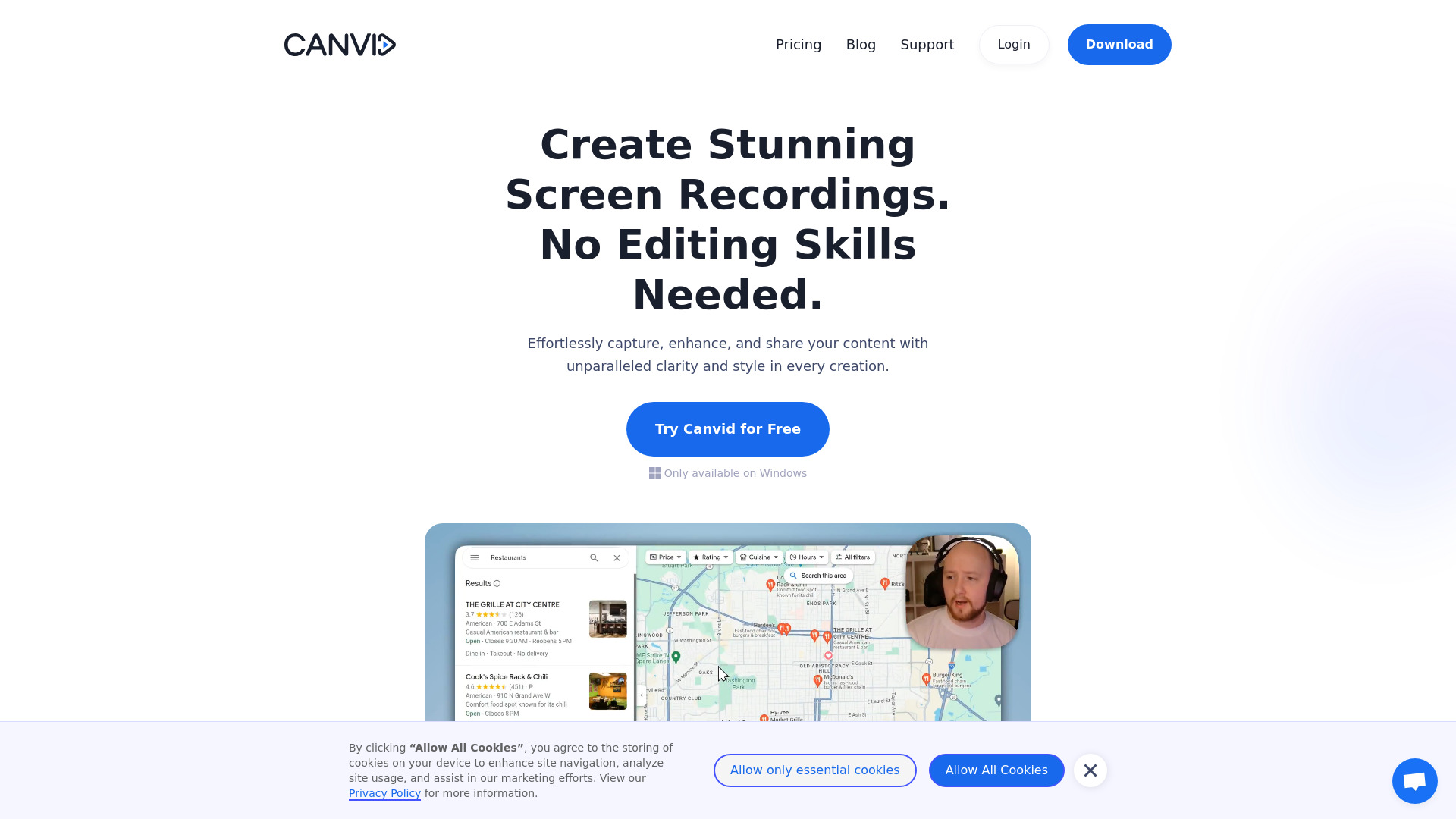
CANVID for Windows
AI-Powered Screen Recorder for High-Quality Recordings In today's digital age, capturing high-quality recordings is essential for various purposes, from creating tutorials to recording gameplay. An AI-powered screen recorder offers a seamless solution that enhances your recording experience. With advanced algorithms, this tool ensures that your recordings are not only clear but also optimized for various platforms. Whether you're a content creator, educator, or professional, the AI screen recorder adapts to your needs, providing features like automatic noise reduction and intelligent frame rate adjustments. Key Features: - High-definition video capture - Real-time editing tools - User-friendly interface - Cloud storage integration for easy access - Customizable recording settings By utilizing an AI-powered screen recorder, you can elevate the quality of your recordings, making them more engaging and professional. Say goodbye to low-quality captures and hello to a new standard of excellence in screen recording. Experience the difference today!
AI Project Details
What is Canvid AI Screen Recorder?
Canvid is an AI-powered screen recorder that allows users to capture, enhance, and share their screen recordings with various features such as smooth mouse movements, automatic zooms, cinematic motion blur, and beautiful backgrounds. It is ideal for creating high-quality demos, tutorials, and promo videos.
How to use Canvid AI Screen Recorder?
Using Canvid is straightforward. Simply download the beta version, and start capturing, enhancing, and sharing your screen recordings effortlessly.
Canvid AI Screen Recorder's Core Features
- Smooth mouse movements
- Automatic zooms
- Cinematic motion blur
- Beautiful backgrounds
- AI-enhanced voice
- Edit without hassle
- Captions in a click
Canvid AI Screen Recorder's Use Cases
- Record high-quality tutorials
- Create engaging online lectures
- Showcase designs and mock-ups
- Facilitate remote team communication
- Enhance customer support with visual troubleshooting
FAQ from Canvid AI Screen Recorder
Can I try Canvid before purchasing?
Yes, you can try Canvid before making a purchase.
Is Canvid a subscription service?
Canvid offers various pricing options, including subscription plans.
Are there limitations on video duration with Canvid?
Yes, there may be limitations on video duration depending on the plan you choose.
Canvid AI Screen Recorder Discord
Here is the Canvid AI Screen Recorder Discord: Join our Discord.
For more Discord messages, please click TakeAI is your premier destination for discovering the best AI tools and applications. © 2025 TakeAI.org. All rights reservedProduct
Connect with us