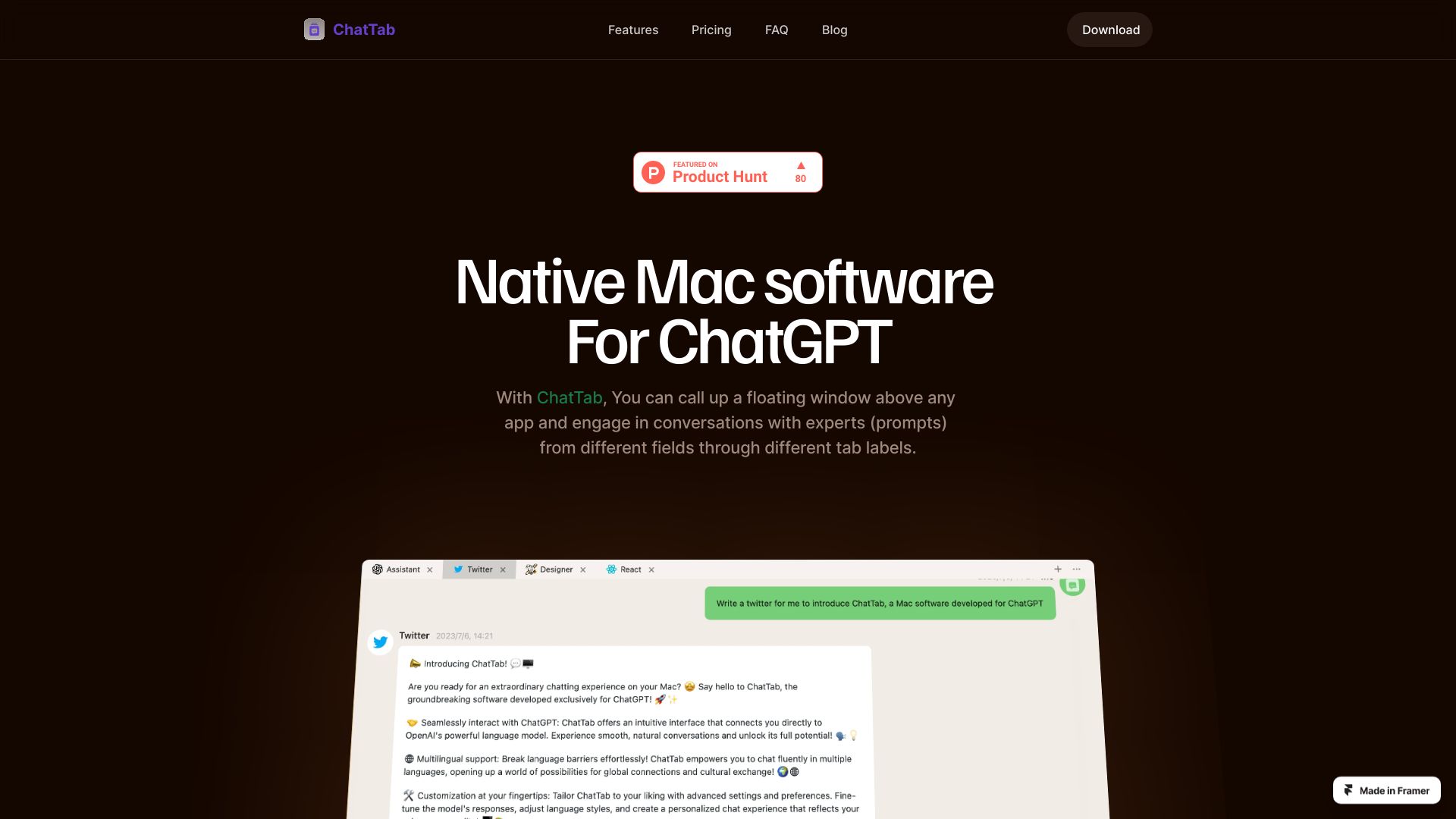
ChatTab
**Unlocking Expert Conversations: ChatGPT at Your Fingertips** In today's fast-paced digital world, having instant access to expert knowledge is invaluable. A revolutionary Mac software now allows users to engage with ChatGPT effortlessly using a simple hotkey. This innovative tool empowers you to connect with specialists across various fields, enhancing your productivity and decision-making. **Key Features:** - **Instant Access:** With just a hotkey, initiate conversations with ChatGPT and get expert insights in real-time. - **Diverse Expertise:** Whether you need advice on technology, health, or finance, ChatGPT connects you with knowledgeable professionals. - **User-Friendly Interface:** The software is designed for seamless interaction, making it easy for anyone to use. **Why Choose This Software?** - **Boost Productivity:** Save time by getting quick answers without the need to search through multiple sources. - **Enhance Learning:** Engage in meaningful discussions that deepen your understanding of complex topics. - **Stay Informed:** Keep up with the latest trends and insights from experts in your area of interest. Experience the future of communication and knowledge sharing with this Mac software that brings ChatGPT to your fingertips. Unlock the potential of expert conversations today!
AI Project Details
What is ChatTab?
ChatTab is a native Mac software that allows users to access ChatGPT using a hotkey, similar to Apple's Spotlight. It provides a floating window above any app where users can engage in conversations with experts in various fields through different tab labels.
How to use ChatTab?
To use ChatTab, simply download and install the software on your Mac. Once installed, you can activate the floating window by pressing a hotkey. From there, you can select different tab labels to engage in conversations with experts. The software offers a distinctive UI design and features like markdown support, security and privacy measures, API key storage in Apple's keychain, and iCloud sync for prompts.
ChatTab's Core Features
- Native Mac software for ChatGPT
- Floating window above any app
- Conversations with experts in different fields through tab labels
- Fast and powerful performance
- Markdown support
- Security and privacy measures
- Multi-language support
- API key storage in Apple's keychain
- iCloud sync for prompts
ChatTab's Use Cases
ChatTab can be used in various scenarios, such as:
- Seeking expert advice or guidance on specific topics
- Getting quick answers or information without leaving your current app
- Collaborating with colleagues or team members on projects
- Language translation and adaptation using ChatGPT
- Learning new subjects or enhancing knowledge through conversations with experts