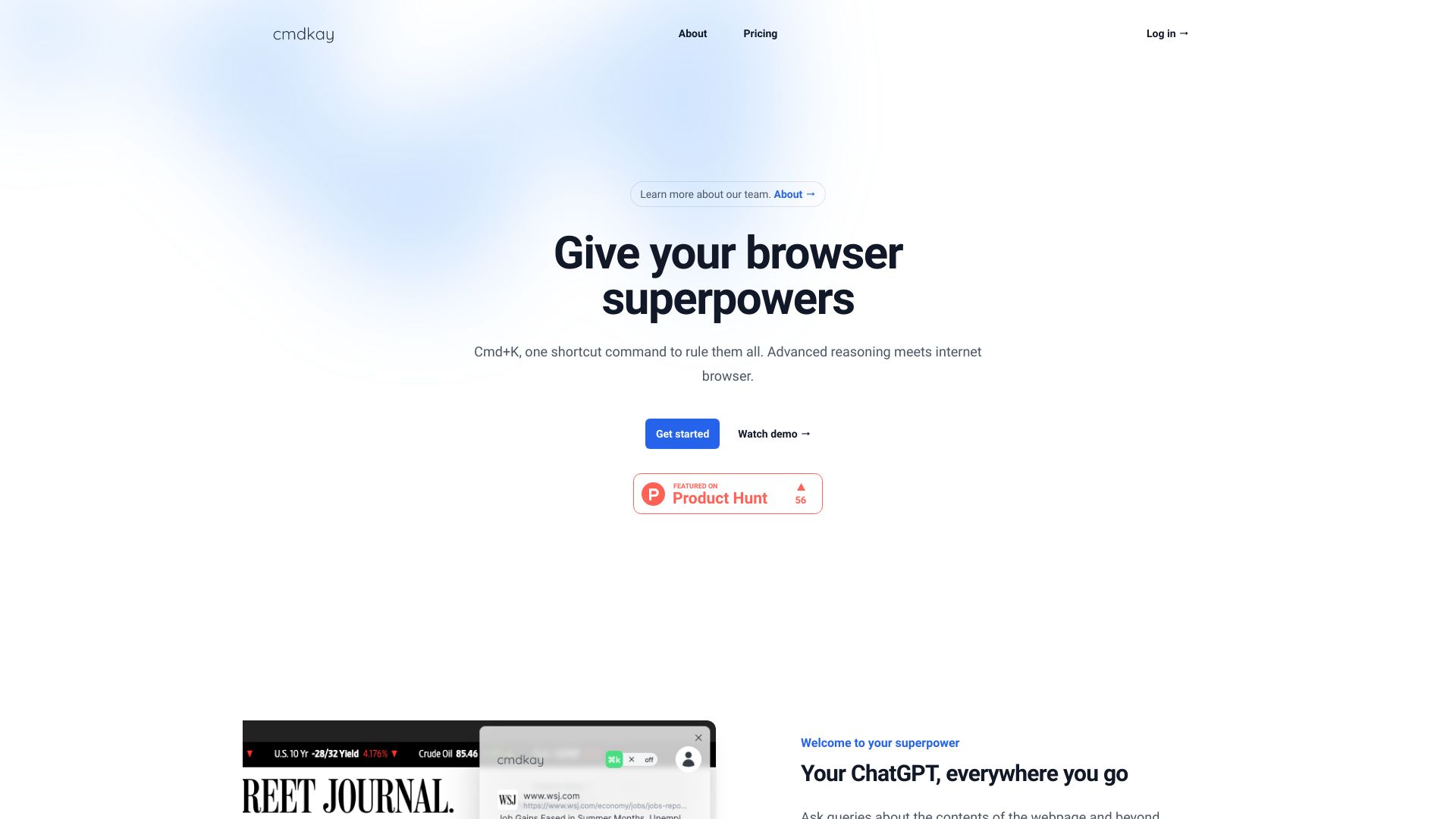
CmdKay
Boost Your Webpage Response Time with CmdKay Are you tired of slow webpage responses? Look no further! CmdKay is here to enhance your browsing experience. With its innovative technology, CmdKay ensures that you get quick and efficient responses from your favorite websites. Why Choose CmdKay? 1. **Speed**: CmdKay optimizes your connection, allowing for faster loading times. 2. **Efficiency**: Experience seamless navigation without the frustrating delays. 3. **User-Friendly**: CmdKay is designed with the user in mind, making it easy to integrate into your daily browsing routine. How CmdKay Works CmdKay utilizes advanced algorithms to streamline data transfer, ensuring that your requests are processed swiftly. This means less waiting and more browsing! Get Started Today! Don’t let slow responses hold you back. Try CmdKay now and enjoy a faster, more responsive web experience. Say goodbye to lag and hello to efficiency!
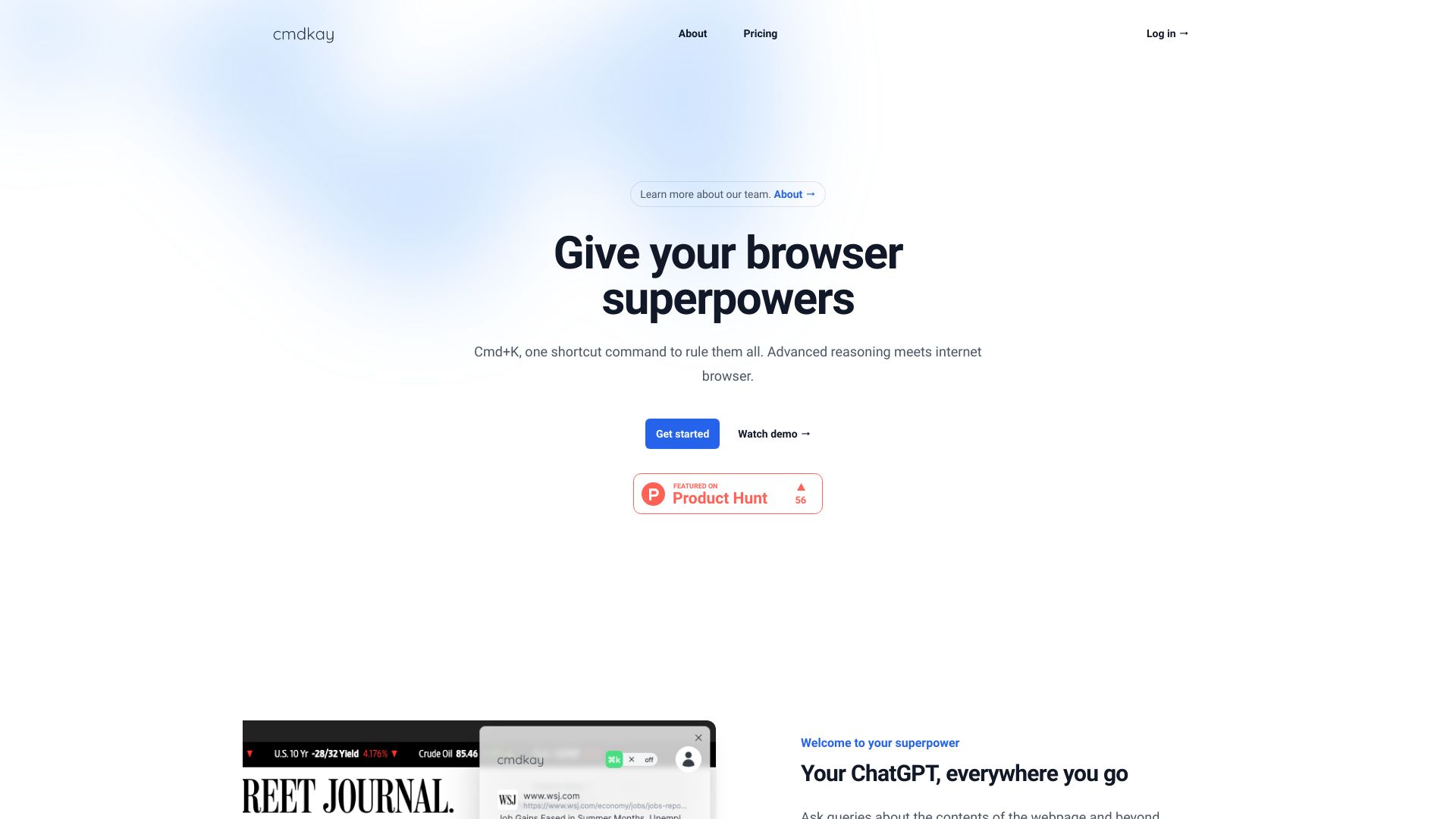
AI Project Details
What is CmdKay?
CmdKay is a browser extension that allows users to get quick responses to questions about the current webpage they are on.
How to use CmdKay?
To use CmdKay, simply install the browser extension and use the Cmd/Ctrl+K shortcut to enter stream-of-thought keywords as your query. CmdKay will provide lightning quick responses based on the webpage and your query.
CmdKay's Core Features
- Quick responses to questions about the current webpage
- Stream-of-thought keyword queries
- Lightning quick response times
- Browser extension
FAQ from CmdKay
What browsers are supported by CmdKay?
CmdKay is compatible with major browsers, ensuring a wide range of accessibility for users.
Does CmdKay work on mobile devices?
Currently, CmdKay is designed primarily for desktop browsers and may not function on mobile devices.
Is CmdKay free to use?
Yes, CmdKay is free to use, providing users with quick access to information without any cost.