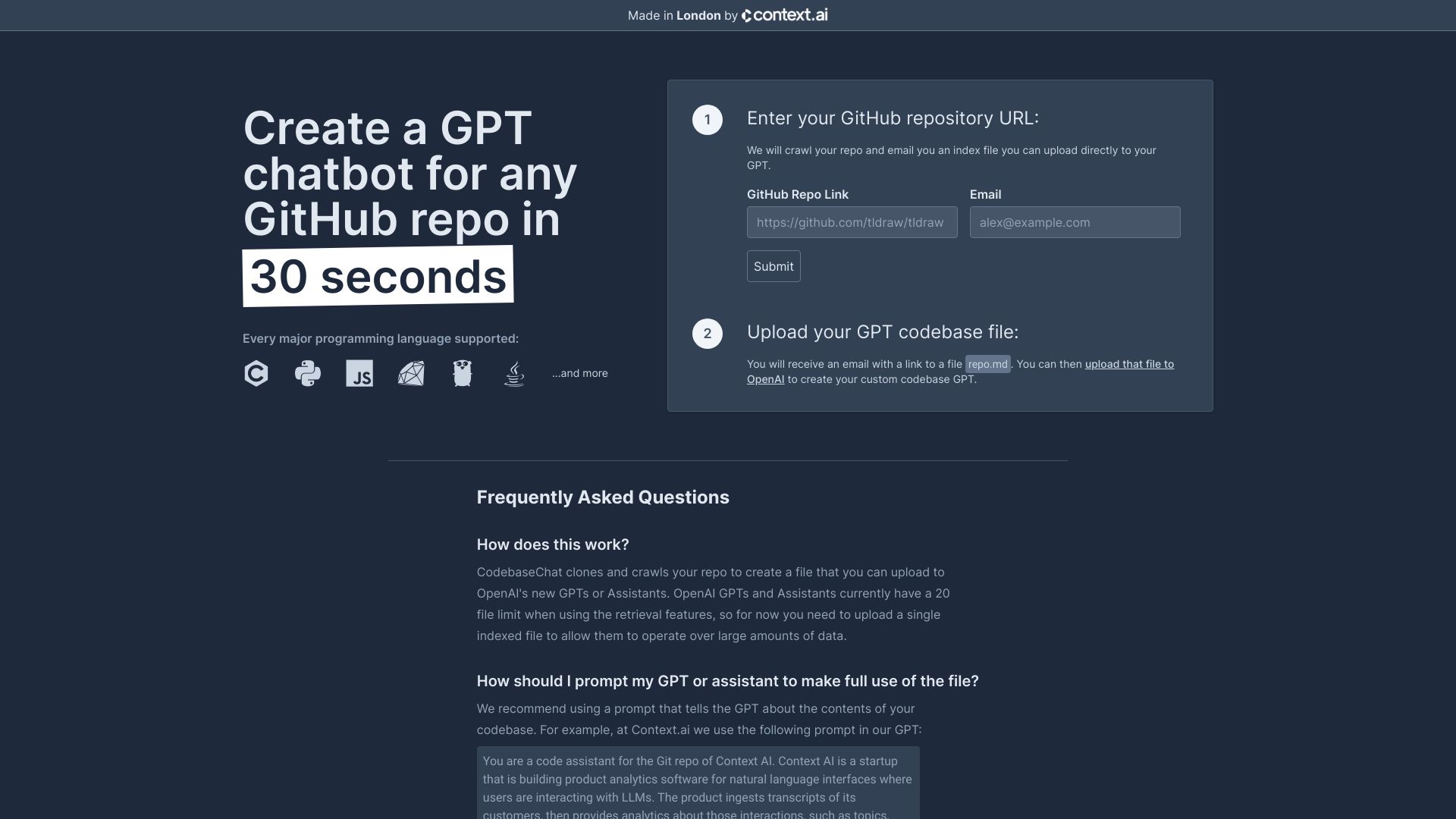
CodebaseChat
Create GPT Chatbots for GitHub Repositories Easily Are you looking to enhance your GitHub repositories with interactive chatbots? Creating GPT chatbots for your projects has never been easier! With just a few simple steps, you can integrate advanced AI capabilities into your GitHub repos, making them more engaging and user-friendly. Why Create a GPT Chatbot? 1. **Enhance User Interaction**: Chatbots provide instant responses to user queries, improving engagement and satisfaction. 2. **Automate Support**: Reduce the workload on your team by automating common questions and support tasks. 3. **Showcase Your Project**: A chatbot can serve as a dynamic introduction to your repository, guiding users through features and functionalities. Steps to Create Your GPT Chatbot: 1. **Choose a Platform**: Select a chatbot development platform that supports GPT integration. 2. **Set Up Your Repository**: Ensure your GitHub repo is organized and ready for the chatbot integration. 3. **Develop the Chatbot**: Use the platform's tools to create your chatbot, incorporating GPT for natural language processing. 4. **Test and Deploy**: Thoroughly test your chatbot to ensure it responds accurately, then deploy it to your GitHub repository. Tips for Success: - **Use Descriptive Titles**: Make sure your chatbot has a clear and engaging title that reflects its purpose. - **Keep It Simple**: Design your chatbot interactions to be straightforward and user-friendly. - **Gather Feedback**: Encourage users to provide feedback on the chatbot's performance to make continuous improvements. By following these steps, you can easily create a GPT chatbot for your GitHub repositories, enhancing user experience and engagement. Start today and take your projects to the next level!
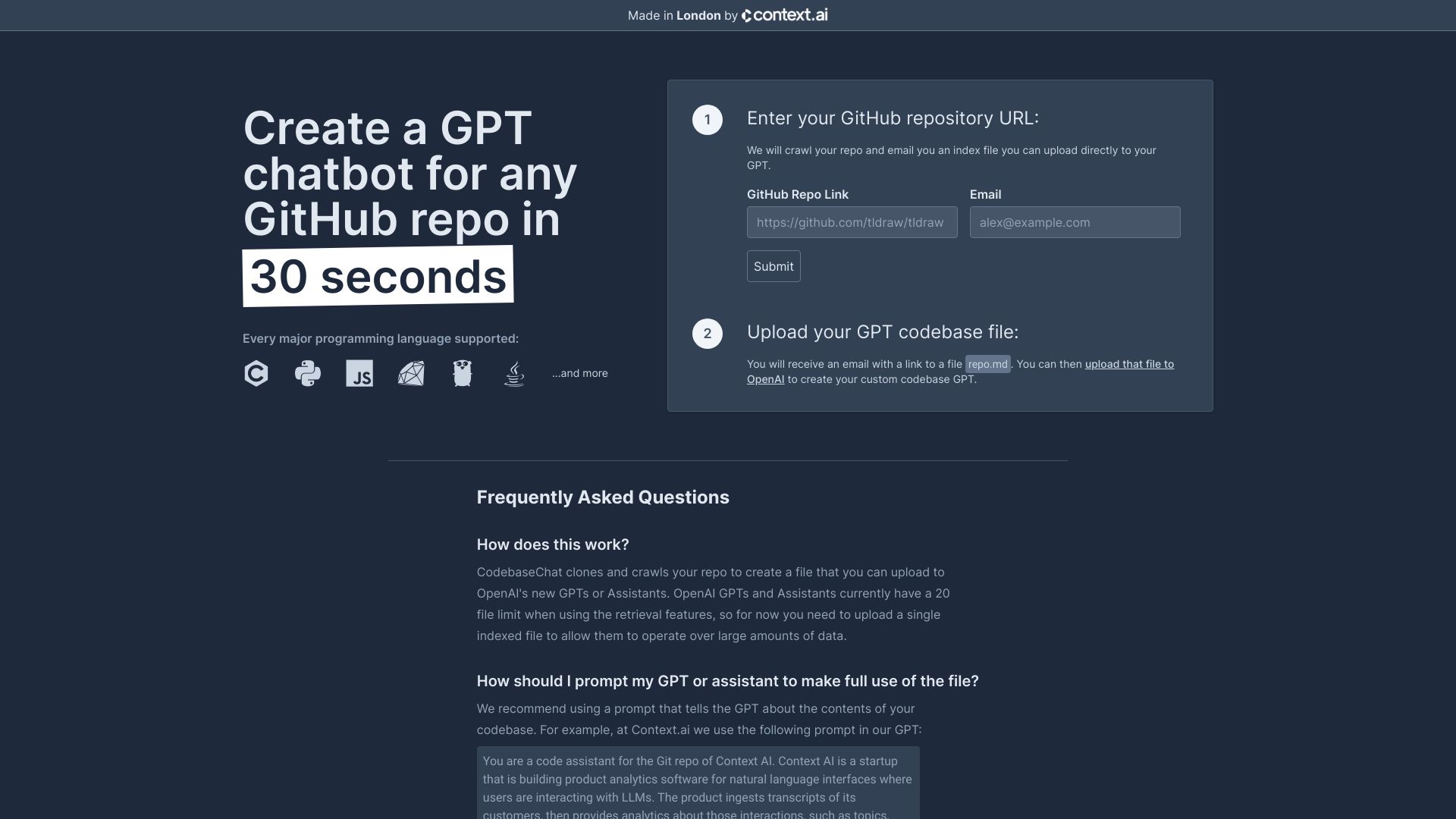
AI Project Details
What is CodebaseChat?
Create a GPT chatbot for any GitHub repo in just 30 seconds.
How to use CodebaseChat?
Enter your GitHub repository URL and upload the GPT codebase file.
CodebaseChat's Core Features
- Supports every major programming language.
FAQ from CodebaseChat
How does this work?
How should I prompt my GPT or assistant to make full use of the file?
Can I modify the code or suggest changes to CodebaseChat?
I don’t have ChatGPT Plus, can I still use this?
Do you support private repos?
I have another feature request, how can I contact you?
CodebaseChat Company
CodebaseChat Company name: Context AI.
CodebaseChat Company address: London.
CodebaseChat Github
CodebaseChat Github Link: https://github.com/contextco/codebasechat