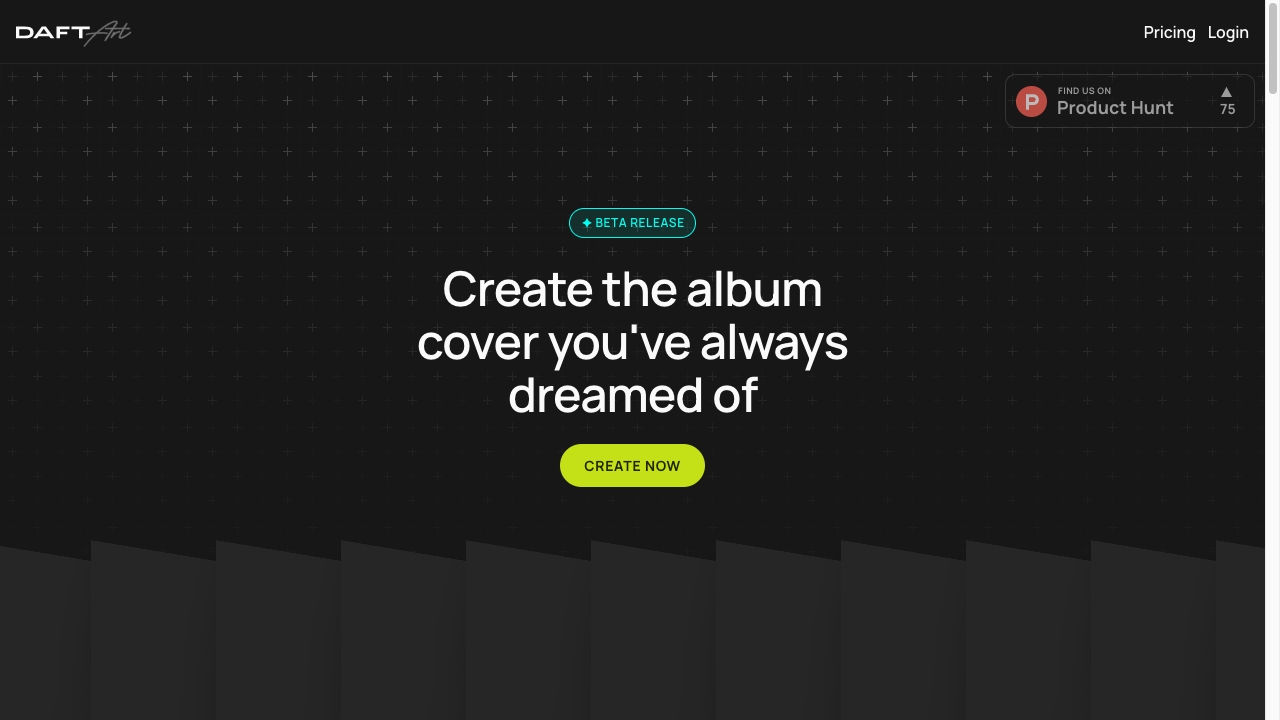
Daft Art
Create Stunning Album Covers with Daft Art's Premium AI Album Cover Maker Are you looking to elevate your music's visual identity? Look no further! Daft Art's premium AI album cover maker is here to help you create stunning album covers that capture the essence of your sound. Why Choose Daft Art's AI Album Cover Maker? - **User-Friendly Interface**: Our intuitive design platform makes it easy for anyone to create professional-quality album covers, regardless of design experience. - **Customizable Templates**: Choose from a wide range of customizable templates that suit various music genres and styles. - **High-Quality Graphics**: Enjoy access to high-resolution images and graphics that ensure your album cover stands out in digital and physical formats. - **AI-Powered Design**: Leverage advanced AI technology to generate unique designs tailored to your artistic vision. How to Get Started 1. **Select a Template**: Browse our extensive library of templates and select one that resonates with your music. 2. **Customize Your Design**: Use our editing tools to modify colors, fonts, and images to match your style. 3. **Download and Share**: Once you're satisfied with your design, download your album cover in various formats and share it with the world! With Daft Art's premium AI album cover maker, you can create eye-catching visuals that not only enhance your music but also attract more listeners. Start designing today and make your album unforgettable!
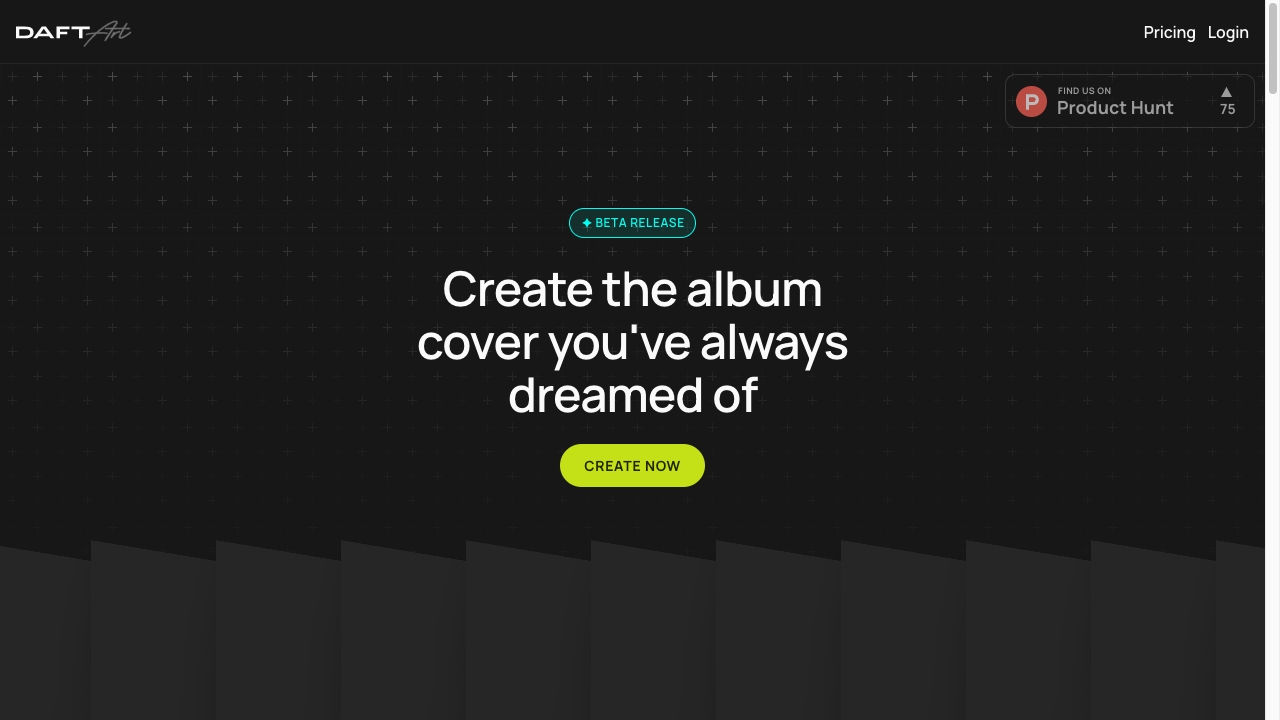
AI Project Details
What is Daft Art?
Daft Art is a premium AI album cover maker that allows users to create amazing and high-quality artwork for their album or track covers within a few minutes. It provides a simple editor and curated aesthetics to enhance the user's experience.
How to use Daft Art?
- Login to Daft Art.
- Select the 'Create Now' option.
- Use the simple visual editor to customize your album cover.
- Browse through the curated aesthetics to find the right vibe for your music.
- Add your album title and artist name using the customizable options.
- Play with the font, colors, and style to match the overall vibe.
- Download the cover in high resolution (3000x3000px) and the correct aspect ratio.
- Your album cover is now ready to be uploaded to all distribution and streaming platforms!
Daft Art's Core Features
- Curated aesthetics
- Simple visual editor
- Customizable options
- High-resolution downloads
- Compatible with distribution platforms
Daft Art's Use Cases
- #1 Creating album covers
- #2 Designing track covers
- #3 Enhancing the visual appeal of music releases
FAQ from Daft Art
What makes Daft Art different from other album cover makers?
Can I customize the font and colors of my album cover?
Is the final cover ready to be uploaded to distribution platforms?
Are there any examples of artworks created with Daft Art?
Daft Art Support
Here is the Daft Art support email for customer service: