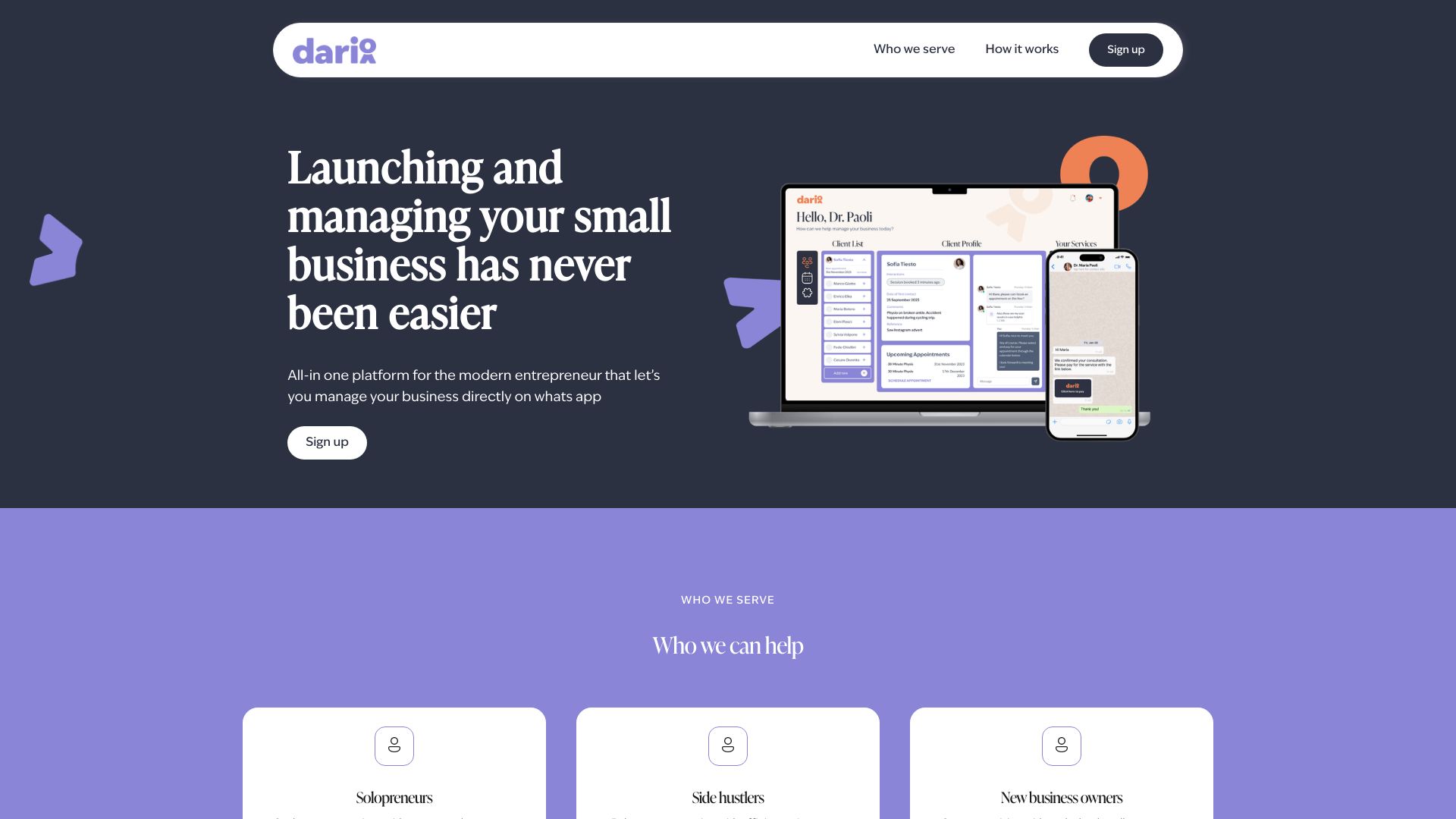
Dario
Manage Your Freelance Business on WhatsApp: Automate Back-Office Tasks to Increase Efficiency In today's fast-paced world, managing a freelance business can be challenging. However, with the power of WhatsApp, you can streamline your operations and enhance productivity. By automating back-office tasks, you can focus more on what truly matters—growing your business. Why Use WhatsApp for Your Freelance Business? WhatsApp is not just a messaging app; it’s a powerful tool for freelancers. Here are some benefits: 1. **Instant Communication**: Stay connected with clients and collaborators in real-time. 2. **Group Chats**: Organize discussions with multiple clients or team members effortlessly. 3. **File Sharing**: Send documents, images, and videos quickly, keeping everything in one place. Automate Your Back-Office Tasks Automation is key to increasing efficiency. Here are some tasks you can automate using WhatsApp: - **Client Onboarding**: Use automated messages to welcome new clients and provide essential information. - **Appointment Scheduling**: Set up reminders and confirmations for meetings or deadlines. - **Invoicing**: Send automated invoices and payment reminders to ensure timely payments. Enhance Your Efficiency By leveraging WhatsApp for your freelance business, you can significantly enhance your efficiency. Here’s how: - **Reduce Response Time**: Quick replies lead to better client satisfaction. - **Organize Workflows**: Keep track of tasks and deadlines with ease. - **Improve Client Relationships**: Regular communication fosters trust and loyalty. In conclusion, managing your freelance business on WhatsApp while automating back-office tasks can lead to increased efficiency and success. Embrace this powerful tool to take your freelance career to the next level!
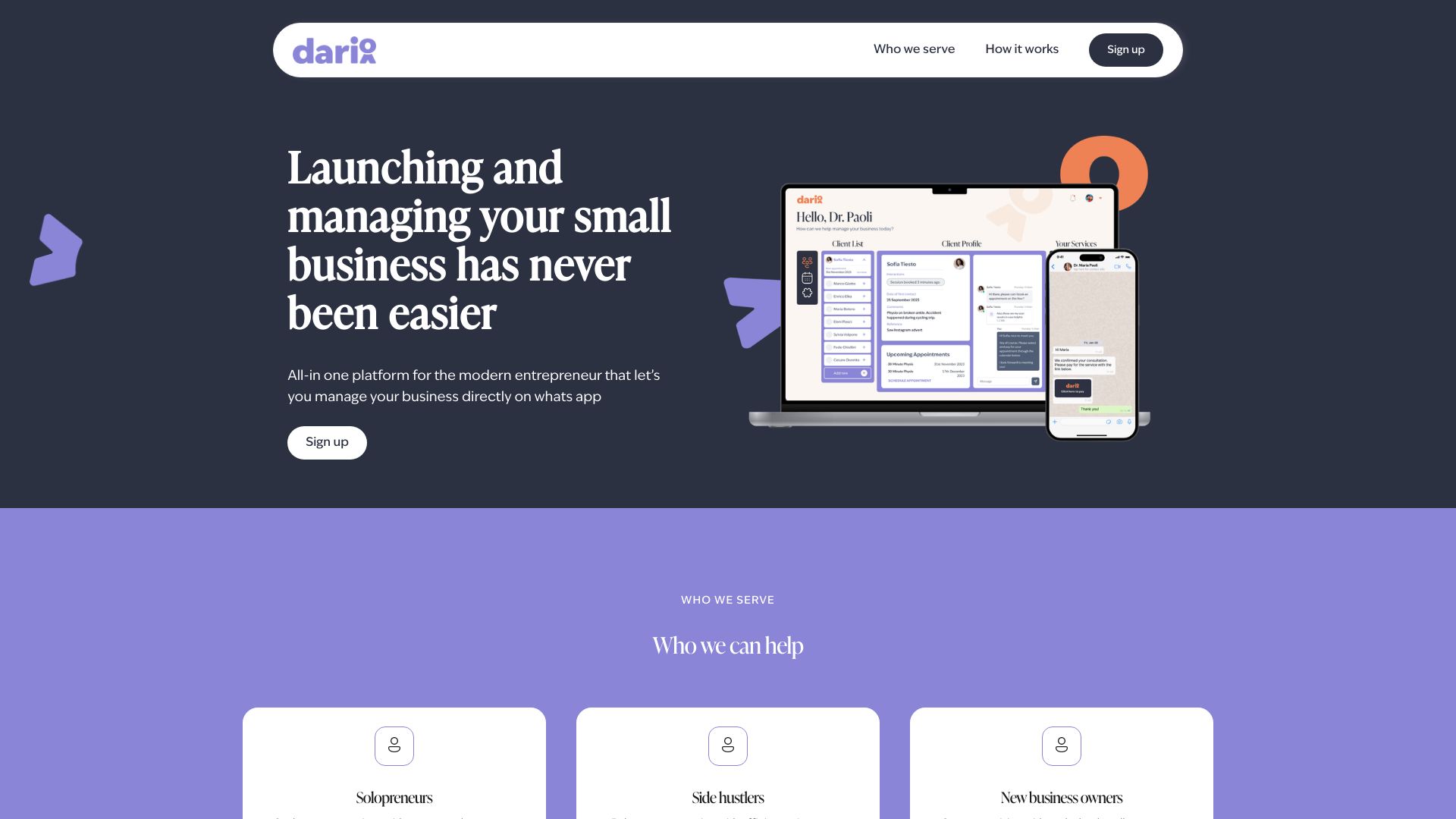
AI Project Details
What is Dario?
Dario is an all-in-one platform that helps solopreneurs manage their freelance business directly on WhatsApp. It provides tools for invoicing, CRM, scheduling, and income security.
How to use Dario?
To use Dario, follow these steps:
- Build your profile to create a professional presence.
- Start invoicing and accepting payments directly on WhatsApp.
- Manage your customers and schedule appointments seamlessly.
- Get help and insights from Dario's personal assistant on WhatsApp.
Dario's Core Features
- Invoicing
- CRM
- Scheduling
- Income security
Dario's Use Cases
- #1 Solopreneurs
- #2 Side hustlers
- #3 New business owners
FAQ from Dario
- What is Dario?
- How do I use Dario?
- What are the core features of Dario?
- Who can benefit from Dario?
- What pricing plans does Dario offer?