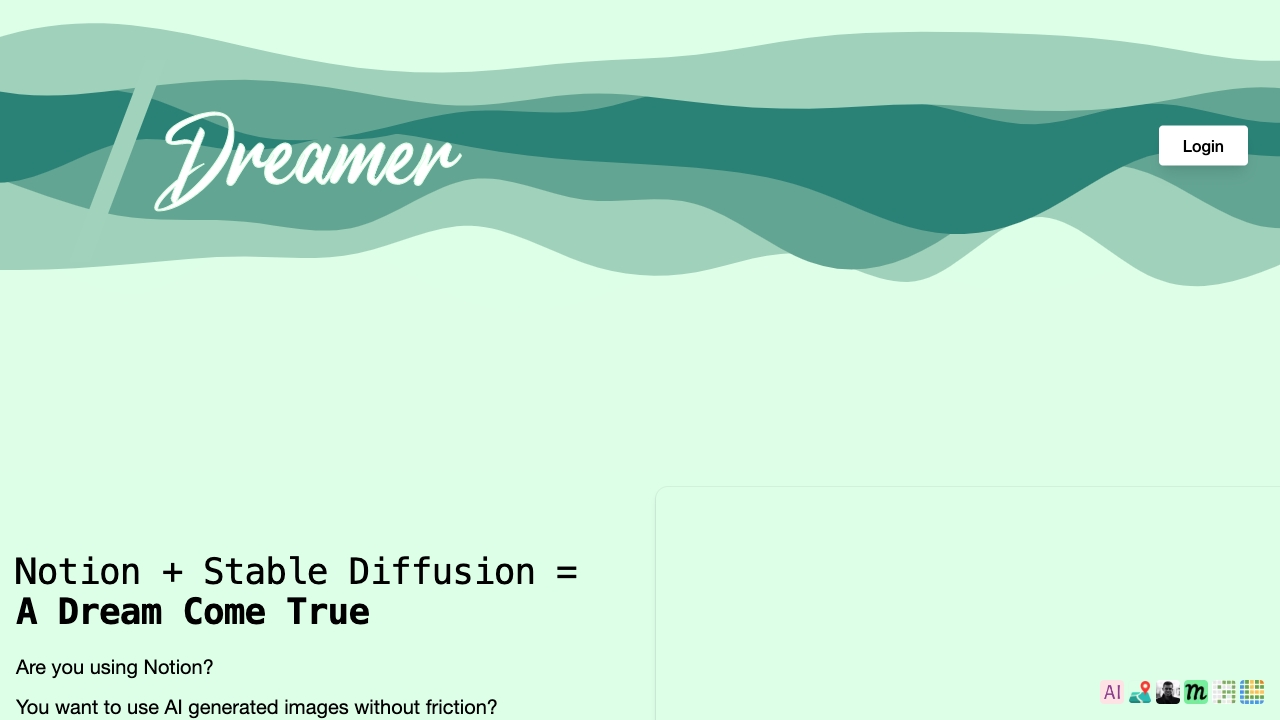
Dreamer
Create Stunning AI-Generated Visuals for Your Notion Pages Effortlessly Are you looking to enhance your Notion pages with captivating visuals? With the power of AI, you can easily create stunning images that elevate your content and engage your audience. Why Use AI-Generated Visuals? 1. **Save Time**: Generate high-quality visuals in seconds, allowing you to focus on content creation. 2. **Customization**: Tailor images to fit your specific needs and style, ensuring a unique look for your pages. 3. **Boost Engagement**: Eye-catching visuals can significantly increase user interaction and retention. How to Create AI-Generated Visuals for Notion - **Choose an AI Tool**: Select a reliable AI image generator that suits your requirements. - **Input Your Ideas**: Provide clear prompts or keywords to guide the AI in creating visuals that align with your content. - **Download and Integrate**: Once generated, download the images and seamlessly integrate them into your Notion pages. Maximize Your Notion Experience By incorporating AI-generated visuals, you not only enhance the aesthetic appeal of your Notion pages but also improve the overall user experience. Start creating today and watch your content come to life!
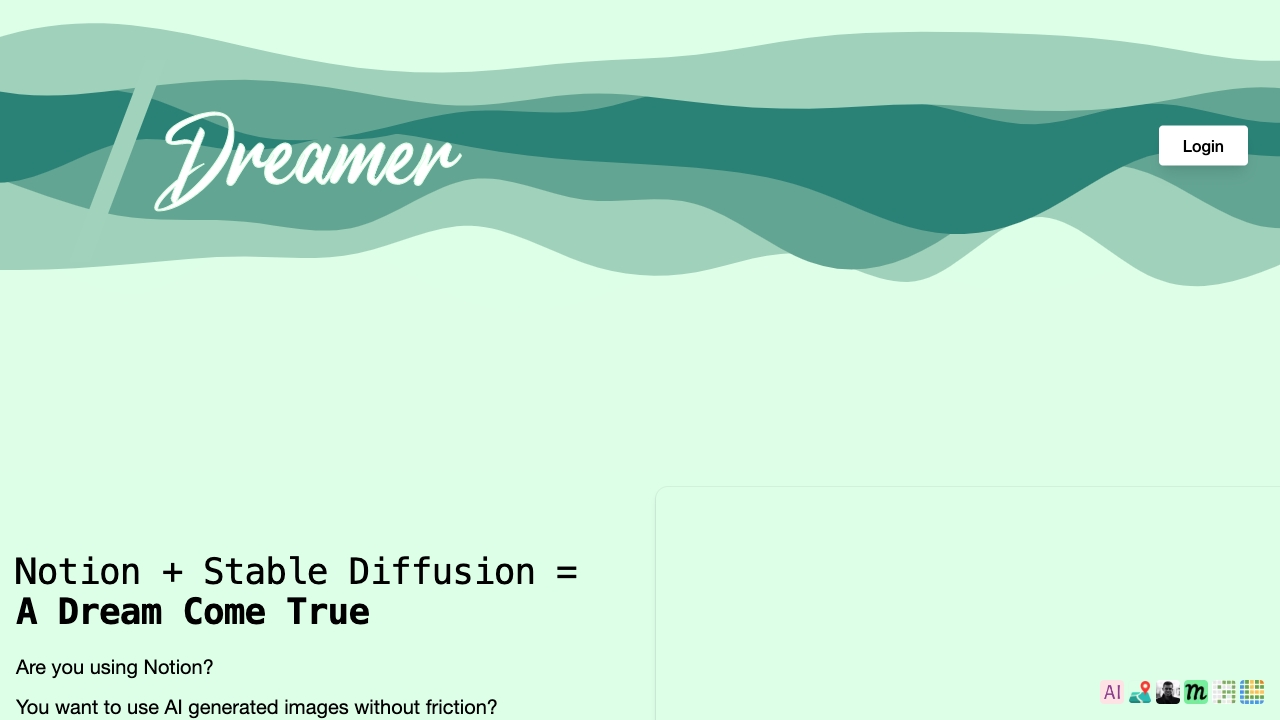
AI Project Details
What is AI Generated Images with Stable Diffusion for Notion?
AI generated images with Stable Diffusion for Notion is a tool that allows users to easily create visuals for their Notion pages using artificial intelligence (AI) generated images. It provides a frictionless image generation experience by integrating a new command/dream feature into Notion, where users can write a prompt that describes the image they want. The AI then generates the image directly in Notion, replacing the prompt with the generated image.
How to Use AI Generated Images with Stable Diffusion for Notion?
To use AI generated images with Stable Diffusion for Notion, follow these steps:
- Login to the AI generated images for Notion website.
- Access Notion and open the page where you want to add an AI-generated image.
- Use the command
/dreamfollowed by your prompt to describe the image you want (e.g.,/dream monstera plant in a pot, in realistic style). - End the prompt by adding a dot
.to indicate you're done. - The AI will generate the image based on your prompt and replace it directly below the prompt in Notion.
AI Generated Images with Stable Diffusion for Notion's Core Features
- Frictionless image generation within Notion
- Integration with Stable Diffusion AI models
- Ability to describe the desired image using prompts
- Direct replacement of the prompt with the generated image
- Multiple pricing plans available
- Ability to cancel subscription monthly
- Prompt writing skills improvement through monthly prompts
- Terms and feedback available on the website
AI Generated Images with Stable Diffusion for Notion's Use Cases
- Enhancing visual content in Notion pages
- Creating realistic images of objects or scenes