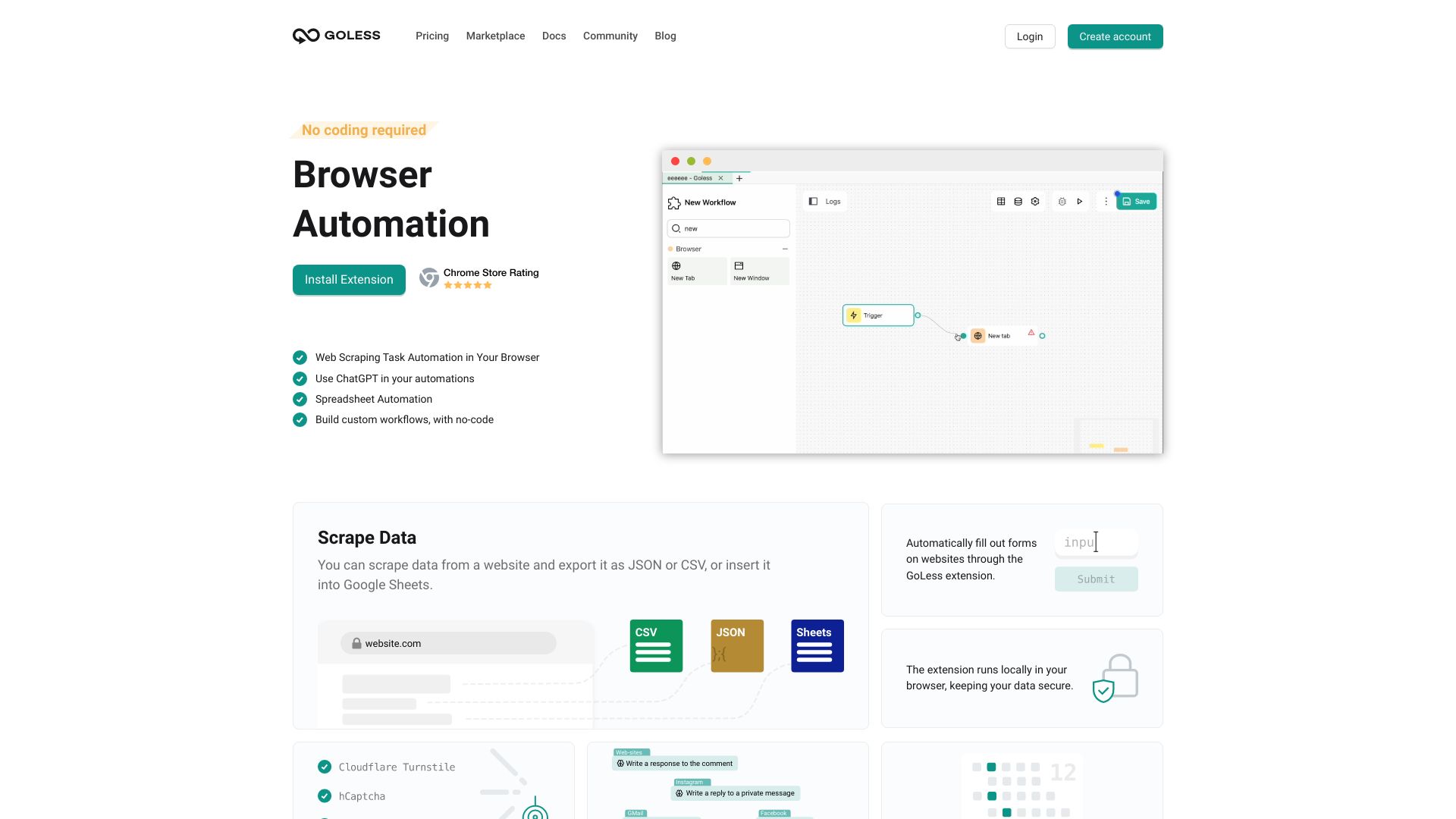
GoLess Extension Automation
**Boost Productivity with No-Code Browser Automations** In today's fast-paced digital world, maximizing productivity is essential. One effective way to achieve this is through **no-code browser automations**. These tools allow users to streamline repetitive tasks without the need for programming skills, making them accessible to everyone. ### What Are No-Code Browser Automations? No-code browser automations are user-friendly tools that enable you to automate various online tasks. From filling out forms to scraping data, these automations can save you valuable time and effort. ### Benefits of No-Code Browser Automations 1. **Increased Efficiency**: Automate mundane tasks to focus on more critical aspects of your work. 2. **User-Friendly**: No coding experience is required, making it easy for anyone to implement. 3. **Cost-Effective**: Save money by reducing the time spent on repetitive tasks. 4. **Customizable**: Tailor automations to fit your specific needs and workflows. ### How to Get Started To begin using no-code browser automations, follow these simple steps: - **Choose a Tool**: Select a no-code automation tool that suits your needs. - **Identify Tasks**: Determine which tasks you want to automate. - **Create Automations**: Use the tool's interface to set up your automations easily. - **Test and Optimize**: Run your automations and make adjustments as necessary for optimal performance. ### Conclusion Embracing **no-code browser automations** can significantly boost your productivity. By automating repetitive tasks, you can free up time for more important projects, ultimately enhancing your overall efficiency. Start exploring these tools today and transform the way you work!
AI Project Details
What is Goless?
Goless is a browser extension that offers no-code automations to simplify information gathering from various services, helping users boost productivity.
How to use Goless?
To automate browser actions with Goless, simply create a workflow using the Chrome extension. Utilize the drag-and-drop interface to design a block diagram of your workflow. You can start from pre-built workflows in the marketplace and customize them based on your specific needs.
Goless's Core Features
- Web automation tools
- Automated workflows
- ChatGPT automations
- Web scraping
- Task automation
- Spreadsheet automation
- Data scraping
- Form filling
- Anti-CAPTCHA
- Trigger-based automation
- Collaboration
- Website testing
- Social media automation
Goless's Use Cases
- Simplify daily tasks
- Optimize data collection
- Automate data entry
- Automate website testing
- Save time on social media actions
FAQ from Goless
How do I automate browser actions with Goless?
...
What web automation tasks can I create?
...
Do I need to know programming to use Goless?
...
Goless Discord
Here is the Goless Discord: Join Goless Discord.
For more Discord messages, please click here.
Goless Company
Goless Company name: GoLess.