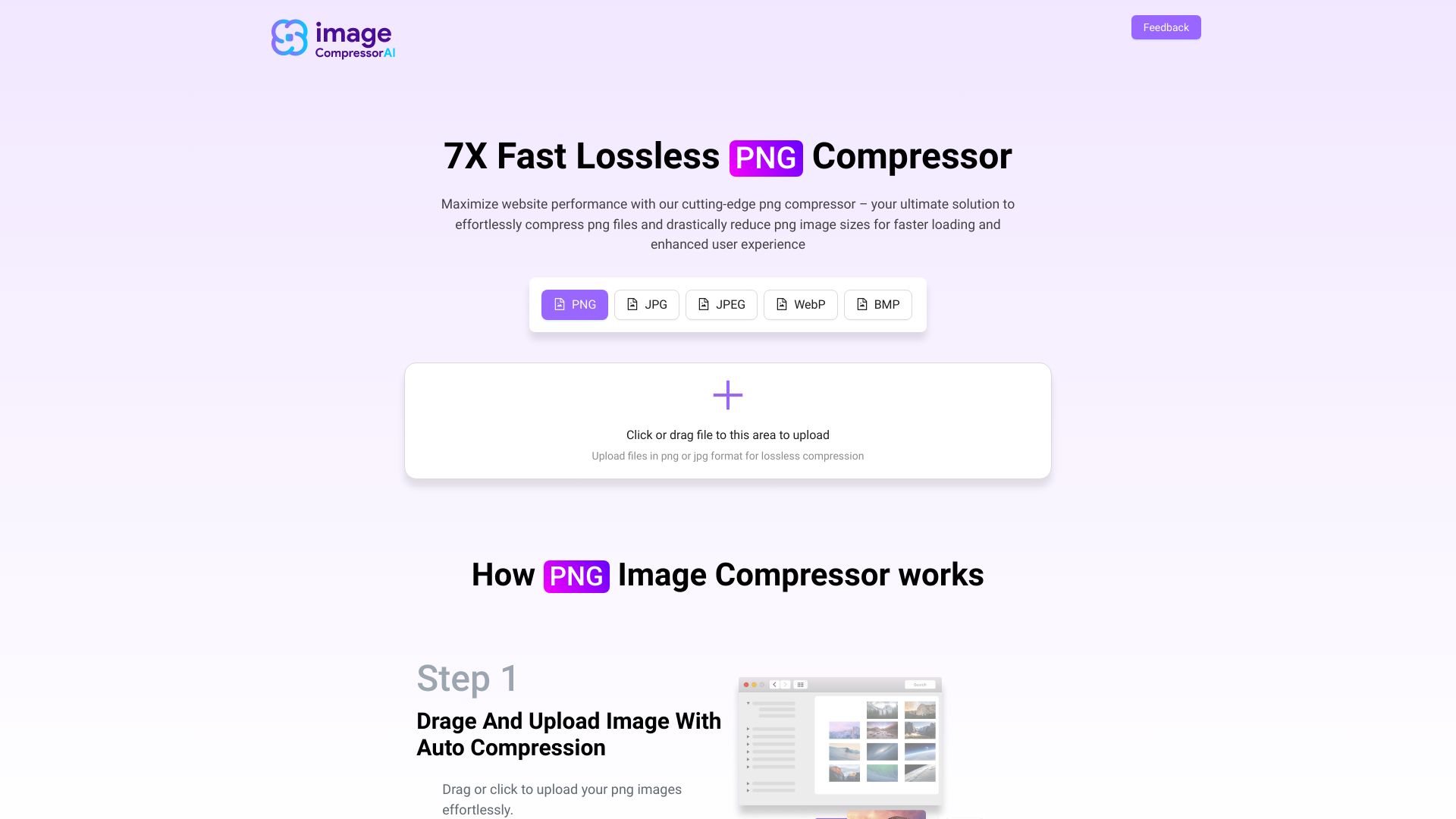
Image Compressor AI
**Effortlessly Compress and Reduce PNG Image Sizes for Faster Loading** In today's digital world, optimizing your images is crucial for enhancing website performance. By compressing and reducing PNG image sizes, you can significantly improve loading times, leading to a better user experience and higher search engine rankings. ### Why Compress PNG Images? 1. **Faster Loading Times**: Large image files can slow down your website. By reducing PNG sizes, you ensure quicker loading, which keeps visitors engaged. 2. **Improved SEO**: Search engines favor fast-loading sites. Optimized images can contribute to better rankings in search results. 3. **Enhanced User Experience**: Users are more likely to stay on a site that loads quickly. Reducing image sizes helps minimize bounce rates. ### How to Compress PNG Images - **Use Online Tools**: There are various free online tools available that allow you to compress PNG images effortlessly. Simply upload your image, and the tool will reduce its size without compromising quality. - **Adjust Image Dimensions**: Sometimes, resizing your images can significantly decrease file size. Ensure your images are not larger than necessary for your website layout. - **Choose the Right Format**: While PNG is great for images with transparency, consider using JPEG for photographs, as it typically results in smaller file sizes. ### Conclusion By following these simple steps to compress and reduce PNG image sizes, you can enhance your website's performance, improve SEO, and provide a better experience for your users. Start optimizing your images today for a faster, more efficient website!
AI Project Details
What is ImageCompressorAI?
Our cutting-edge png compressor is your ultimate solution to effortlessly compress png files and drastically reduce png image sizes for faster loading and enhanced user experience.
How to use ImageCompressorAI?
Drag or click to upload your png images effortlessly. Our advanced system then automatically applies png compression techniques to optimize png images. You can manage png images, delete them from the list, and easily download them in a zip file. You can also apply your own percentage of png compression and compare live previews of compressed png and original images.
ImageCompressorAI's Core Features
- Effortlessly compress png files
- Drastically reduce png image sizes
- Boost page loading speed
- Enhance user experience
- Manage and delete uploaded png images
- Download compressed images in a zip file
- Customize png compression percentage
- Compare live previews of compressed and original images
ImageCompressorAI's Use Cases
#1 Maximizing website performance by reducing the size of png images for faster loading and improved user experience.
FAQ from ImageCompressorAI
- What file formats can be compressed?
- What is the maximum number of files that can be uploaded at once?
- What is the maximum image quality setting available?
ImageCompressorAI Company
ImageCompressorAI Company name: ImageCompressorAI.