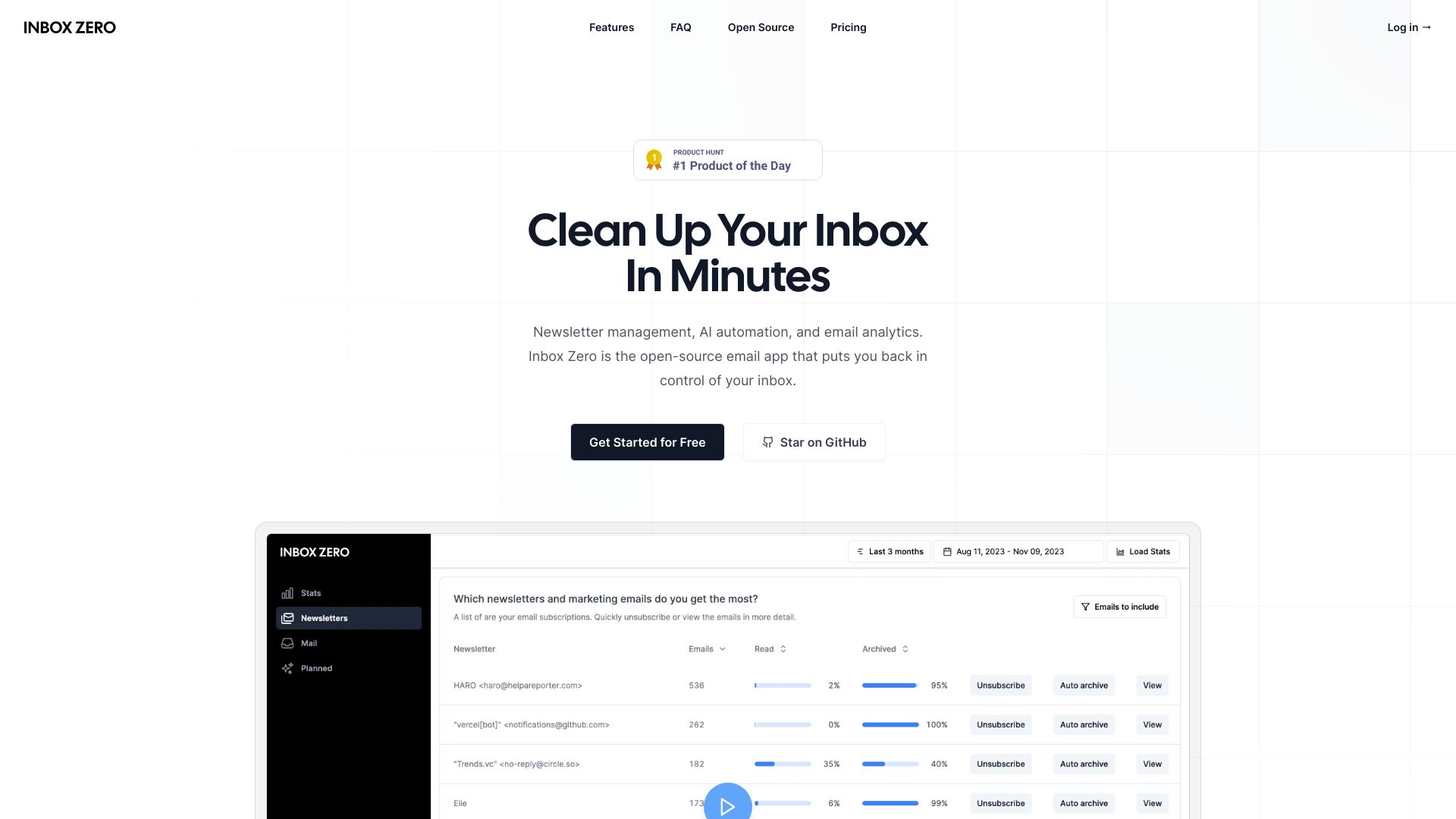
Inbox Zero
Clean Up Your Inbox in Minutes: A Step-by-Step Guide Are you overwhelmed by a cluttered inbox? Don't worry! With just a few simple steps, you can clean up your inbox in minutes and regain control over your email. 1. **Set a Timer**: Allocate a specific amount of time, like 10 or 15 minutes, to focus solely on decluttering your inbox. 2. **Unsubscribe from Unwanted Newsletters**: Go through your emails and unsubscribe from newsletters or promotional emails that no longer interest you. This will reduce future clutter. 3. **Use Folders and Labels**: Organize your emails by creating folders or labels for different categories, such as work, personal, or important. This makes it easier to find what you need later. 4. **Delete or Archive Old Emails**: If you have emails that are no longer relevant, delete them. For emails you might need later, consider archiving them instead of keeping them in your inbox. 5. **Respond to Important Emails**: Take a moment to reply to any important emails that require your attention. This will help clear out your inbox and ensure you don’t miss anything crucial. 6. **Set Up Filters**: Use filters to automatically sort incoming emails into designated folders. This will help keep your inbox organized moving forward. By following these steps, you can effectively clean up your inbox in just a few minutes. Enjoy a more organized email experience and reduce stress today!
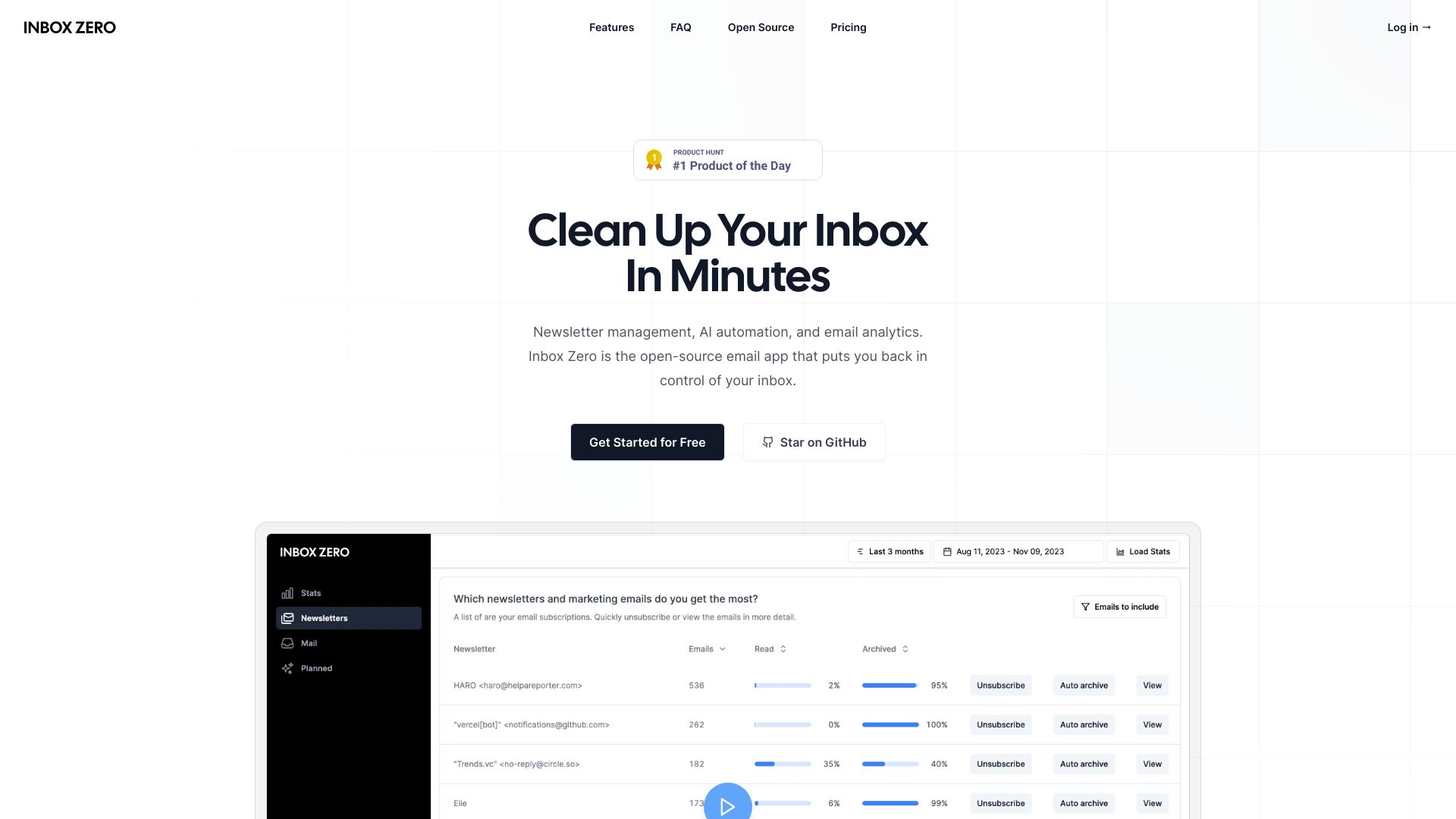
AI Project Details
What is Inbox Zero?
Clean up your inbox in minutes, open source.
How to use Inbox Zero?
Inbox Zero is your virtual assistant for emails. It helps you clean up your inbox quickly and efficiently.
Inbox Zero's Use Cases
- Clean up cluttering newsletter and promotional email subscriptions in just a few minutes.
- Manage all newsletter and marketing subscriptions in one place.
- Identify top senders and frequency of emails received to prioritize who to unsubscribe from.
- Get insights into what fills up your inbox and create an action plan to deal with it.
- Automate replies, forwarding, and archiving of emails based on predefined rules.
- Let AI assist you in planning your actions for better email management.
FAQ from Inbox Zero
Do you store my emails?
Your privacy is important to us. We do not store your emails.
Is the code open-source?
Yes, the code is open-source and available for public use.
Do you take feature requests?
Absolutely! We welcome feature requests from our users.
Can I still use Inbox Zero alongside my current email client?
Yes, Inbox Zero can be used in conjunction with your existing email client.
Which email providers does Inbox Zero support?
Inbox Zero supports a variety of email providers. Check our website for the full list.
Do you offer refunds?
Yes, we offer refunds under certain conditions. Please refer to our refund policy for details.
Inbox Zero Support
Here is the Inbox Zero support email for customer service: [email protected].
For more contact options, visit the contact us page.
Inbox Zero Company
Inbox Zero Company name: Inbox Zero.