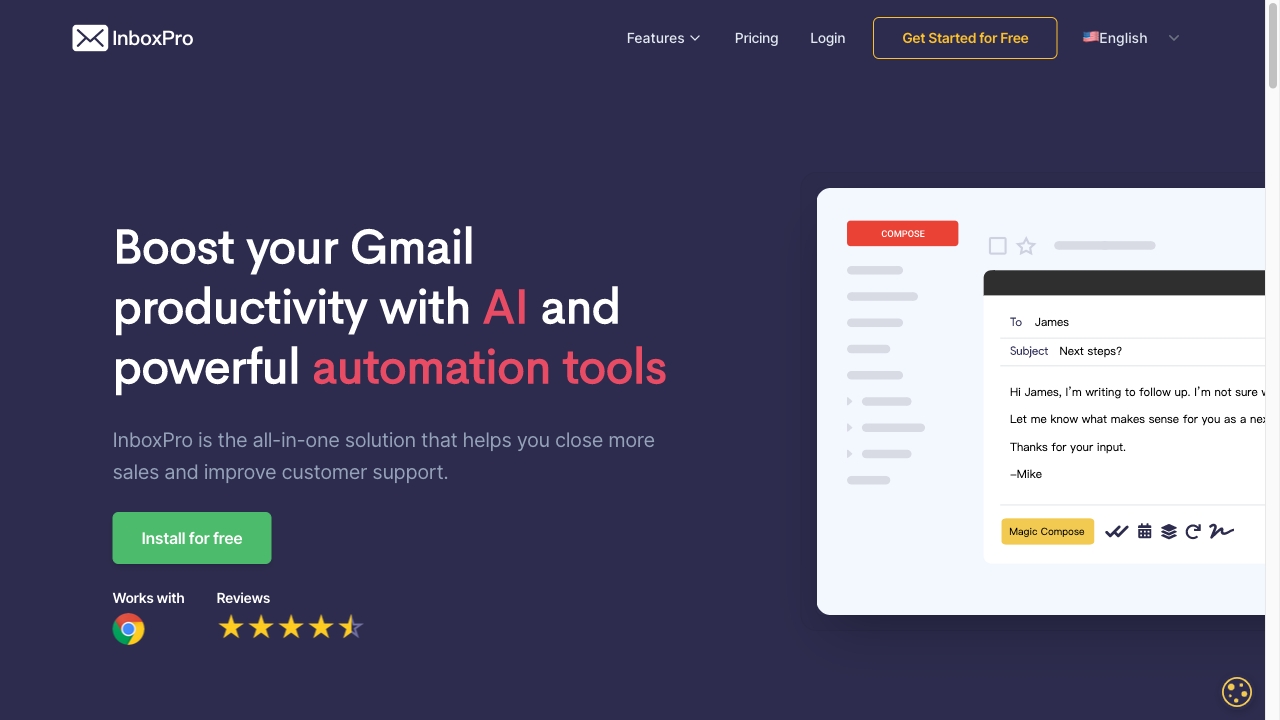
InboxPro
InboxPro: Enhance Your Email Management with AI and Automation In today's fast-paced digital world, effective email management is crucial for maximizing productivity. InboxPro leverages cutting-edge AI and automation technologies to streamline your email processes, allowing you to focus on what truly matters. Key Features of InboxPro: - **AI-Powered Organization**: Automatically categorize and prioritize your emails, ensuring that important messages are never overlooked. - **Smart Automation**: Set up automated responses and workflows to handle routine tasks, saving you valuable time. - **Enhanced Search Functionality**: Quickly find the emails you need with advanced search options, making your email retrieval process seamless. - **User-Friendly Interface**: Enjoy a clean and intuitive design that makes managing your inbox a breeze. By integrating InboxPro into your daily routine, you can significantly boost your efficiency and take control of your email management. Experience the future of email with InboxPro today!
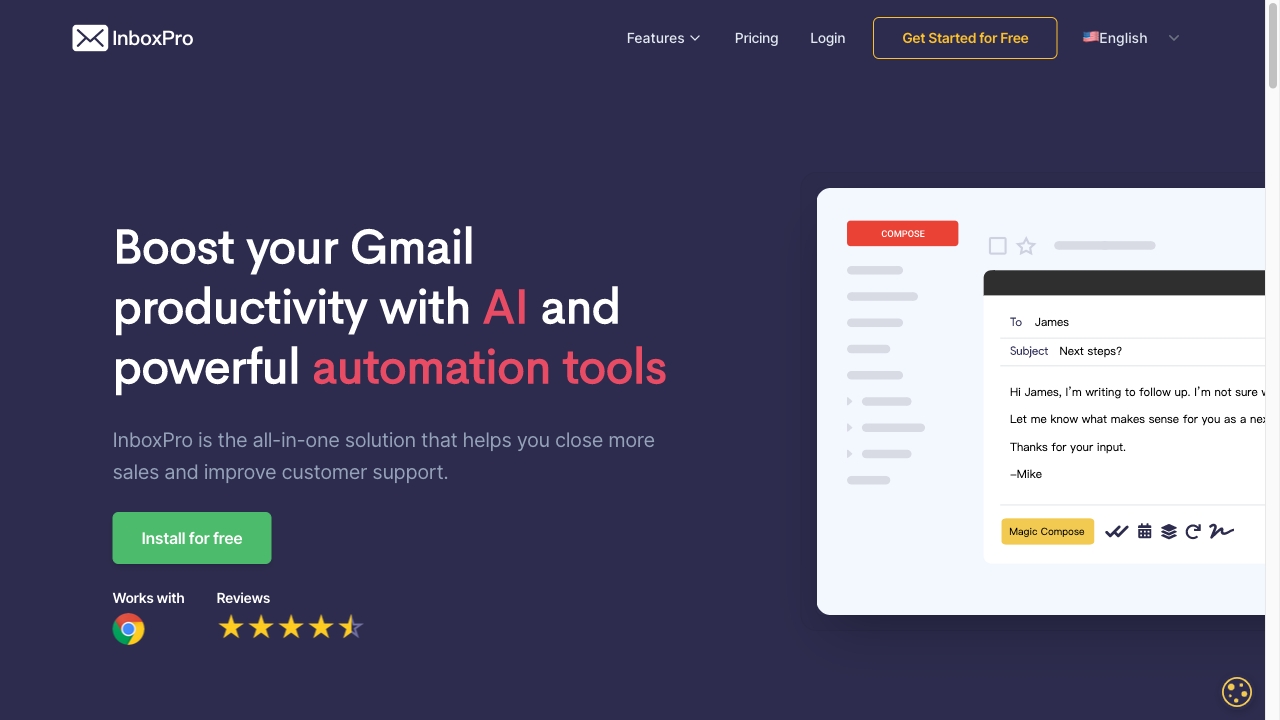
AI Project Details
What is InboxPro?
InboxPro is an innovative productivity tool for Gmail that leverages AI and advanced automation techniques to streamline email management and boost your productivity. This comprehensive suite features an AI email assistant, intuitive calendar scheduling, precise email tracking, customizable templates, automated sequences, and insightful email analytics. With InboxPro, you can transform your email experience and enhance your efficiency like never before.
Key Features of InboxPro
- AI Email Assistant for smart email management
- Calendar Scheduling for easier meeting setups
- Email Tracking to monitor engagement and responses
- Customizable Templates to save time on routine emails
- Automated Sequences for enhanced follow-up processes
- Email Analytics for performance insights
To use InboxPro, simply sign up for an account and connect it to your Gmail. Once connected, you can access the various features through the dashboard. Use the AI email assistant to compose and summarize emails with one click. Schedule meetings easily with the calendar scheduling tool. Build automated follow-up sequences to nurture leads. Track email opens and clicks with the email tracking feature. Save time by using email templates. Visualize your email activity statistics with the email analytics tool.
Additional Features of InboxPro
InboxPro also offers integrations with popular CRM systems, enabling you to manage your customer relationships directly from your inbox. The platform provides customizable workflows to streamline your email processes and ensure that nothing falls through the cracks. Additionally, you can leverage advanced search capabilities to quickly find important emails, attachments, or conversations.
Support and Resources
If you need assistance, InboxPro provides a comprehensive help center with tutorials, FAQs, and tips to maximize your use of the platform. You can also reach out to their support team for personalized help. Regular webinars and training sessions are available to help users stay updated with the latest features and best practices.
Streamlining Email Campaigns
Enhancing Customer Engagement
Analyzing Campaign Performance
Automating Follow-ups
InboxPro Twitter Link: https://twitter.com/inboxproio
``` If you need further assistance with this HTML or any other information, feel free to ask!It looks like you've shared a snippet of HTML code that includes a link to a Twitter account for InboxPro. Here's a breakdown of the content: - **Text Color**: The text is styled with a class `text-gray-1000`, which likely sets the text color to a specific shade of gray. - **Margin**: The class `mt-4` indicates there is a top margin applied to the element, providing space above it. - **Text Wrapping**: The `text-wrap` class suggests that the text should wrap within its container. - **Twitter Link**: There is a hyperlink to the InboxPro Twitter account: - URL: [https://twitter.com/Inboxproio/](https://twitter.com/Inboxproio/) - The link is styled with the class `text-purple-1300`, likely applying a purple color to the text. - The `rel="nofollow"` attribute instructs search engines not to follow the link, which is often used for links that are paid or untrusted. - The `target="_blank"` attribute indicates that the link will open in a new tab when clicked. If you need help with something specific regarding this snippet, feel free to a