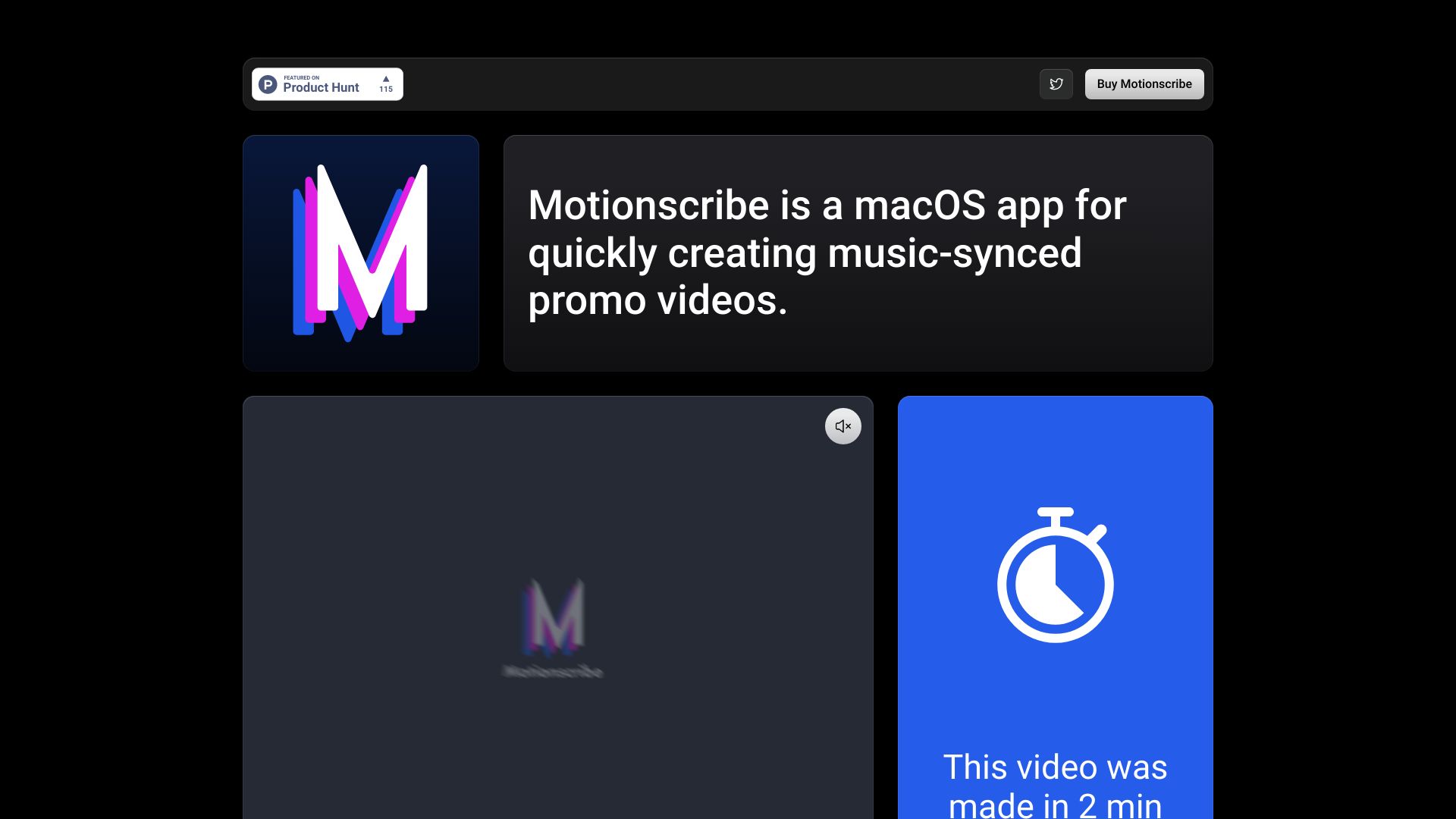
Motionscribe
**Title: Create Stunning Promo Videos with Motionscribe for macOS** **Meta Description: Discover how Motionscribe, the powerful macOS app, helps you create captivating promo videos synchronized perfectly with music.** Motionscribe is an innovative macOS app designed for users who want to create stunning promo videos effortlessly. With its user-friendly interface, Motionscribe allows you to synchronize your visuals with music seamlessly, enhancing the overall impact of your promotional content. ### Why Choose Motionscribe for Your Promo Videos? - **Easy Synchronization**: Motionscribe makes it simple to match your video clips with the beat of your chosen music, ensuring a dynamic viewing experience. - **User-Friendly Interface**: The intuitive design allows both beginners and experienced users to navigate the app with ease, making video creation a breeze. - **High-Quality Output**: Create professional-grade promo videos that capture attention and engage your audience effectively. ### Key Features of Motionscribe 1. **Music Synchronization**: Automatically align your video edits with the rhythm of the music, making your promo videos more engaging. 2. **Customizable Templates**: Choose from a variety of templates tailored for promotional purposes, saving you time and effort. 3. **Export Options**: Easily export your finished videos in multiple formats suitable for various platforms, ensuring your content reaches your audience. In conclusion, if you're looking to elevate your promotional efforts, Motionscribe is the ideal macOS app to create mesmerizing promo videos synchronized with music. Start your journey today and captivate your audience with stunning visuals and sound!
AI Project Details
What is Motionscribe?
Motionscribe is a macOS app for quickly creating music-synced promo videos. It allows users to select a style, add text overlays, and press play to generate videos in real-time that are synchronized with any song.
How to use Motionscribe?
To use Motionscribe, follow these steps:
- Select a style for your video.
- Add text overlays to convey your message or promote your content.
- Press play and Motionscribe will automatically detect the beats in the song you choose, ensuring your video remains in sync.
- Export and share the generated video.
Motionscribe's Core Features
- Real-time beat detection for synchronization with any song
- Quickly create music-synced promo videos
- Select from various styles for your videos
- Add text overlays to convey your message
- One-time purchase with no subscription required
- 14-day money-back guarantee
Motionscribe's Use Cases
- Create captivating promo videos for products or services
- Generate engaging music videos for social media
- Produce dynamic visuals for presentations or events
- Design unique video advertisements
FAQ from Motionscribe
What platforms is Motionscribe available on?
Can I try Motionscribe before purchasing?
Is there a subscription fee for Motionscribe?
How does beat detection work in Motionscribe?
Motionscribe Support
Here is the Motionscribe support email for customer service: [email protected].
Motionscribe Company
Motionscribe Company name: Motionscribe.