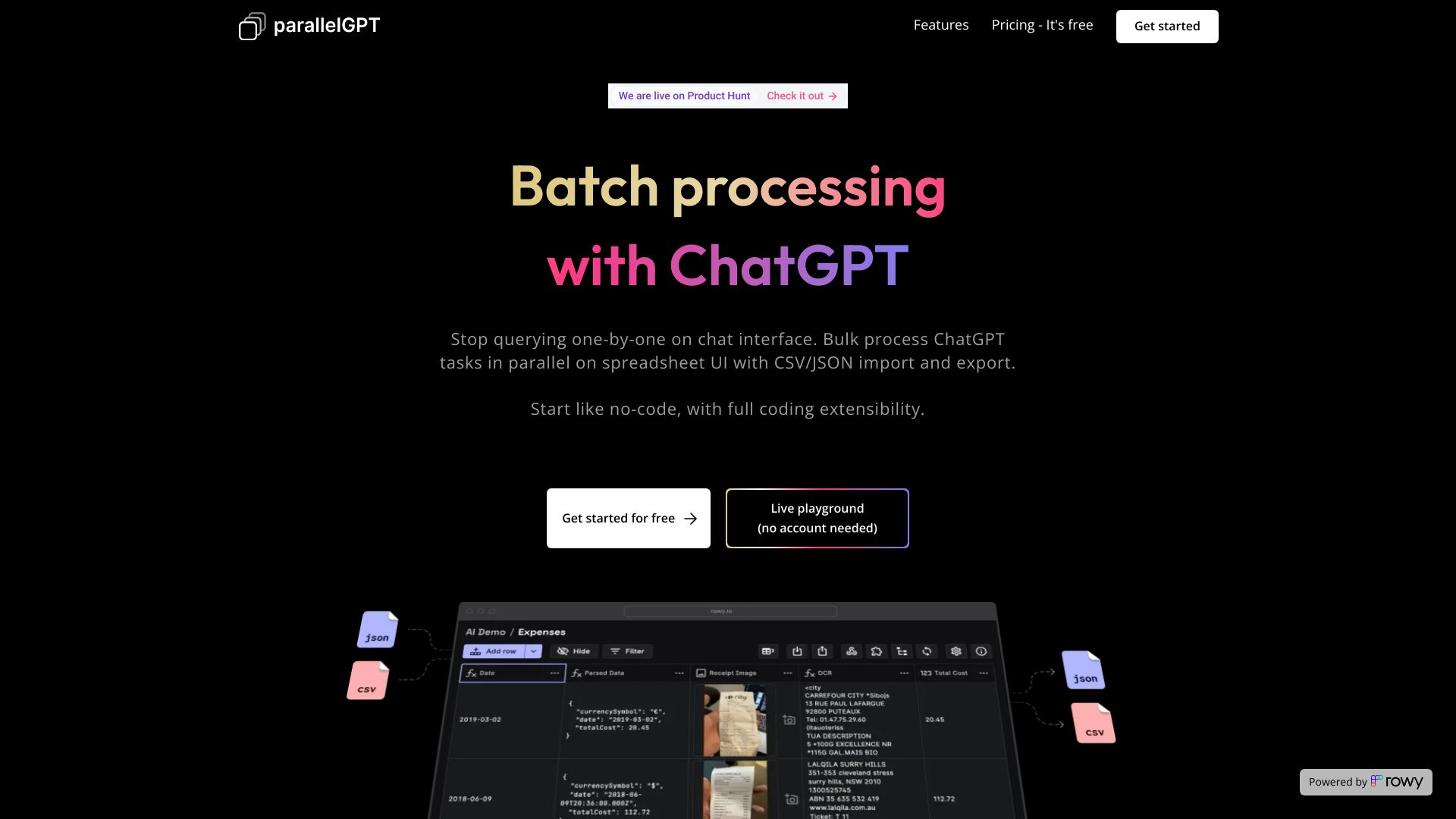
ParallelGPT
Title: Enhance Your Workflow with the ChatGPT Batch/Bulk Processing Tool Meta Description: Discover how the ChatGPT Batch/Bulk processing tool streamlines your workflow by allowing bulk prompt imports, parallel query processing, and collaborative prompt adjustments. In today's fast-paced digital environment, efficiency is key. The ChatGPT Batch/Bulk processing tool is designed to enhance your productivity by enabling users to import prompts in bulk. This feature allows for seamless integration of multiple queries, saving you valuable time. With the ability to process queries in parallel, you can maximize your output and tackle larger projects with ease. This tool not only boosts your efficiency but also enhances collaboration among team members. Users can work together on tweaking prompts, ensuring that the final output meets everyone's expectations. In summary, the ChatGPT Batch/Bulk processing tool is an essential resource for anyone looking to streamline their workflow. By facilitating bulk imports, parallel processing, and collaborative adjustments, it empowers users to achieve more in less time. Embrace this innovative tool and elevate your productivity today!
AI Project Details
What is Batch / Bulk Processing for ChatGPT AI?
Batch / Bulk processing for ChatGPT AI is a powerful tool that enables users to import prompts in bulk from CSV or JSON files and process ChatGPT queries in parallel on a user-friendly spreadsheet UI. This feature fosters a collaborative environment for teams to work together and refine prompts with minimal coding.
How to Use Batch / Bulk Processing for ChatGPT AI?
To effectively utilize Batch / Bulk processing for ChatGPT AI, follow these steps:
- Import prompts from CSV or JSON files.
- Process ChatGPT queries in batch on the spreadsheet UI.
- Collaborate with your team and tweak prompts in a low-code environment.
- Export the processed results as CSV or JSON files.
- Optionally, deploy cloud functions and secure data and access using Google Cloud project and Google Secret Manager.
- Invite team members with granular access control for collaboration.
- Enjoy a collaborative and efficient workflow for processing ChatGPT tasks.
Core Features of Batch / Bulk Processing for ChatGPT AI
The core features of Batch / Bulk processing for ChatGPT AI include:
- Importing prompts in bulk from CSV or JSON files
- Processing ChatGPT queries in parallel on a spreadsheet UI
- Collaborating with team members
- Tweaking prompts and logic in a low-code environment
- Cloning and sharing templates
- Securing data and access using Google Cloud Project and Google Secret Manager
- Custom granular role-based access control for team collaboration
Use Cases for Batch / Bulk Processing for ChatGPT AI
Batch / Bulk processing for ChatGPT AI can be utilized in various scenarios, including:
- Handling large volumes of ChatGPT queries efficiently
- Collaborating with a team to process and analyze chat data
- Modifying prompts and logic to enhance the performance of ChatGPT <