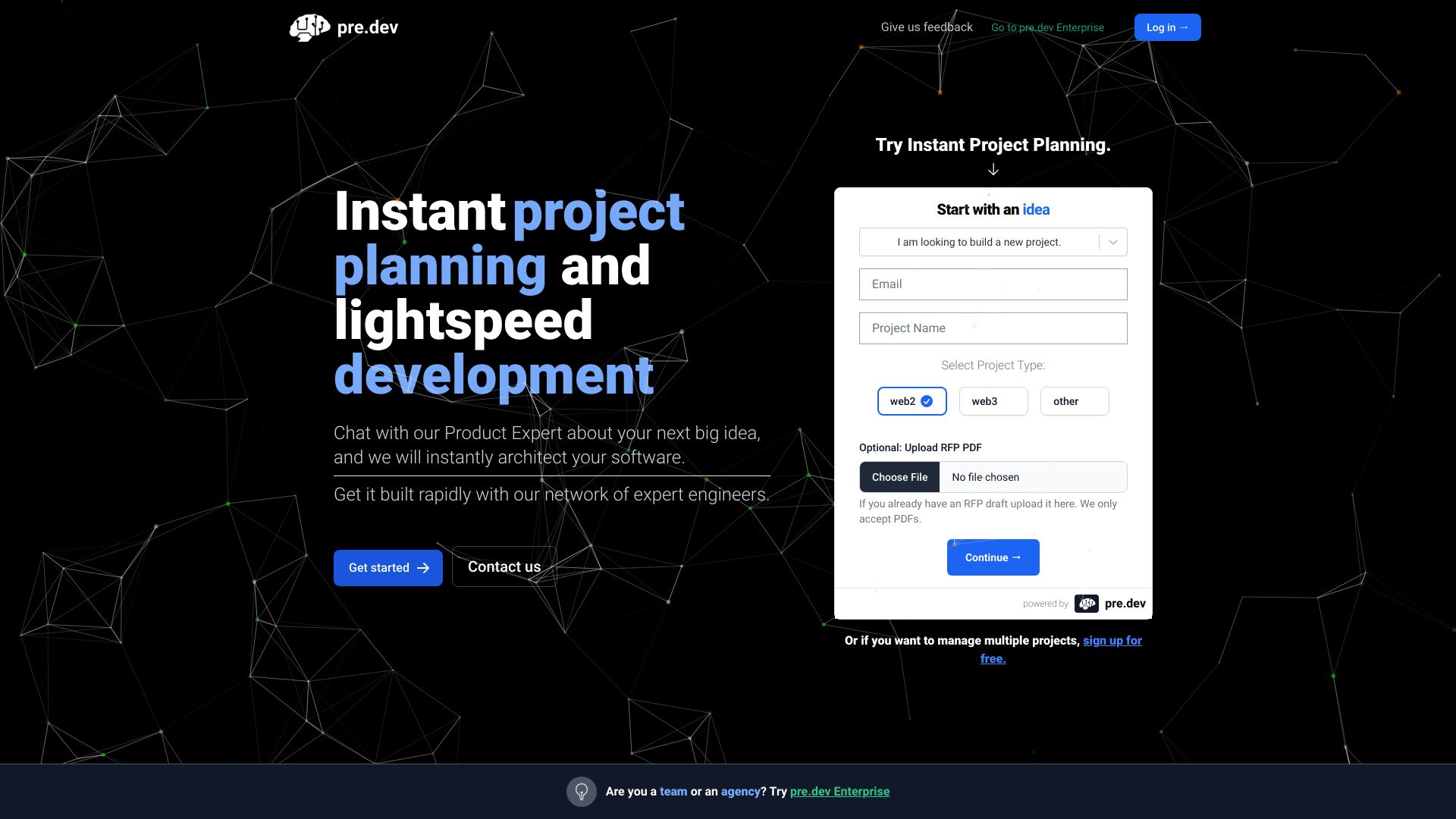
pre.dev
Instant Project Planning and Rapid Development in One Platform In today's fast-paced business environment, having an efficient project planning and development tool is essential. Our platform offers a seamless solution that combines instant project planning with rapid development capabilities, all in one place. Key Features: - **User-Friendly Interface**: Navigate effortlessly through our intuitive design, making project management a breeze. - **Real-Time Collaboration**: Work with your team in real-time, ensuring everyone is on the same page and can contribute effectively. - **Customizable Templates**: Choose from a variety of templates tailored to different project needs, allowing for quick setup and execution. - **Integrated Tools**: Access all necessary tools for project planning and development without switching between multiple applications. Benefits: - **Increased Efficiency**: Save time with streamlined processes that enhance productivity. - **Enhanced Communication**: Foster better communication among team members, reducing misunderstandings and delays. - **Scalability**: Easily scale your projects as your business grows, adapting to new challenges and opportunities. Experience the power of instant project planning and rapid development today. Transform your workflow and achieve your project goals faster than ever before!
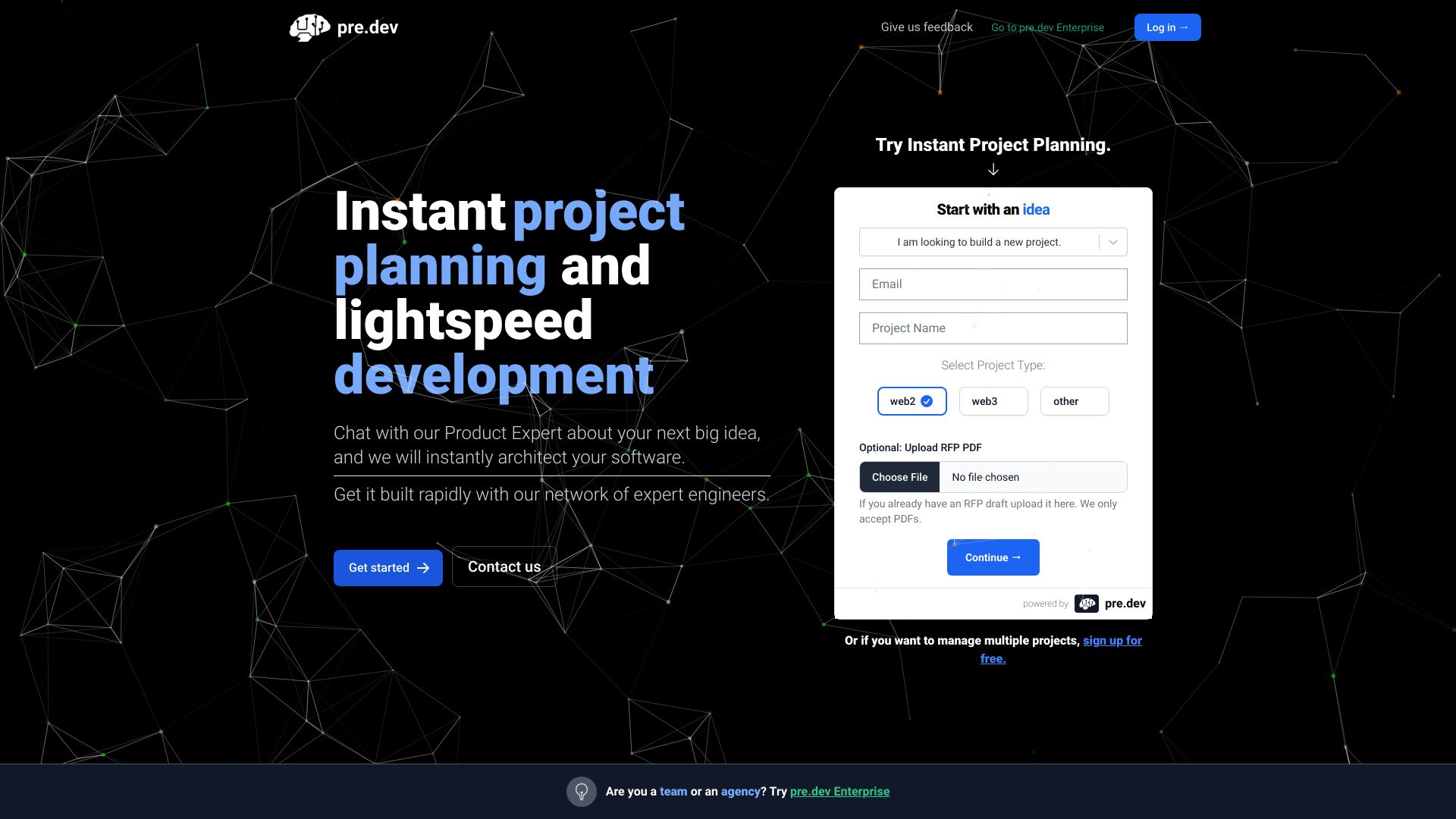
AI Project Details
What is pre.dev?
Pre.dev is an innovative platform designed for instant project planning and lightspeed development. By leveraging cutting-edge technology, pre.dev streamlines your workflow, allowing you to focus on what truly matters—bringing your ideas to life.
How to use pre.dev?
Using pre.dev is straightforward. Follow these steps to maximize your experience:
- Sign up for an account on the pre.dev website.
- Explore the user-friendly interface designed for ease of use.
- Start a new project by selecting your desired templates tailored for quick setup.
- Utilize the integrated tools for efficient collaboration and rapid development.
- Launch your project and monitor its progress in real-time.