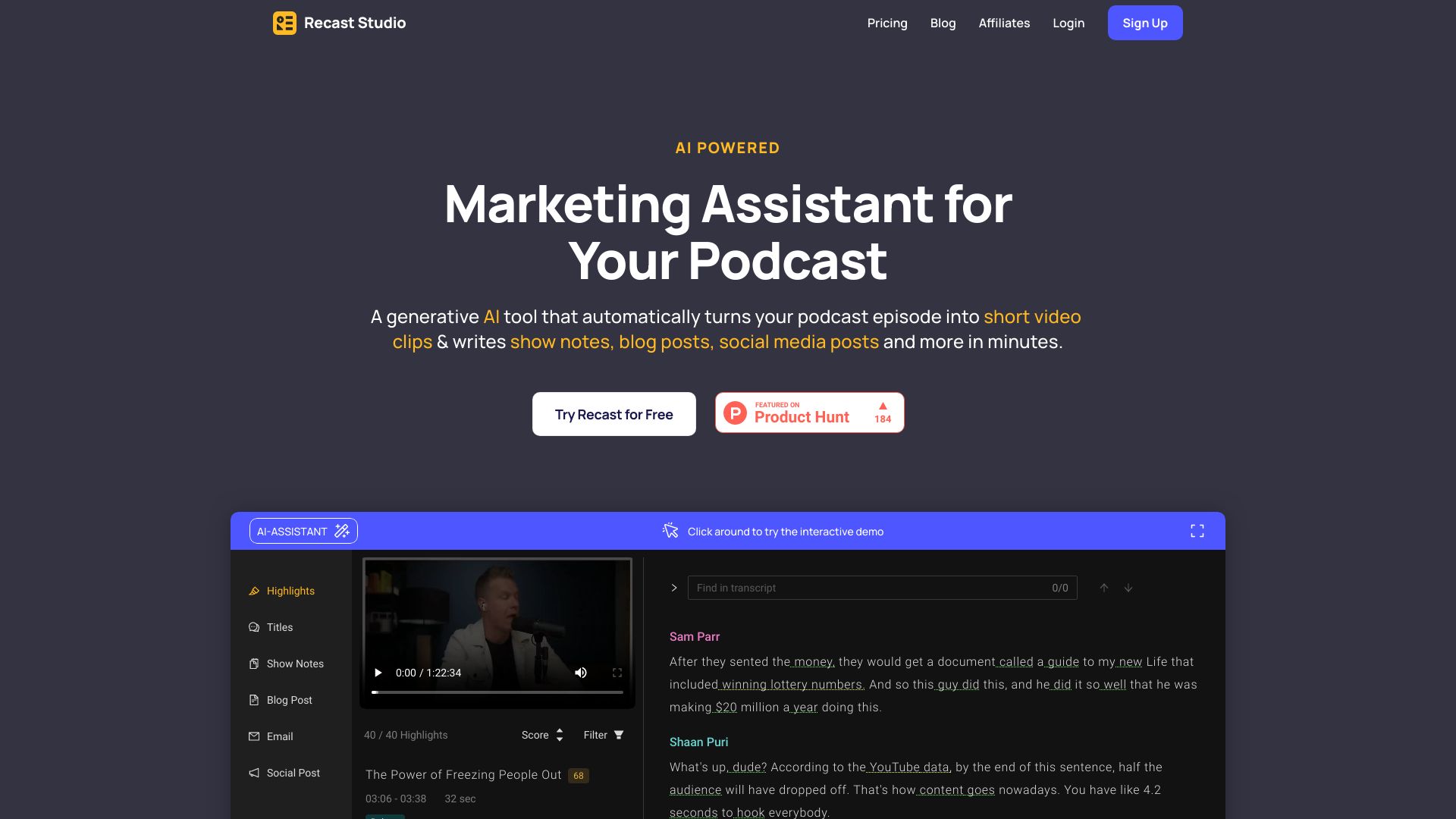
Recast Studio
Transform Your Podcast into Engaging Content with AI Are you looking to elevate your podcast and reach a wider audience? With the power of AI, you can turn your audio content into captivating written material that resonates with your listeners. 1. **Leverage AI Tools**: Utilize AI-driven transcription services to convert your podcast episodes into text. This not only makes your content accessible but also allows you to repurpose it for blogs, social media, and newsletters. 2. **Create Compelling Summaries**: Use AI to generate concise summaries of each episode. Highlight key points and insights to entice new listeners and keep your current audience engaged. 3. **Enhance SEO**: Incorporate relevant keywords throughout your written content. This will improve your search engine rankings and help potential listeners discover your podcast more easily. 4. **Engage with Your Audience**: Encourage feedback and interaction by posing questions or prompts related to your podcast topics. AI can help analyze responses and tailor future content to meet your audience's interests. 5. **Visual Content Creation**: Use AI tools to create eye-catching graphics or infographics that summarize your podcast episodes. Visual content can significantly increase engagement on social media platforms. By integrating AI into your podcast strategy, you can create rich, engaging content that not only attracts new listeners but also keeps your current audience coming back for more. Start transforming your podcast today!
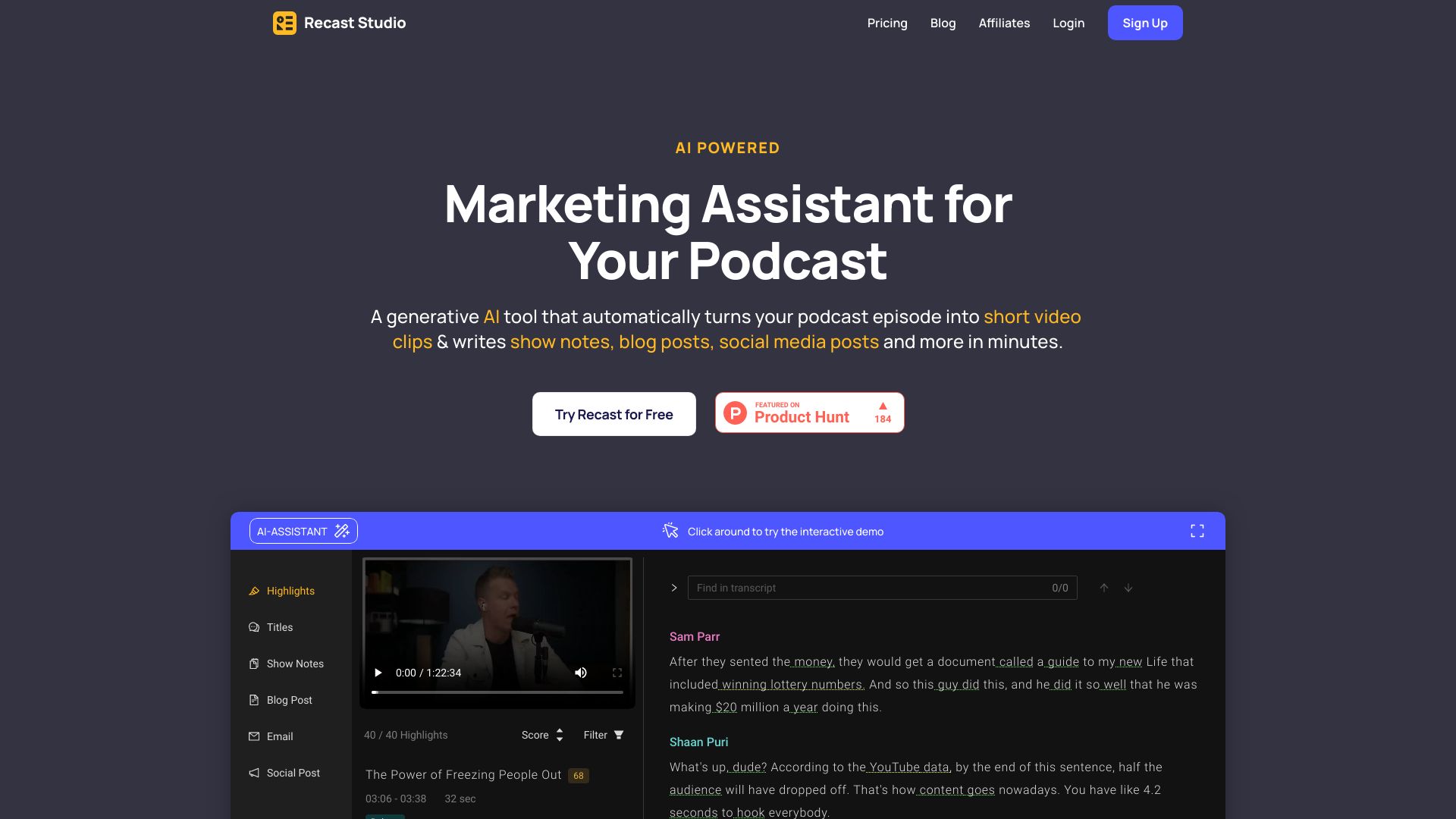
AI Project Details
What is Recast Studio?
Recast Studio is a powerful generative AI tool designed to transform your podcast episodes into engaging short video clips. In just minutes, Recast Studio not only generates these clips but also crafts detailed show notes, insightful blog posts, and captivating social media posts. Whether you're a podcaster looking to expand your reach or a content creator seeking efficient ways to promote your work, Recast Studio streamlines the process.
Key Features of Recast Studio
- Automatic generation of short video clips from podcast episodes
- Creation of show notes that highlight key points
- Writing of blog posts that expand on episode topics
- Development of social media content to boost engagement
Why Choose Recast Studio?
Choosing Recast Studio means opting for efficiency and creativity. This generative AI tool is perfect for busy podcasters who want to maximize their content's potential without spending hours on editing and writing. Experience the ease of content creation with Recast Studio and watch your audience grow.
Sign up for Recast Studio, upload your podcast episode, and let the AI-powered tool automatically generate short video clips, show notes, blog posts, social media posts, and more.