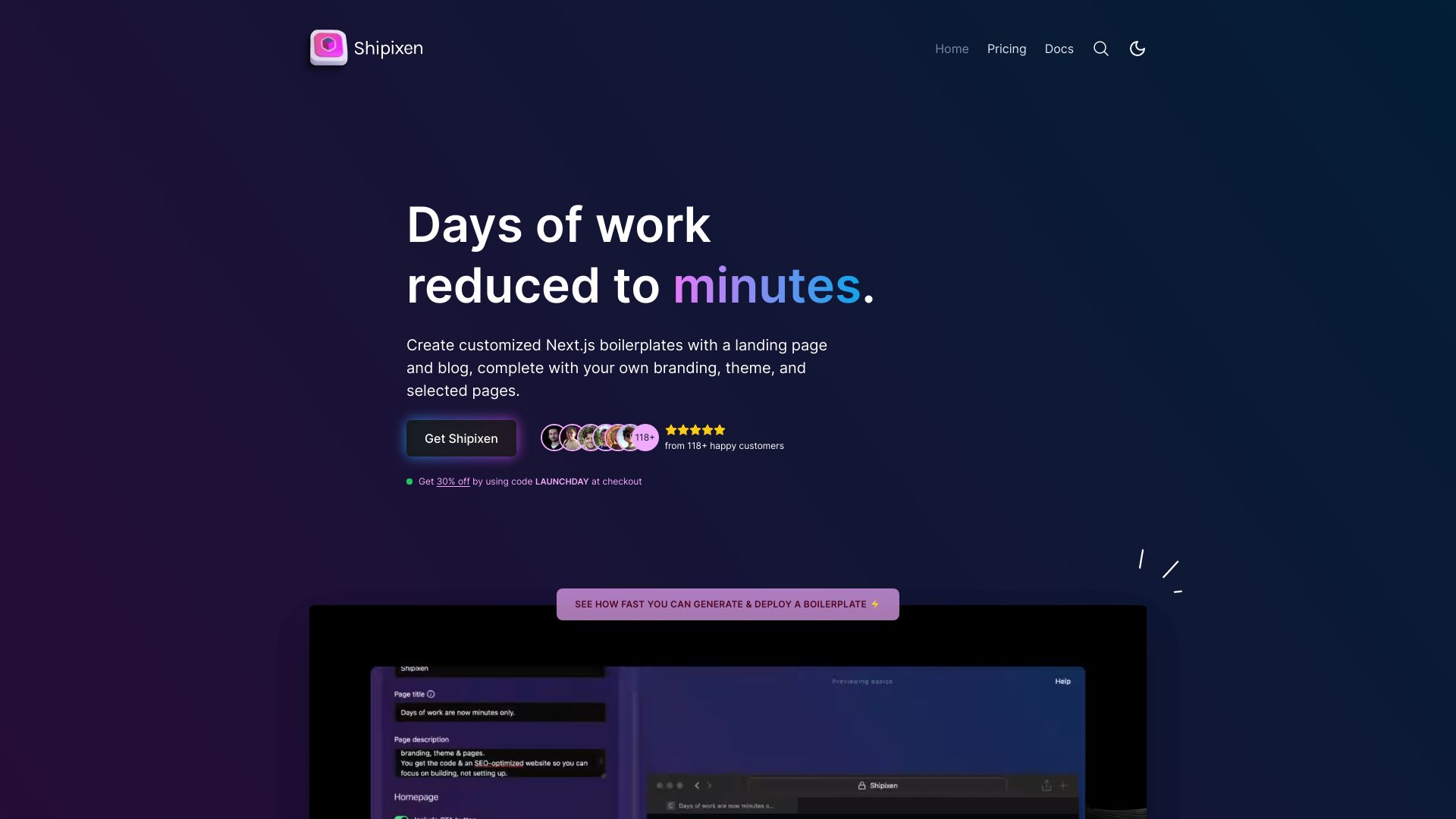
Shipixen
Deploying a Codebase in Just 5 Minutes: A Quick Guide In today's fast-paced tech environment, getting your codebase deployed quickly is essential. This guide will walk you through the steps to go from nothing to a fully deployed codebase in approximately five minutes. Step 1: Set Up Your Environment Before you begin, ensure that your development environment is ready. This includes having the necessary tools and software installed, such as Git, a code editor, and any required dependencies. Step 2: Initialize Your Project Create a new project directory and initialize it with Git. This will help you manage your code changes effectively. Use the command: git init Step 3: Write Your Code Develop your application or website. Keep your code organized and modular to make it easier to deploy. Aim for clean, efficient code that meets your project requirements. Step 4: Commit Your Changes Once you have your code ready, commit your changes to your local Git repository. Use descriptive commit messages to keep track of your progress: git add . git commit -m "Initial commit" Step 5: Deploy Your Code Choose a deployment platform that suits your needs, such as Heroku, Vercel, or AWS. Follow the platform's instructions to push your code to the live environment. Typically, this involves connecting your Git repository and executing a deployment command. Step 6: Verify Your Deployment After deployment, check your application in the browser to ensure everything is functioning as expected. Look for any errors or issues that may need addressing. By following these steps, you can efficiently deploy your codebase in around five minutes, allowing you to focus on what matters most—building great software.
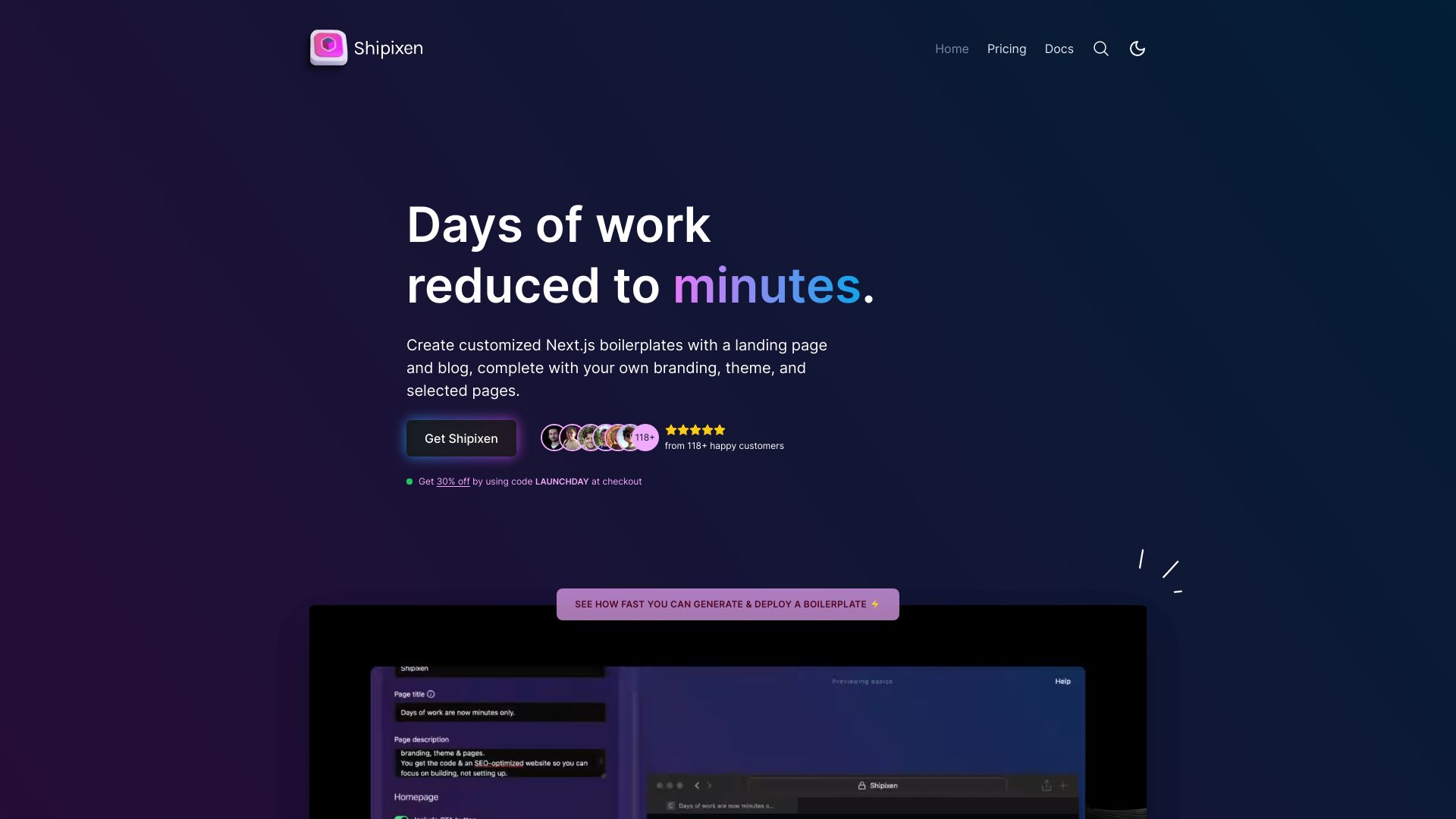
AI Project Details
What is Shipixen?
Shipixen is a beautifully designed SaaS platform that allows you to create a Blog, Landing Page, Directory, Waitlist, and more, enabling you to deliver on ideas you never thought possible. Choose from over 60 themes and deploy to Vercel with just one click, while owning your codebase forever.
How to use Shipixen?
- Select your theme, branding, and desired features & pages.
- Press generate to get a performant, great-looking web app packed with all the UI components you'll ever need.
- Deploy it to Vercel with a click or download as a zip. The codebase is yours forever.
Optionally, explore over 200+ examples of UI components and templates that you can copy and paste into your Shipixen-generated web app! Component Explorer
Shipixen's Core Features
- Simple to use app that can generate ∞ codebases
- Deploy to Vercel with 1 click
- Blog with MDX
- SEO Optimized
- Search
- Tags
- Pagination
- AI content generation
- Automatic favicon, metas
- Built-in sitemap
- 63+ themes
- 286+ usage examples
- 24+ landing page components
- 16+ handpicked font pairings
- 6+ full page templates
- Icon library
- Chart & data visualization components
- Pricing page (fully configurable)
- Terms & Privacy pages
- Dark mode
- Next.js 14
- TypeScript
- TailwindCSS <