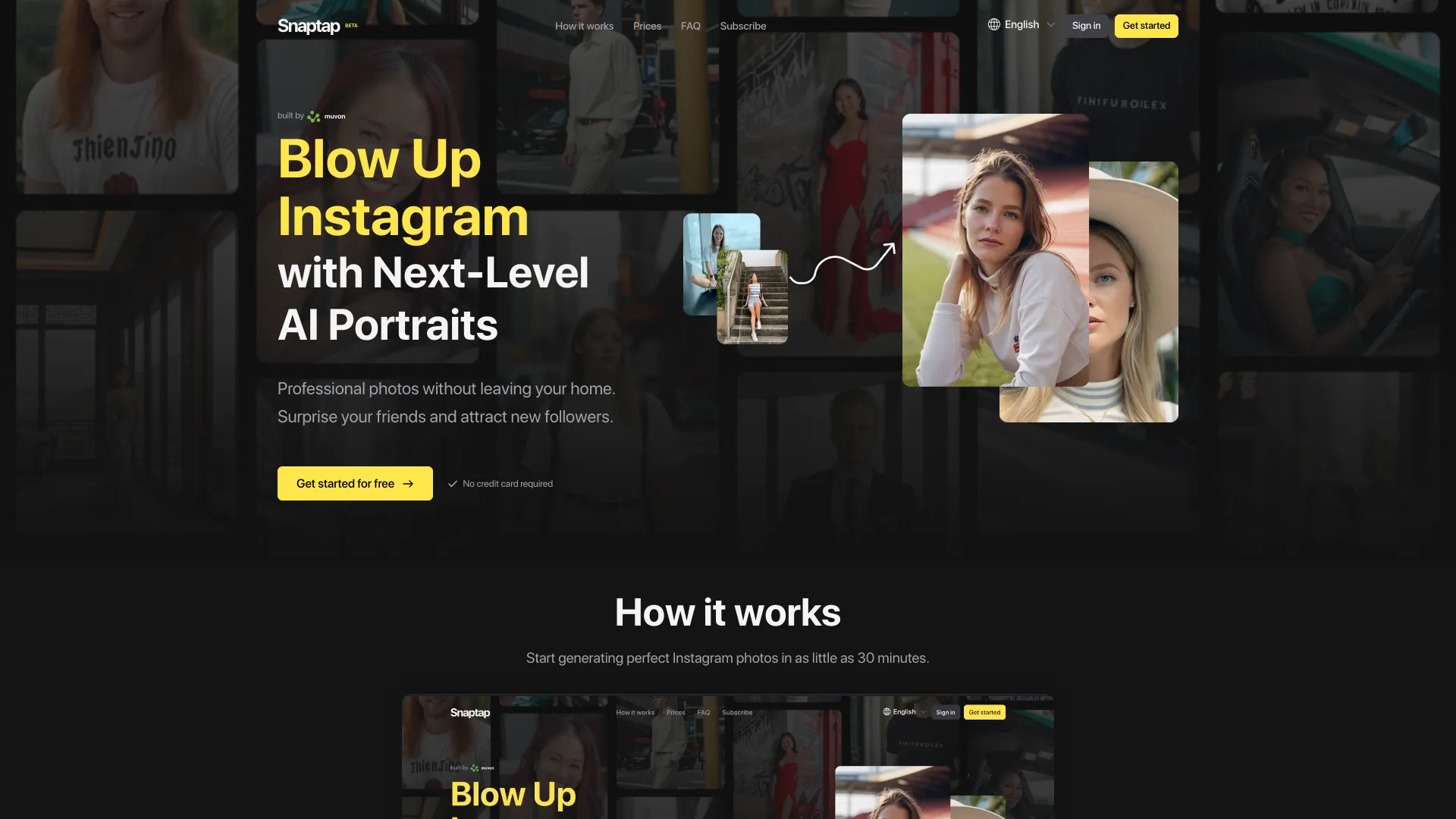
Snaptap.ai
Create Stunning Professional Photos from the Comfort of Your Home In today's digital age, capturing high-quality professional photos has never been easier. You don't need to leave your home to achieve stunning results. With the right tools and techniques, you can create beautiful images that impress. 1. **Invest in Quality Equipment** Start with a good camera or even a smartphone with a high-resolution camera. Consider using a tripod for stability and better composition. 2. **Utilize Natural Lighting** Take advantage of natural light by shooting during the golden hours—early morning or late afternoon. Position your subject near windows for soft, flattering light. 3. **Create a Dedicated Space** Set up a designated area in your home for photography. Use a clean backdrop, such as a plain wall or a fabric, to keep the focus on your subject. 4. **Experiment with Angles and Composition** Don’t be afraid to try different angles and compositions. Use the rule of thirds to create balanced and engaging photos. 5. **Edit Your Photos** Post-processing is key to achieving a professional look. Use editing software to enhance colors, adjust brightness, and crop your images for the best results. By following these tips, you can create professional-quality photos without ever stepping outside. Embrace your creativity and start capturing stunning images today!
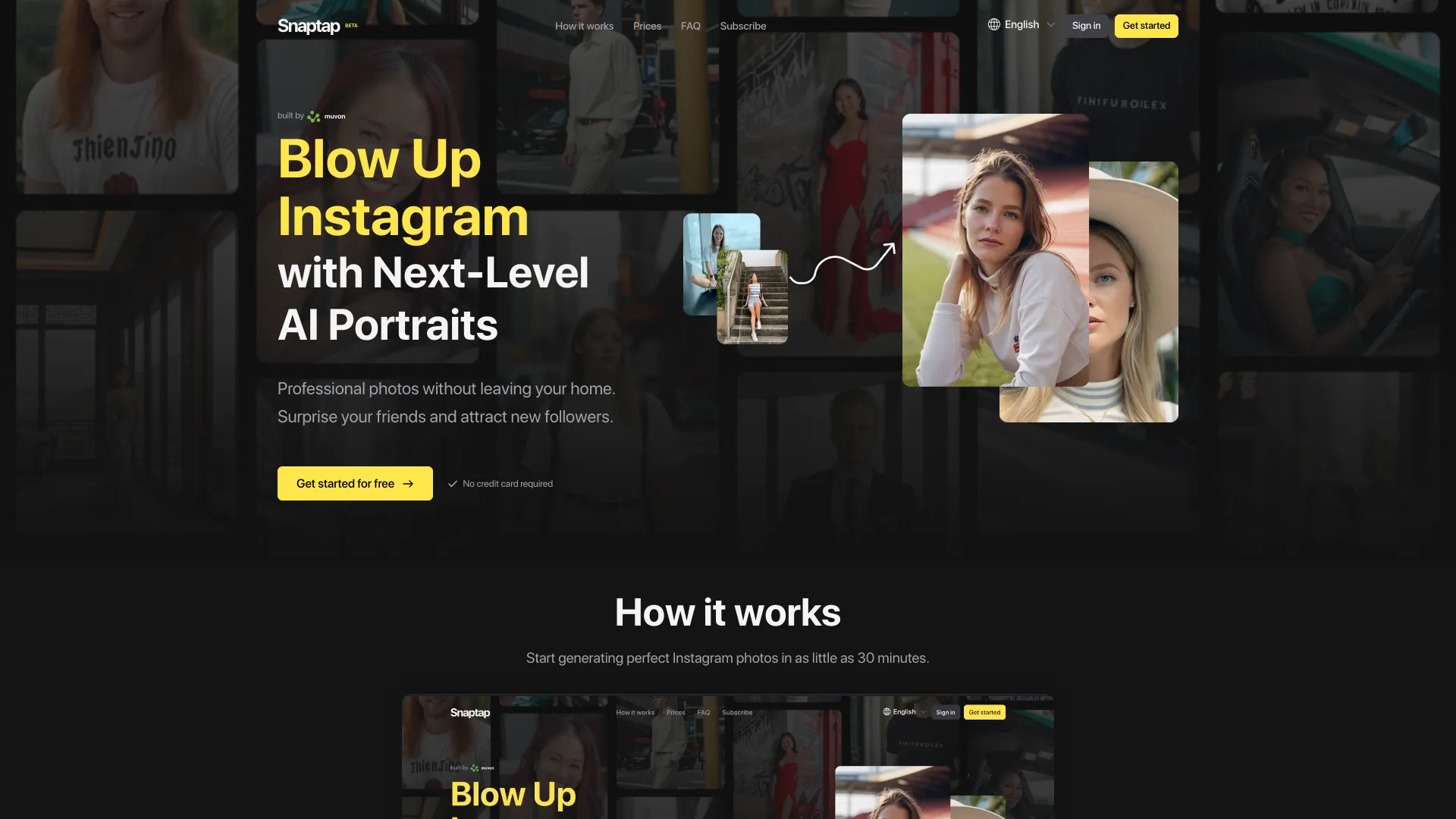
AI Project Details
What is Snaptap?
Snaptap is an AI-powered photoshoot technology that allows users to create professional photos from the comfort of their own home.
How to use Snaptap?
To use Snaptap, simply download the app, select the AI photoshoot mode, and follow the on-screen prompts to capture stunning photos.
Snaptap's Core Features
- AI-powered photoshoot technology
- Easy-to-use app interface
- No professional equipment required
Snaptap's Use Cases
- Enhance your Instagram feed with professional-quality photos
- Attract new followers with eye-catching images
FAQ from Snaptap
Do I need professional photography skills to use Snaptap?
No, Snaptap is designed for everyone, regardless of their photography skills.
Can I use Snaptap on other social media platforms?
Yes, you can use Snaptap photos on various social media platforms.
Is Snaptap free to use?
Snaptap offers both free and premium features.
Snaptap Support
Here is the Snaptap support email for customer service: [email protected].
Snaptap Login
Snaptap Login Link: https://snaptap.ai/login
Snaptap Sign up
Snaptap Sign up Link: https://snaptap.ai/login
Snaptap Pricing
Snaptap Pricing Link: https://snaptap.ai/#prices