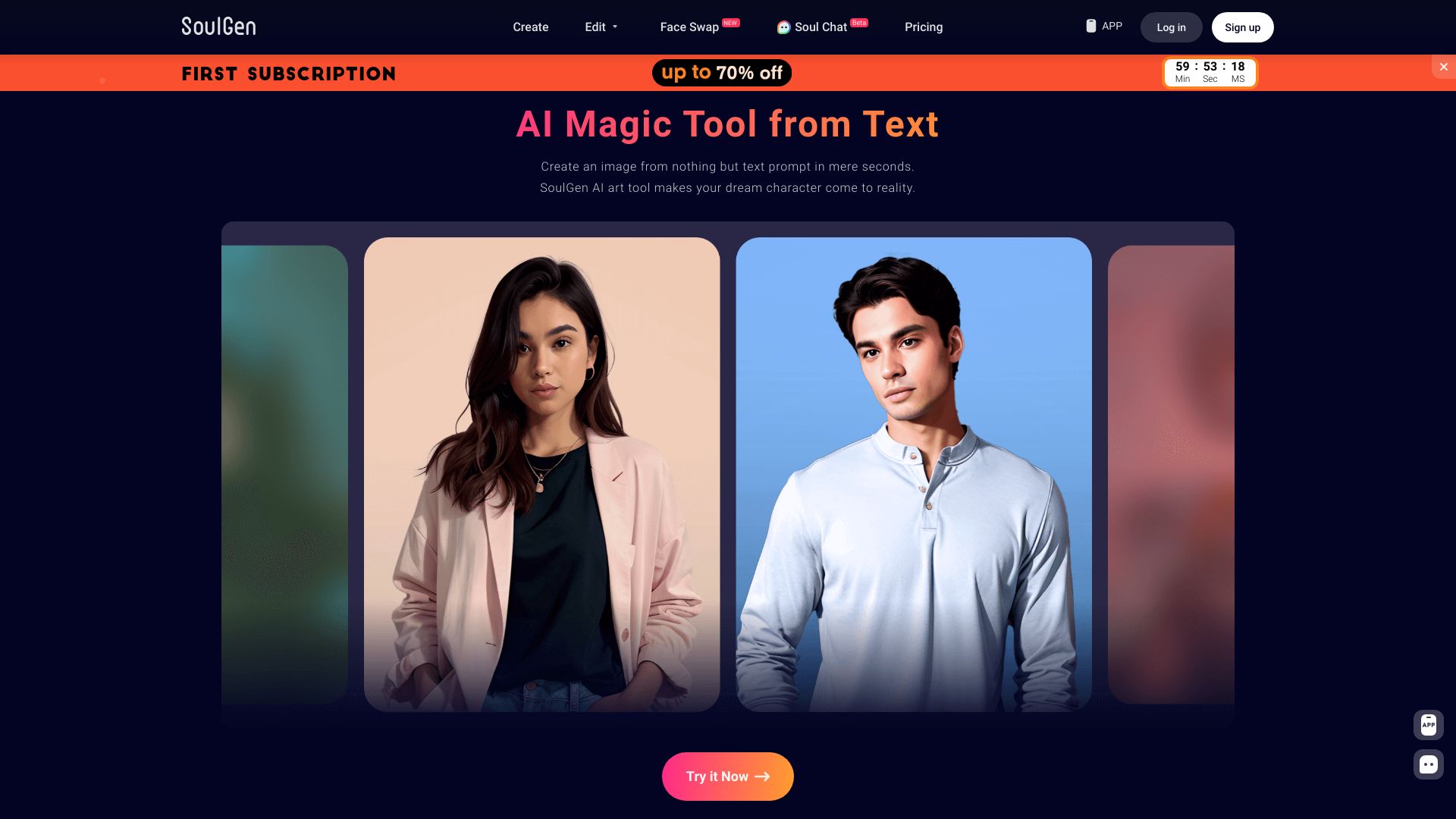
soulgen.net
Create Stunning Art from Text In today's digital age, transforming text into captivating art has never been easier. With the right tools and techniques, you can create visually striking pieces that resonate with your audience. Here’s how to get started: 1. Choose Your Text: Select a phrase or quote that inspires you. This will be the foundation of your artwork. 2. Select a Design Tool: Utilize graphic design software or online platforms that specialize in text art creation. Popular options include Canva, Adobe Spark, and various AI-driven tools. 3. Experiment with Fonts: The choice of font can dramatically affect the overall look of your art. Try different styles to find the one that best complements your message. 4. Play with Colors: Use a color palette that enhances the mood of your text. Consider contrasting colors to make your words pop. 5. Add Visual Elements: Incorporate shapes, images, or backgrounds that align with your text. This can help convey your message more effectively. 6. Save and Share: Once you’re satisfied with your creation, save it in a high-resolution format. Share your stunning art on social media or print it for display. By following these steps, you can create stunning art from text that not only looks great but also communicates your ideas effectively. Start your creative journey today!
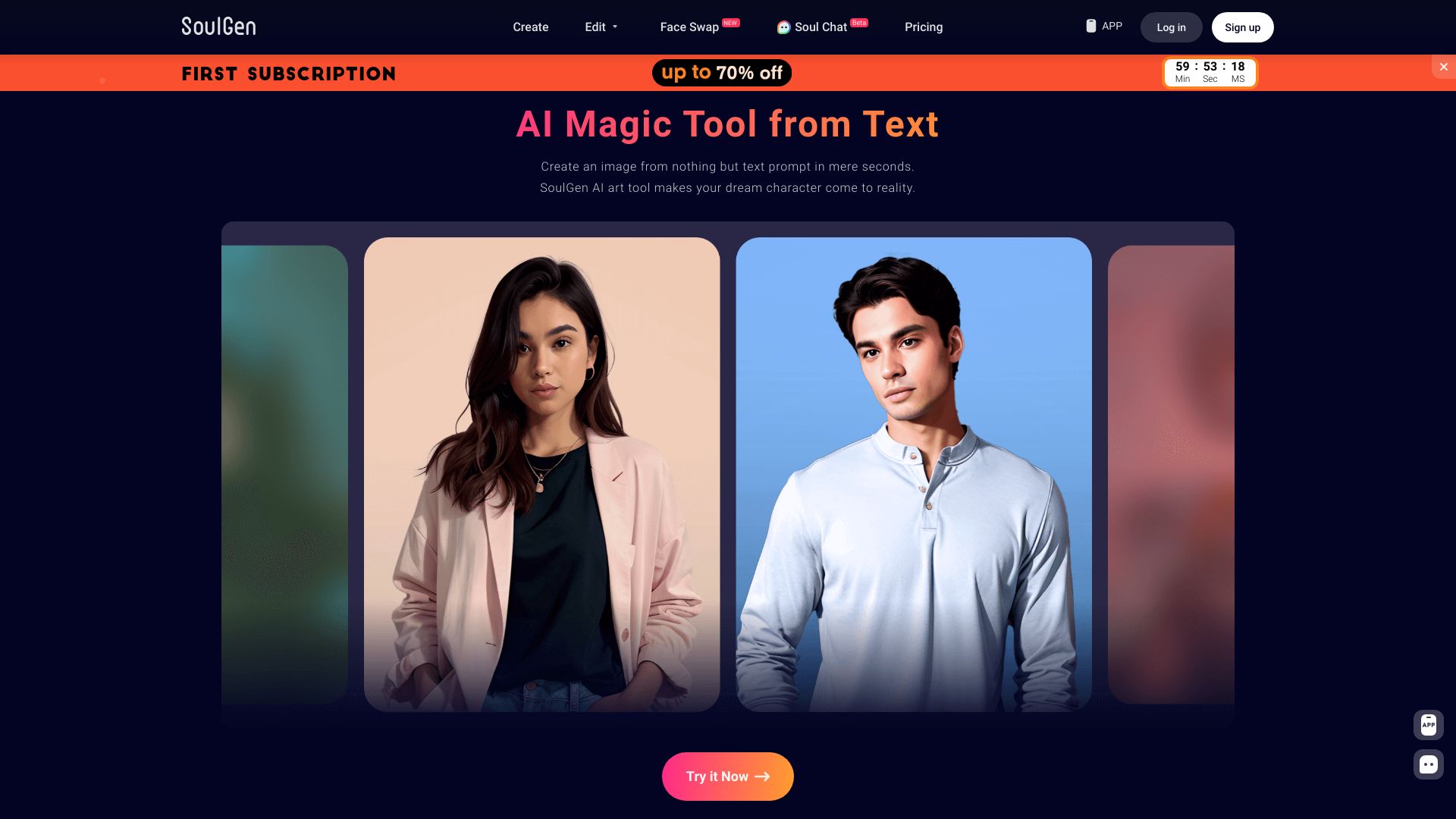
AI Project Details
What is SoulGen?
Free AI Magic Tool to Create Art from Text Online
How to use SoulGen?
SoulGen AI Art Tool comes with an easy-to-use and user-friendly interface. Make AI created images in 3 steps:
- STEP 1: Log in to your account or get a free trial if you do not have one.
- STEP 2: Enter your description or our prompt.
- STEP 3: Click Create.
SoulGen's Core Features
- Create art from text
- Create portraits of someone lookalike
- Edit images with text prompts
- Expand images with AI Outpainting
- Create real soulmate with imagination
- Chat with AI friends of your dream
SoulGen's Use Cases
- #1: Creating art from text descriptions
- #2: Creating portraits with someone’s face
- #3: Editing images with text prompts
- #4: Expanding images with additional elements
- #5: Creating customized AI friends for online interaction
FAQ from SoulGen
How Do AI Image Tools Work?
Is Commercial Use Allowed?
Are AI Created Images Copyrighted?
Is My AI-created Image Going to Be Completely Unique?
SoulGen Discord
Here is the SoulGen Discord:
For more Discord messages, please click her