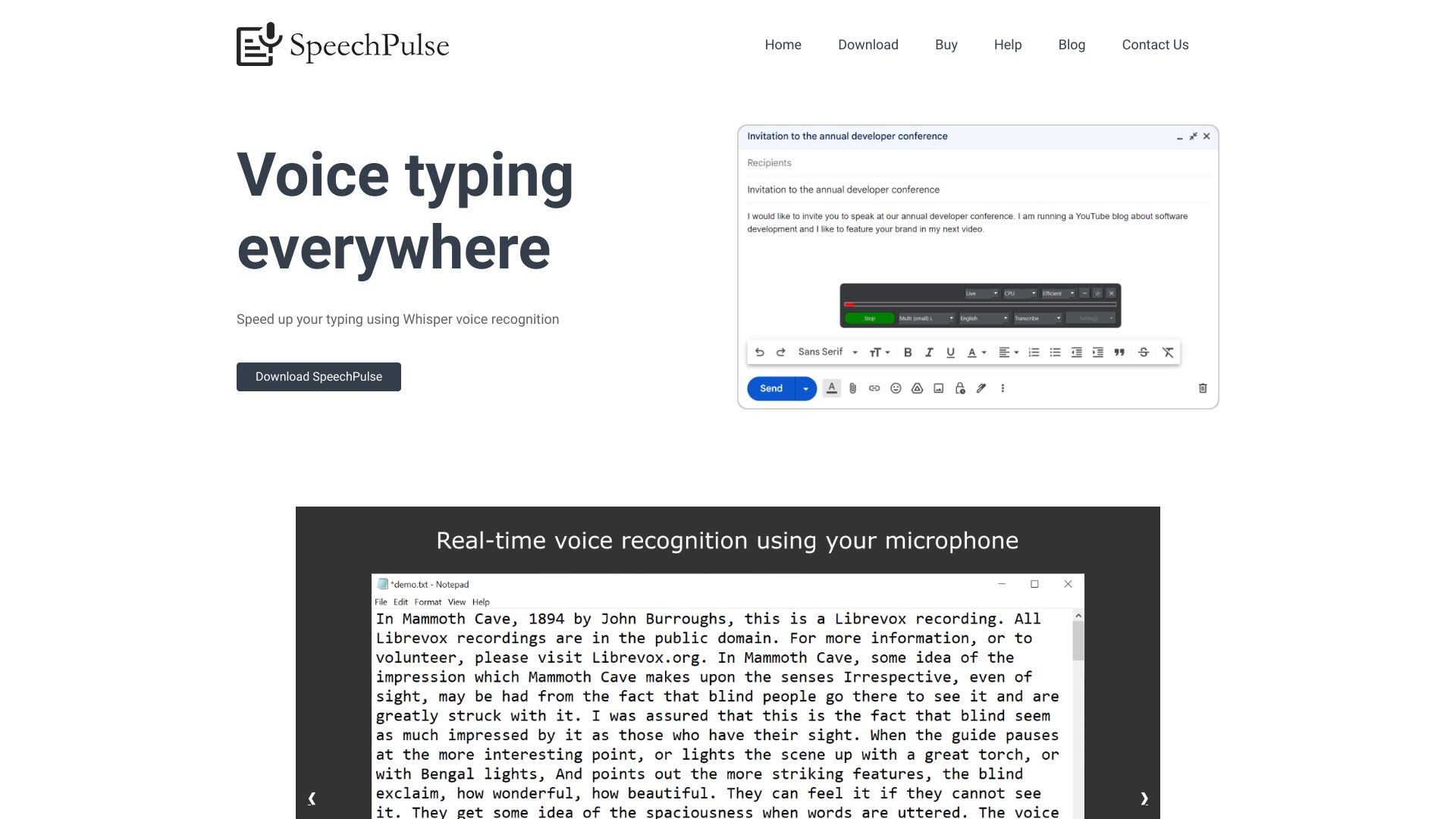
SpeechPulse
**Enhance Your Typing Speed with Real-Time Speech Recognition and Transcription** In today's fast-paced digital world, improving your typing speed and accuracy is essential. **Real-time speech recognition and transcription** technology offers a powerful solution to help you achieve these goals. By converting spoken words into text instantly, this innovative tool not only boosts your productivity but also ensures that your subtitles are accurate and engaging. ### Benefits of Real-Time Speech Recognition 1. **Increased Typing Speed**: With speech recognition, you can dictate your thoughts and ideas much faster than typing them out manually. This technology allows you to keep up with your thoughts, making it easier to capture your ideas in real-time. 2. **Enhanced Accuracy**: Advanced algorithms in speech recognition systems ensure that your transcriptions are precise. This is particularly beneficial for creating subtitles, as it minimizes errors and enhances the viewer's experience. 3. **User-Friendly Interface**: Most speech recognition tools are designed to be intuitive and easy to use. You can start dictating right away without the need for extensive training or setup. ### How to Get Started - **Choose the Right Software**: Look for a speech recognition tool that fits your needs. Consider features like language support, customization options, and integration with other applications. - **Practice Regularly**: To maximize the benefits of speech recognition, practice dictating your thoughts regularly. This will help you become more comfortable with the technology and improve its accuracy over time. - **Utilize Subtitles Effectively**: When creating subtitles, ensure that they are synchronized with the audio. This enhances viewer engagement and comprehension. ### Conclusion Incorporating **real-time speech recognition and transcription** into your workflow can significantly improve your typing speed and the accuracy of your subtitles. By leveraging this technology, you can enhance your productivity and create content that resonates with your audience. Embrace the future of typing and communication today!
AI Project Details
What is SpeechPulse?
SpeechPulse uses your computer’s microphone for real-time speech recognition. It can type into your favorite apps, including text editors, web browsers, and office applications. It can also transcribe audio/video files and generate subtitles.
How to use SpeechPulse?
To use SpeechPulse, simply download and install the application on your computer. Once installed, open the app and grant microphone access. You can then start speaking, and SpeechPulse will convert your speech into text in real-time.
SpeechPulse's Core Features
- Real-time speech recognition using your computer's microphone
- Typing into your favorite apps
- Transcribing audio/video files
- Generating subtitles
SpeechPulse's Use Cases
- Speed up typing by using voice recognition
- Convert audio/video files into text
- Create subtitles for audio/video files
FAQ from SpeechPulse
How does SpeechPulse work?
SpeechPulse utilizes advanced algorithms to convert spoken language into written text in real-time.
Can SpeechPulse work offline?
Currently, SpeechPulse requires an internet connection for optimal performance.
What languages does SpeechPulse support?
SpeechPulse supports multiple languages, enhancing accessibility for users worldwide.
Can SpeechPulse translate non-English speech?
SpeechPulse primarily focuses on speech recognition rather than translation.
What audio file formats does SpeechPulse support for transcription?
SpeechPulse supports various audio formats, including MP3, WAV, and more.
What subtitle formats does SpeechPulse support for subtitle generation?
SpeechPulse can generate subtitles in popular formats such as SRT and VTT.
SpeechPulse Support
Here is the SpeechPulse support email for customer service: [email protected].
For more contact information, vi