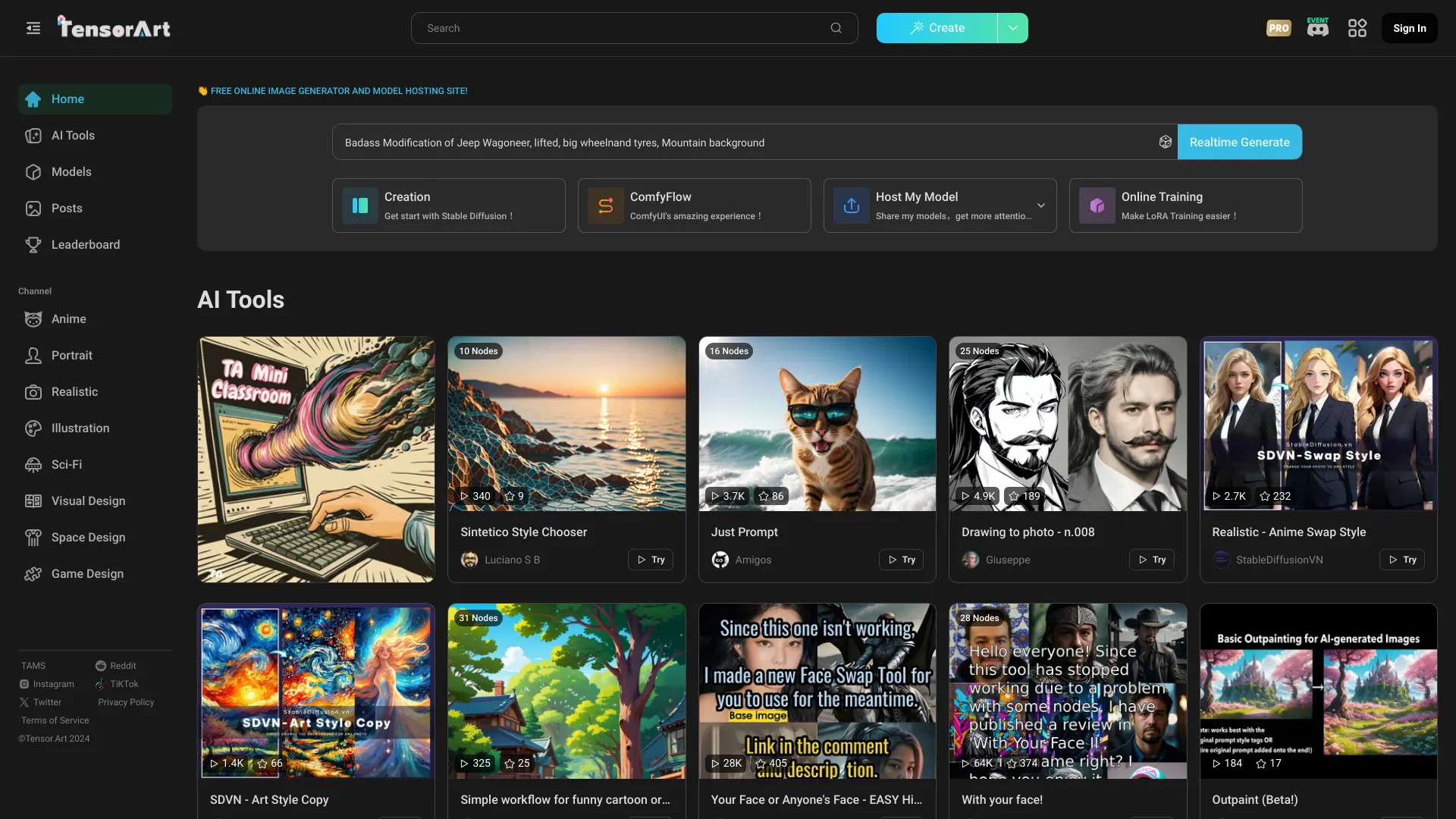
tensor.art
Create and Host AI-Generated Images Online In today's digital age, creating and hosting AI-generated images has become increasingly popular. Whether you're an artist, a marketer, or simply someone who enjoys exploring creative possibilities, understanding how to generate and host these images can enhance your projects and online presence. What Are AI-Generated Images? AI-generated images are visuals created using artificial intelligence algorithms. These images can range from abstract art to realistic portraits, offering endless creative opportunities. By leveraging advanced technologies, users can produce unique images that stand out in a crowded digital landscape. How to Create AI-Generated Images 1. Choose an AI Image Generator: There are various platforms available that allow you to create AI-generated images. Some popular options include DALL-E, DeepArt, and Artbreeder. Each platform offers different features and styles, so explore them to find the one that suits your needs. 2. Input Your Ideas: Most AI image generators require you to input specific keywords or phrases that describe the image you want to create. Be as detailed as possible to achieve the desired outcome. 3. Generate and Refine: After inputting your ideas, the AI will generate an image based on your description. You can often refine the results by adjusting parameters or providing additional input until you achieve the perfect image. Hosting Your AI-Generated Images Once you've created your AI-generated images, the next step is to host them online. Here are some effective ways to do so: 1. Use Image Hosting Services: Platforms like Imgur, Flickr, or Google Photos allow you to upload and share your images easily. These services often provide links that you can share on social media or embed in your website. 2. Create a Personal Website: If you want more control over your images, consider creating a personal website. Use website builders like WordPress or Wix to showcase your AI-generated art in a professional manner. 3. Share on Social Media: Platforms like Instagram and Pinterest are perfect for sharing visual content. Post your AI-generated images to engage with a wider audience and attract potential followers. Conclusion Creating and hosting AI-generated images online is a fantastic way to express your creativity and enhance your digital presence. By following the steps outlined above, you can easily generate unique visuals and share them with the world. Embrace the power of AI and let your imagination run wild!
AI Project Details
What is Tensor.Art?
FREE online image generator and model hosting site
How to use Tensor.Art?
Upload or download models, run models to generate images.
Tensor.Art's Core Features
- Image generation
- Model hosting
Tensor.Art's Use Cases
- Create unique artworks
- Generate realistic photos
FAQ from Tensor.Art
How much does it cost to use Tensor.Art?
Tensor.Art Community Links
Tensor.Art Reddit: https://www.reddit.com/r/TensorArtChatroom
Tensor.Art Discord: https://discord.gg/qYjANGqBED
For more Discord messages, please click here.
Tensor.Art Login
Tensor.Art Login Link: https://tensor.art/
Tensor.Art Social Media Links
Tensor.Art TikTok: https://www.tiktok.com/@tensor.art
Tensor.Art Twitter: https://twitter.com/TensorArt
Tensor.Art Instagram: https://www.instagram.com/tensor.art
Tensor.Art Reddit: https://www.reddit.com/r/TensorArtChatroom