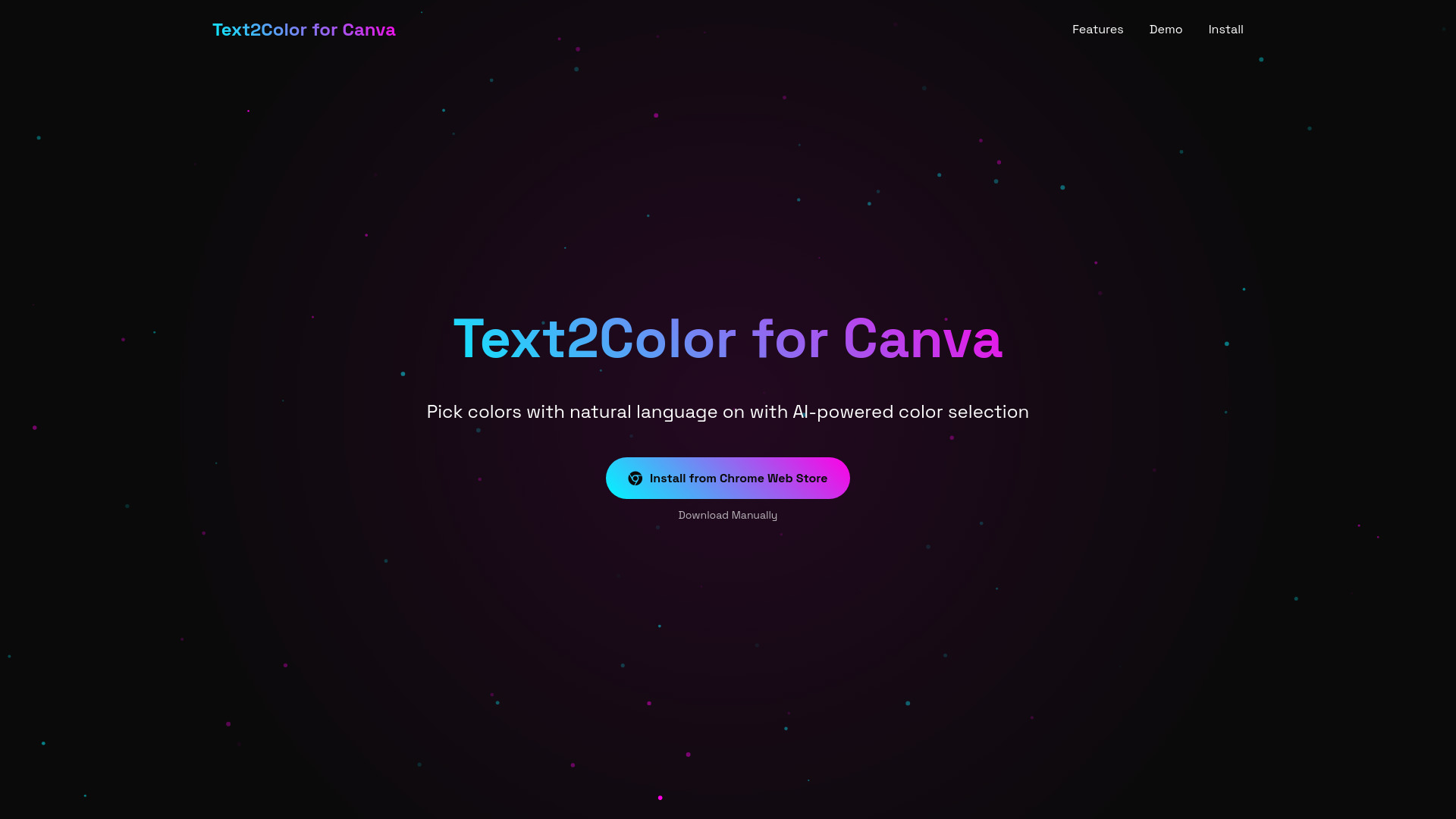
Text2Color for Canva
AI-Powered Color Transformation for Canva In today's digital design landscape, color plays a crucial role in capturing attention and conveying messages. With the advent of AI-powered tools, transforming colors in your Canva designs has never been easier. This innovative feature allows users to enhance their creative projects by effortlessly adjusting color palettes to suit their vision. Why Choose AI-Powered Color Transformation? 1. **Efficiency**: Save time with automated color adjustments that streamline your design process. 2. **Creativity**: Explore new color combinations and styles that you may not have considered before. 3. **User-Friendly**: Designed for both beginners and experienced designers, this tool is intuitive and easy to use. How It Works The AI analyzes your existing color scheme and suggests complementary colors, ensuring a harmonious look. Simply select the colors you want to transform, and let the AI do the rest. You can preview changes in real-time, making it simple to find the perfect palette for your project. Enhance Your Designs Today With AI-powered color transformation, you can elevate your Canva designs to new heights. Whether you're creating social media graphics, presentations, or marketing materials, this tool will help you achieve stunning results that stand out. Embrace the future of design and start transforming your colors with AI today!
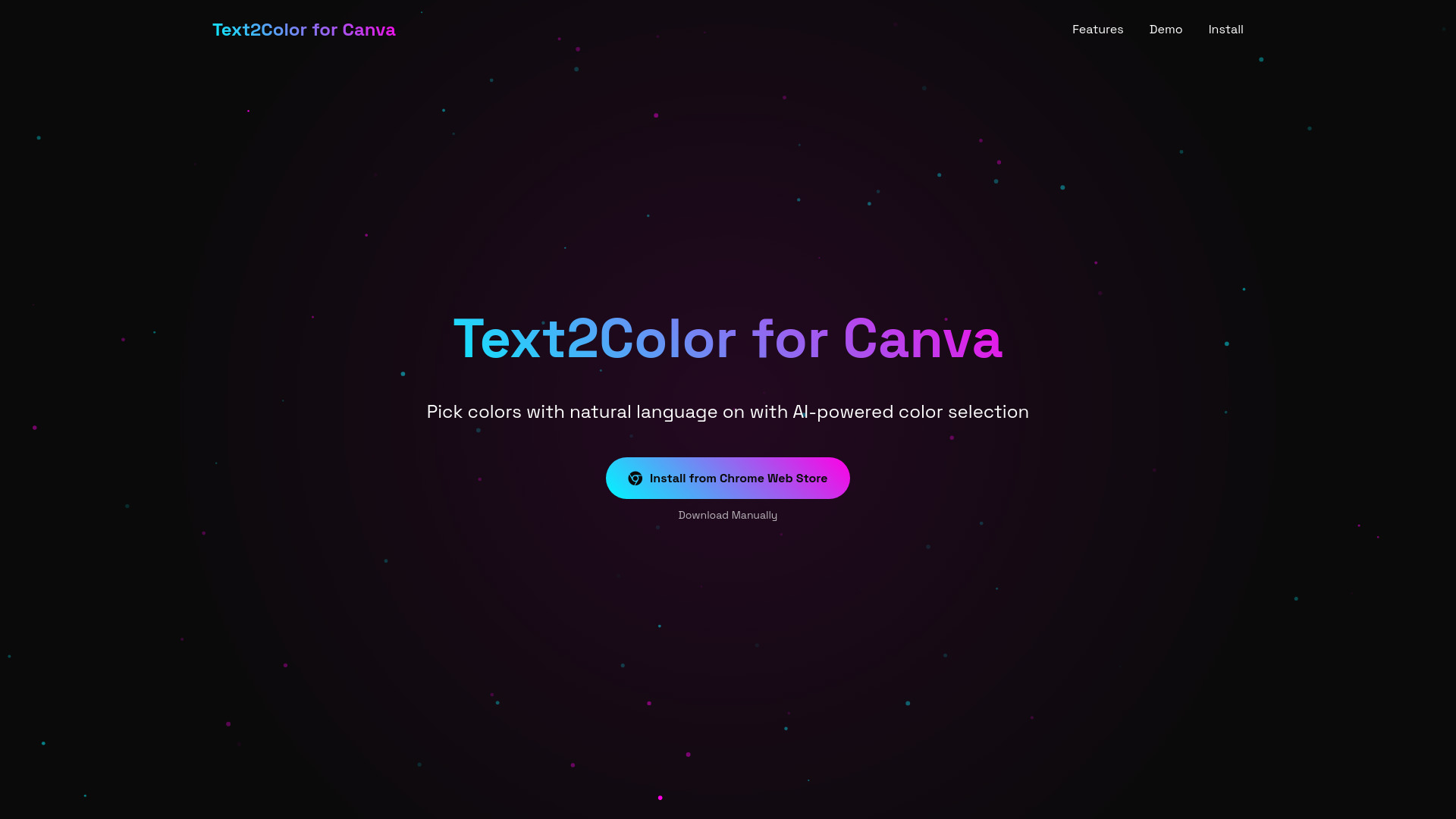
AI Project Details
What is Text2Color for Canva?
Text2Color for Canva is a Chrome extension that utilizes advanced AI technology to transform text descriptions into vibrant colors within Canva's interface, enhancing design workflows.
How to use Text2Color for Canva?
To use Text2Color for Canva, install the Chrome extension, enter your API key, and start describing colors in Canva's color picker to see the magic unfold.
Text2Color for Canva's Core Features
- Transform text descriptions into stunning colors
- Lightning-fast color generation
- Seamless integration with Canva
Text2Color for Canva's Use Cases
- Quickly generate vibrant colors for design projects
- Enhance design workflows with AI-powered color selection
FAQ from Text2Color for Canva
How does Text2Color for Canva work?
Text2Color for Canva uses AI algorithms to interpret text descriptions and generate corresponding colors in real-time.
Is Text2Color for Canva compatible with all versions of Canva?
Yes, Text2Color for Canva is designed to work seamlessly with all versions of Canva.
Text2Color for Canva Company
Text2Color for Canva Company name:
Text2Color for Canva