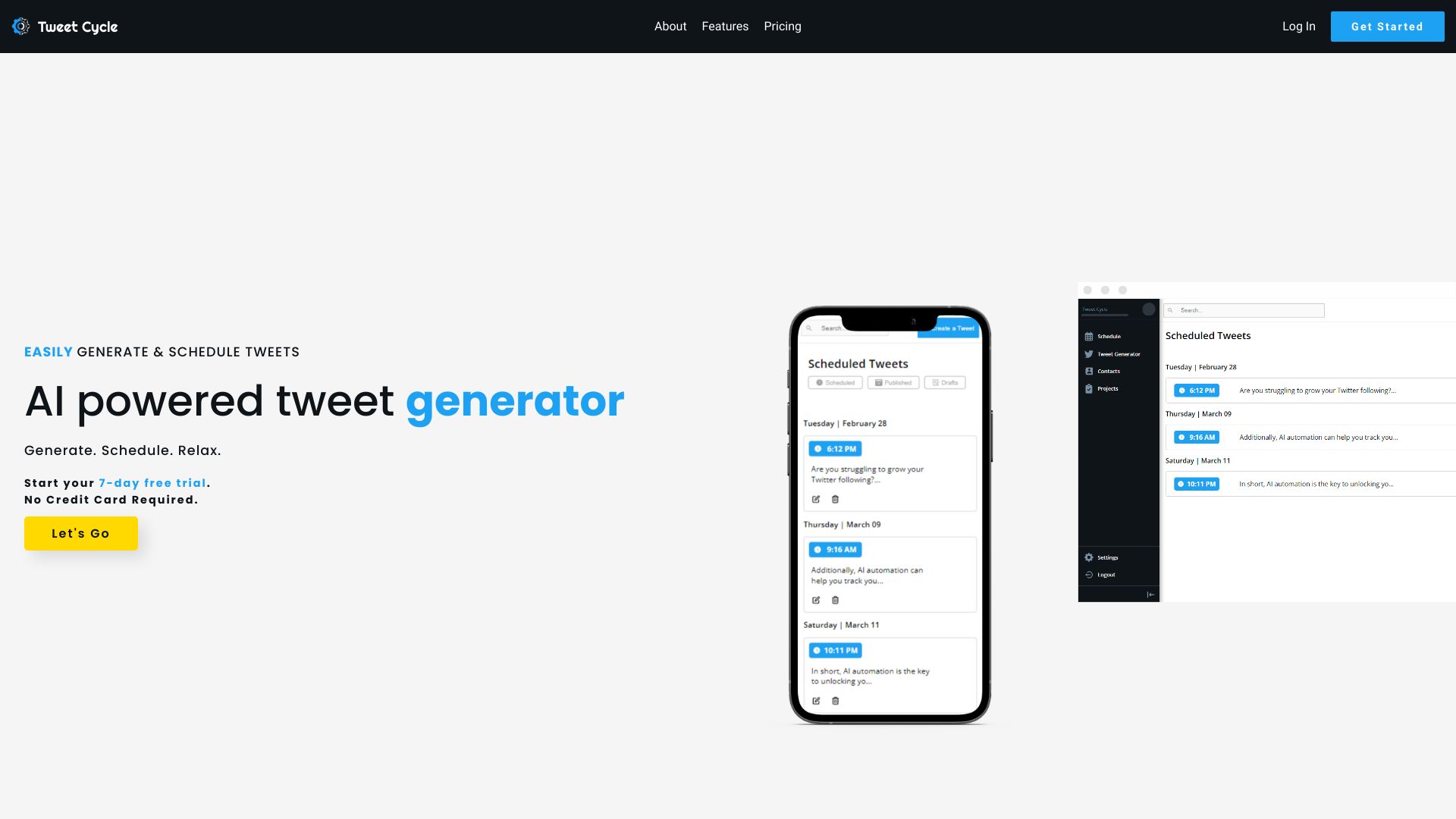
Tweet Cycle
**Plan and Schedule Tweets with Ease: A Comprehensive Guide** In today's fast-paced digital world, managing your social media presence is crucial. **Planning and scheduling tweets** can save you time and ensure your content reaches your audience at the right moment. Here’s how to do it effectively. ### Why Schedule Tweets? - **Consistency**: Regular posting keeps your audience engaged. - **Time Management**: Schedule tweets in advance to free up your daily routine. - **Optimal Timing**: Reach your audience when they are most active. ### How to Plan Your Tweets 1. **Identify Your Audience**: Understand who you are tweeting for and what content resonates with them. 2. **Create a Content Calendar**: Outline your tweets for the week or month, including themes and key messages. 3. **Use Engaging Media**: Incorporate images, videos, or polls to enhance engagement. ### Tools for Scheduling Tweets - **Hootsuite**: A user-friendly platform that allows you to schedule tweets across multiple accounts. - **Buffer**: Offers analytics to help you determine the best times to post. - **TweetDeck**: A free tool that provides a customizable dashboard for managing your Twitter presence. ### Best Practices for Tweeting - **Keep It Short and Sweet**: Aim for concise messages that capture attention quickly. - **Use Hashtags Wisely**: Incorporate relevant hashtags to increase visibility without overloading your tweet. - **Engage with Your Audience**: Respond to comments and retweets to foster community interaction. ### Conclusion By effectively **planning and scheduling tweets**, you can enhance your Twitter strategy, engage your audience, and save valuable time. Start implementing these tips today to see a significant improvement in your social media presence!
AI Project Details
What is Tweet Scheduler?
Tweet Scheduler is a powerful tool that allows you to plan and create your tweets in advance and schedule them to be posted at a later date. This feature is perfect for anyone looking to streamline their social media presence.
How to use Tweet Scheduler?
- Sign up for an account on Tweet Scheduler.
- Use our simple AI tools to generate tweets and threads in seconds.
- Plan and schedule your tweets for future posting.
- Enjoy the convenience of automated tweet posting.
Tweet Scheduler's Core Features
- Tweet planning and scheduling
- AI-powered tweet generation
- Thread creation
- Automated tweet posting
Tweet Scheduler's Use Cases
- Social media managers
- Content creators
- Businesses and organizations
- Personal users
FAQ from Tweet Scheduler
- Can I schedule tweets for multiple Twitter accounts?
- Is there a limit on the number of tweets I can schedule?
- Can I edit or delete scheduled tweets?
- Do I need to keep my computer on for scheduled tweets to be posted?