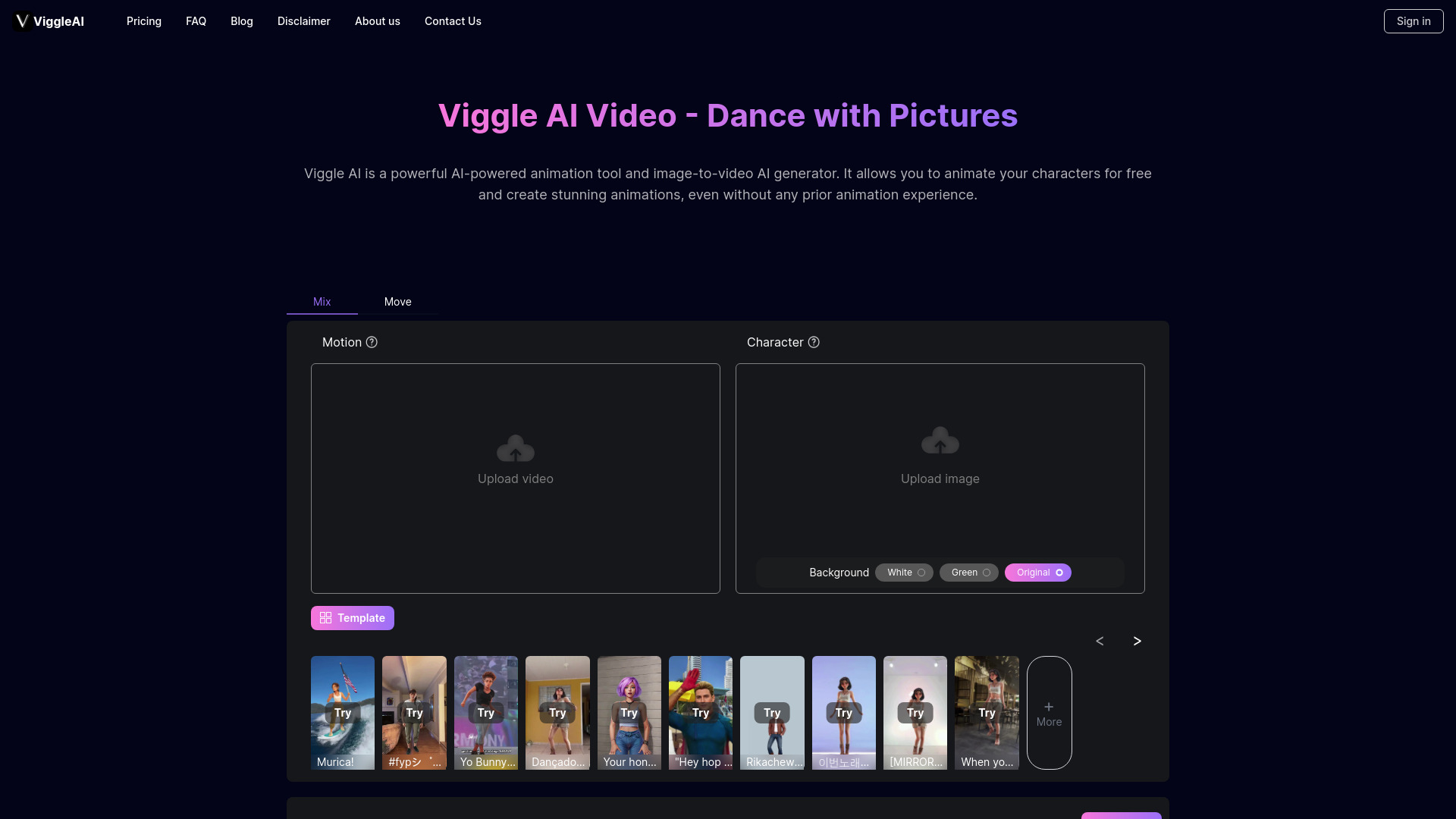
ViggleAI
AI Image-to-Video Generator: Transform Your Images into Engaging Videos In today's digital landscape, the ability to create captivating videos from static images is a game-changer. An AI image-to-video generator allows users to effortlessly convert their photos into dynamic video content, enhancing storytelling and engagement. How It Works Using advanced algorithms, the AI analyzes your images and generates smooth transitions, animations, and effects. This process not only saves time but also elevates the visual appeal of your content. Key Features - User-Friendly Interface: Easily upload your images and customize your video with just a few clicks. - Variety of Templates: Choose from a range of templates to suit your style and purpose. - High-Quality Output: Generate videos in various resolutions, ensuring your content looks professional. - Music Integration: Add background music to enhance the emotional impact of your video. Benefits of Using an AI Image-to-Video Generator - Increased Engagement: Videos are more likely to capture attention and keep viewers interested. - Versatile Applications: Perfect for marketing, social media, presentations, and personal projects. - Cost-Effective: Save on production costs while still achieving high-quality results. In conclusion, an AI image-to-video generator is an invaluable tool for anyone looking to elevate their visual content. By transforming images into videos, you can enhance your storytelling, engage your audience, and stand out in a crowded digital space. Start creating today and watch your ideas come to life!
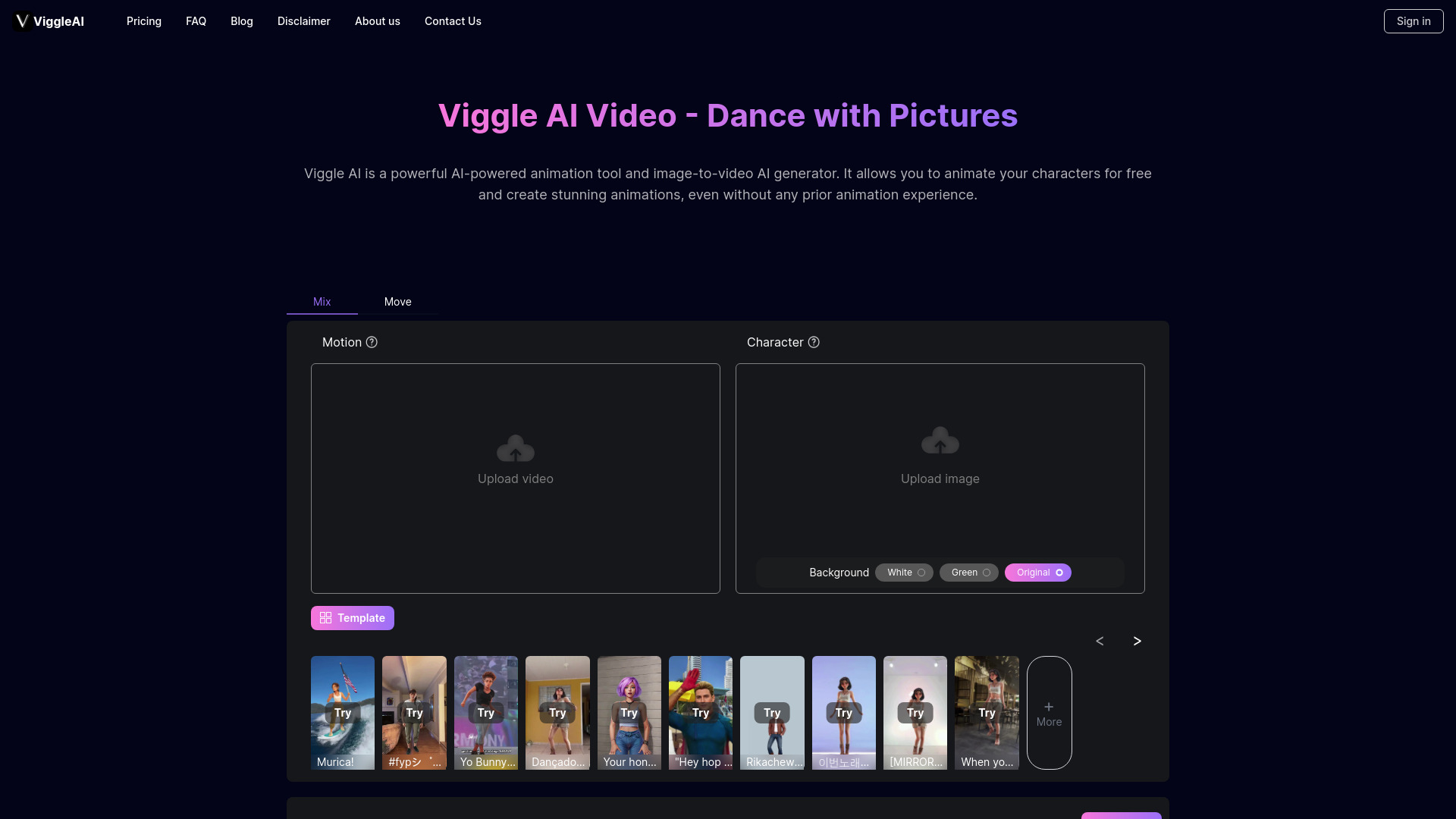
AI Project Details
What is Viggle AI?
Viggle AI is an advanced AI-powered animation tool and image-to-video AI generator. This innovative platform enables users to animate characters for free, create stunning animations, and customize videos effortlessly. With Viggle AI, transforming your creative ideas into engaging animated content has never been easier.
Key Features of Viggle AI
- Free character animation capabilities
- High-quality video customization options
- User-friendly interface for all skill levels
- Fast processing time for creating animations
- Access to a vast library of animated assets
High-quality video output
User-friendly interface
Tips for Best Results
To achieve the best results with Viggle AI, ensure that the character image is high-resolution and the video contains smooth, clear motion. Experiment with different background colors to see what enhances your animation best.