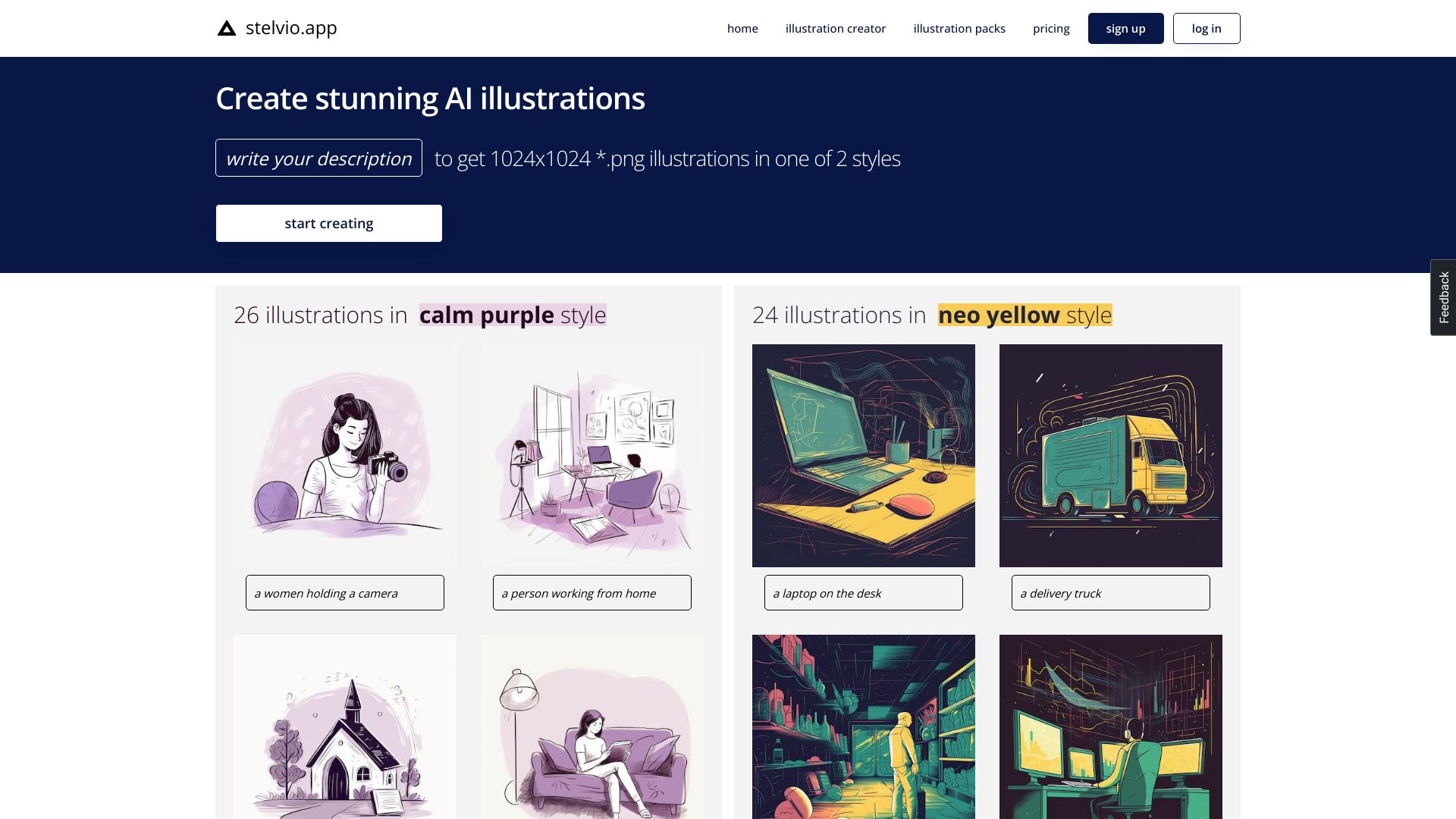
AI illustraton generator
Title: Create Stunning Custom Illustrations with Stelvio.app - Your AI-Powered Design Solution Meta Description: Discover Stelvio.app, the AI-powered platform that transforms your text descriptions into unique, customized illustrations. Elevate your creative projects effortlessly! Stelvio.app is an innovative AI-powered platform designed to revolutionize the way you create customized illustrations. Whether you're a designer, marketer, or just someone with a creative spark, Stelvio.app allows you to effortlessly generate unique illustrations based on your text descriptions. With Stelvio.app, you can input any text description, and watch as the platform's advanced AI technology transforms your ideas into stunning visual artwork. This user-friendly tool is perfect for enhancing your projects, whether it's for social media, websites, or print materials. Key Features of Stelvio.app: Experience the future of illustration creation with Stelvio.app. Say goodbye to generic stock images and hello to personalized, AI-generated artwork that brings your ideas to life! Start using Stelvio.app today and unlock your creative potential.
Category:marketing ai-ad-generator
Create At:2023-05-06
AI illustraton generator AI Project Details
Discover Stelvio.app: Your Ultimate AI Illustration Tool
Stelvio.app is a powerful platform designed for creating stunning illustrations using customized AI styles. This innovative tool enables users to effortlessly generate illustrations tailored to their text descriptions, making it perfect for various applications such as social media content, engaging articles, blog posts, and intuitive UI design.
User-Friendly Interface
Stelvio.app features an intuitive interface that makes it easy for users of all skill levels to navigate and create stunning illustrations.
Multiple Illustration Styles
Choose from a variety of AI-driven illustration styles to find the perfect match for your project, whether it's whimsical, realistic, abstract, or more.
Customization Options
After generating an illustration, users can easily adjust colors, sizes, and even add extra elements to tailor the artwork to their needs.
Download in Various Formats
Once you're satisfied with your illustration, download it in multiple formats suitable for web, print, or other platforms, ensuring versatility in use.