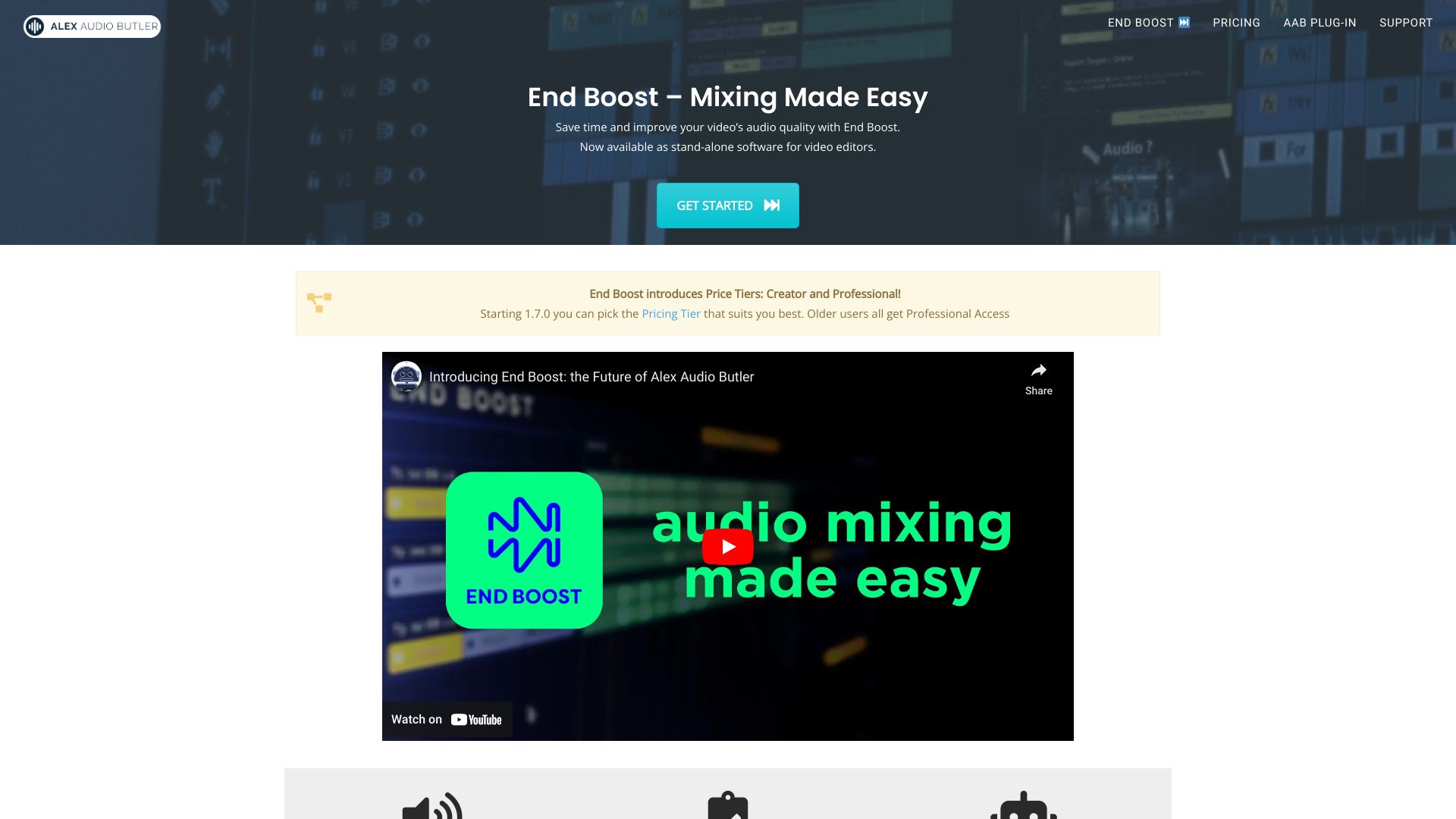
End Boost
Automatic Audio Mixing for Videos: Enhance Your Sound Quality Effortlessly In today's digital age, creating high-quality videos is essential for capturing your audience's attention. One crucial aspect that often gets overlooked is audio quality. Automatic audio mixing for videos can significantly improve your sound, making your content more engaging and professional. Why Choose Automatic Audio Mixing? Time-Saving: Manual audio mixing can be time-consuming. Automatic mixing tools streamline the process, allowing you to focus on other creative aspects of your video. Consistency: Achieving a balanced sound can be challenging, especially when dealing with multiple audio sources. Automatic mixing ensures consistent audio levels throughout your video. User-Friendly: Most automatic audio mixing software is designed with user experience in mind, making it accessible even for those with minimal technical skills. Key Features of Automatic Audio Mixing Tools Conclusion Investing in automatic audio mixing for your videos can elevate your content, making it more appealing to viewers. With its time-saving features and ability to enhance sound quality, it's a game-changer for content creators. Don't let poor audio hold you back—embrace automatic mixing and take your videos to the next level!
Category:voice ai-audio-enhancer
Create At:2024-12-19
End Boost AI Project Details
What is End Boost?
Automatic good audio for your videos. End Boost mixes and masters Voice, Music, and Sound Effects based on presets, using the AI algorithms of Alex Audio Butler.
How to use End Boost?
Import your audio into End Boost from any NLE or DAW and let our software automatically mix your voice, music, and sound effects tracks. End Boost will apply custom volume curves, compression, limiting, and ducking by listening to your audio and provide you with a great overall mix.
End Boost's Core Features
- 25+ Smart Preset Combos for Every Use Case
- Automatically get the right style audio mix for your video
- For any combination of Voice, Music, and Sound Effects
- Alex Audio Butler’s Algorithms Inside
- AI De-noising & Mastering
- Windows and macOS desktop app
- Supports every NLE using wav-file import and export: Premiere Pro, DaVinci Resolve, Final Cut Pro X, Magix Vegas, and more
End Boost's Use Cases
- Video production
- Content creation
- Corporate videos
- Filmmaking
- Full service video production
FAQ from End Boost
- What does End Boost do?
- How does End Boost work?
- What are the main features of End Boost?
- Can End Boost be used with different video editing software?
- Who can benefit from using End Boost?
End Boost Company
End Boost Company name: Unimule.
More about End Boost, Please visit the © 2024 TakeAI. All rights reserved