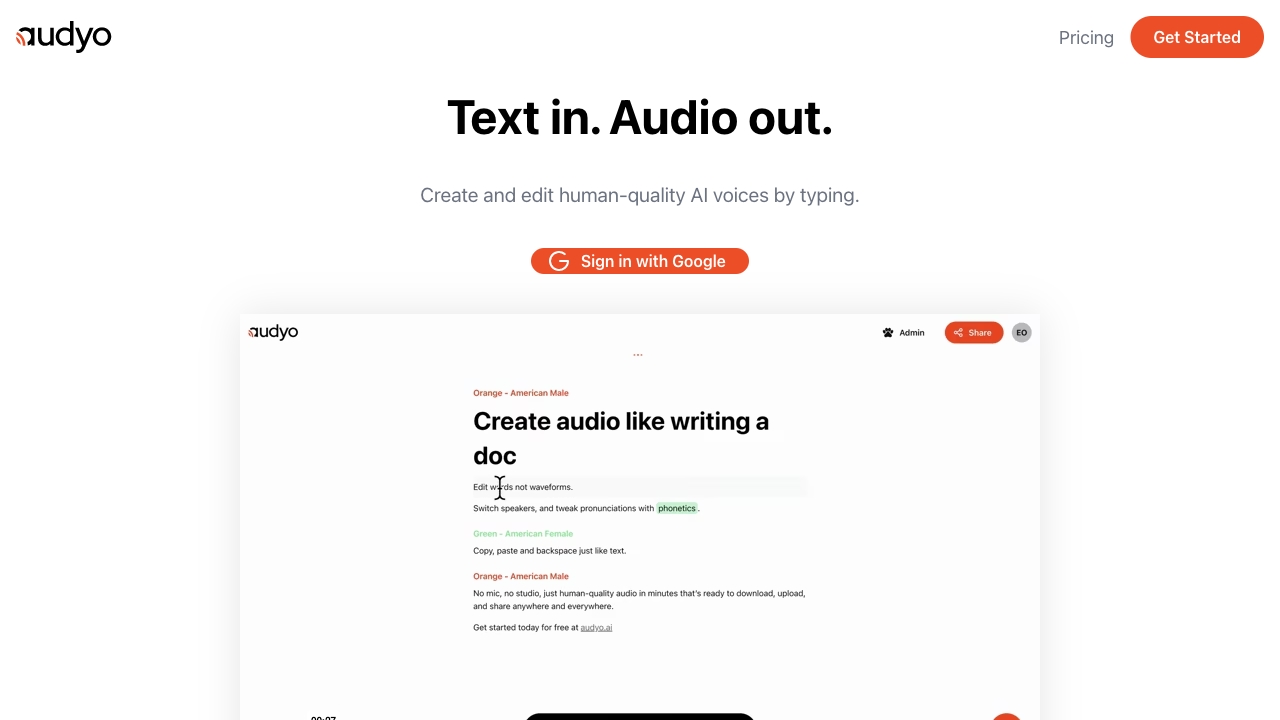
Audyo
Audyo: Revolutionizing Audio Editing for Everyone In today's digital age, audio content is more important than ever. Audyo is a groundbreaking platform that empowers users to edit and create audio effortlessly, just like writing a document. With its user-friendly interface, Audyo makes audio editing accessible to everyone, regardless of technical expertise. Why Choose Audyo? Intuitive Editing Experience: Audyo transforms the way you interact with audio. Its document-like editing features allow you to cut, paste, and rearrange audio clips with ease. Versatile Creation Tools: Whether you're a podcaster, musician, or content creator, Audyo provides a suite of tools to help you produce high-quality audio content that stands out. Enhanced Collaboration: Work seamlessly with others by sharing your projects and collaborating in real-time, making it perfect for team projects or creative partnerships. Time-Saving Features: Audyo's smart technology streamlines the editing process, allowing you to focus on creativity rather than technical details. Join the audio revolution with Audyo and experience the future of audio editing today!
Category:voice ai-audio-enhancer
Create At:2024-12-19
Audyo AI Project Details
What is Audyo?
Audyo is a platform that allows users to create audio just like writing a document. It offers the ability to edit words instead of waveforms, switch speakers, and adjust pronunciations using phonetics.
How to use Audyo?
To use Audyo, simply sign in with your Google account and start typing. The platform will convert your text into human-quality AI voices. You can edit the text, switch speakers, and tweak pronunciations as needed to create the desired audio output.
Audyo's Core Features
- Edit words instead of waveforms
- Switch between speakers
- Tweak pronunciations using phonetics
- Delight your audience with human-quality AI voices
- Easy to use, just like typing
Audyo's Use Cases
- Creating audio versions of written documents
- Generating narration for videos and presentations
- Assisting in language learning and pronunciation practice
- Enhancing accessibility by providing audio content for visually impaired individuals
FAQ from Audyo
Can I edit the text after converting it into audio?
Yes, you can edit the text even after it has been converted into audio.
Is it possible to have multiple speakers in a single audio file?
Yes, Audyo allows you to switch between multiple speakers in a single audio file.
Can I adjust the pronunciation of certain words?
Absolutely! You can tweak the pronunciation of specific words using phonetics.
Does Audyo support multiple languages?
Yes, Audyo supports multiple languages, making it versatile for various users.
Audyo Login
Audyo Login Link: https://www.audyo.ai/login