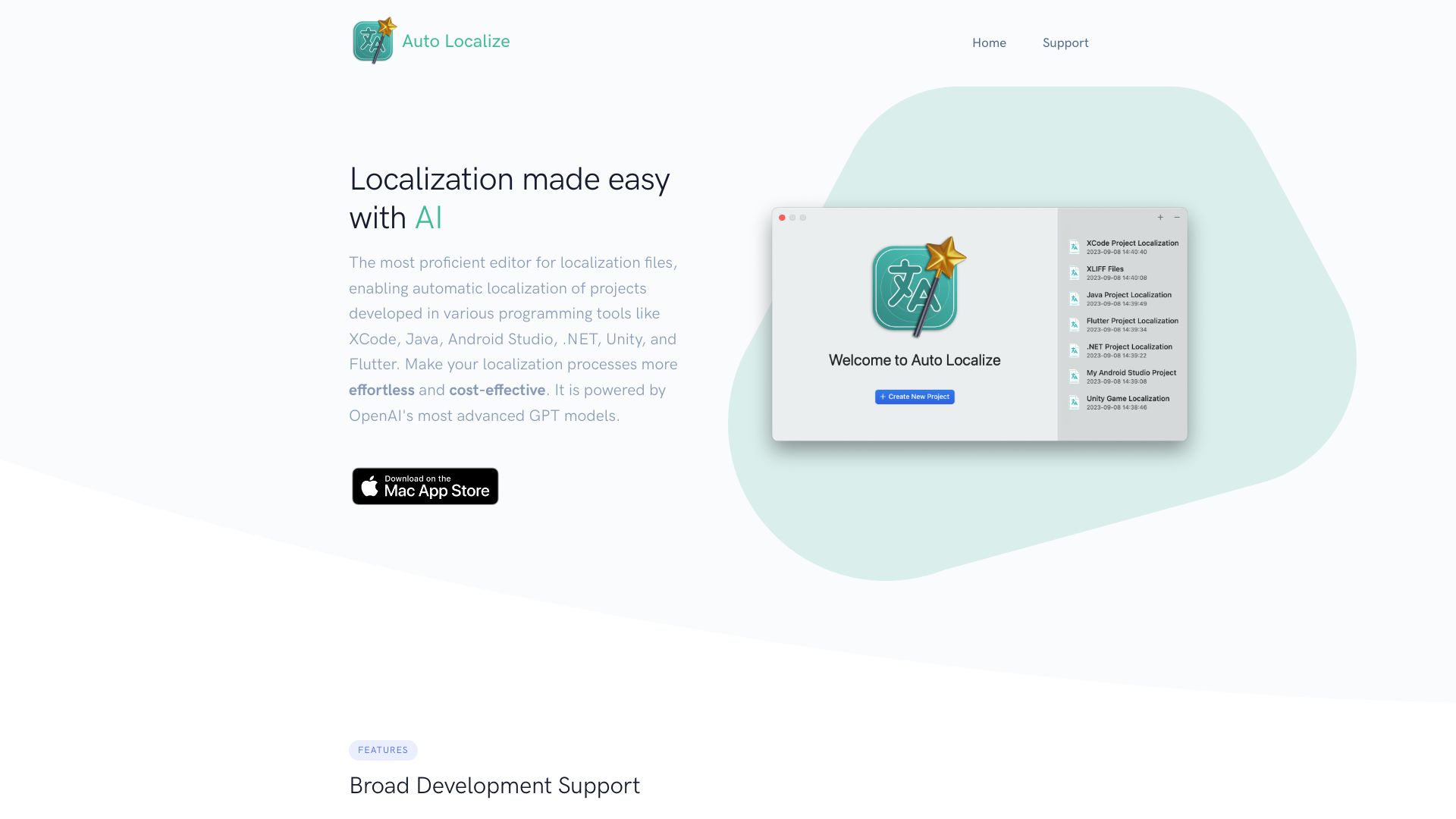
Auto Localize
AI-Powered Editor for Automatic Localization In today's globalized world, effective communication across languages is essential. An AI-powered editor for automatic localization streamlines the process of adapting content for different markets. This innovative tool leverages advanced algorithms to ensure that your message resonates with diverse audiences while maintaining its original intent. Key Features of the AI-Powered Editor: Benefits of Using an AI-Powered Editor: In conclusion, an AI-powered editor for automatic localization not only simplifies the translation process but also enhances the overall quality of your content. By embracing this technology, businesses can ensure their messages are effectively communicated across borders, ultimately driving engagement and growth.
Category:code-it ai-app-builder
Create At:2024-12-15
Auto Localize AI Project Details
What is Auto Localize?
The most capable editor for localization files enabling automatic localization of projects developed in various programming tools like XCode, Java, Android Studio, .NET, Unity, and Flutter. It is powered by OpenAI's most advanced GPT models.
How to use Auto Localize?
Simplify your workflow in minutes. Sign up or log in to your account. Add your localization files or projects. Edit them manually or use the automatic processing feature powered by OpenAI's GPT models. Localize your files effortlessly.
Auto Localize's Core Features
- Broad Development Support
- Effortless and Cost-Friendly Localization
- Easy User Interface
Auto Localize's Use Cases
- Localize projects developed in XCode
- Localize projects developed in Java
- Localize projects developed in Android Studio
- Localize projects developed in .NET
- Localize projects developed in Unity
- Localize projects developed in Flutter
FAQ from Auto Localize
What programming tools does Auto Localize support?
Auto Localize supports a variety of programming tools including XCode, Java, Android Studio, .NET, Unity, and Flutter.
What file formats does Auto Localize support for localization?
Auto Localize supports multiple file formats for localization, ensuring compatibility with various development environments.
How does Auto Localize make localization effortless and cost-effective?
By leveraging advanced AI technology, Auto Localize streamlines the localization process, reducing time and costs associated with manual localization.
Does Auto Localize have an easy-to-use interface?
Yes, Auto Localize features an intuitive user interface designed for ease of use, making localization accessible for every