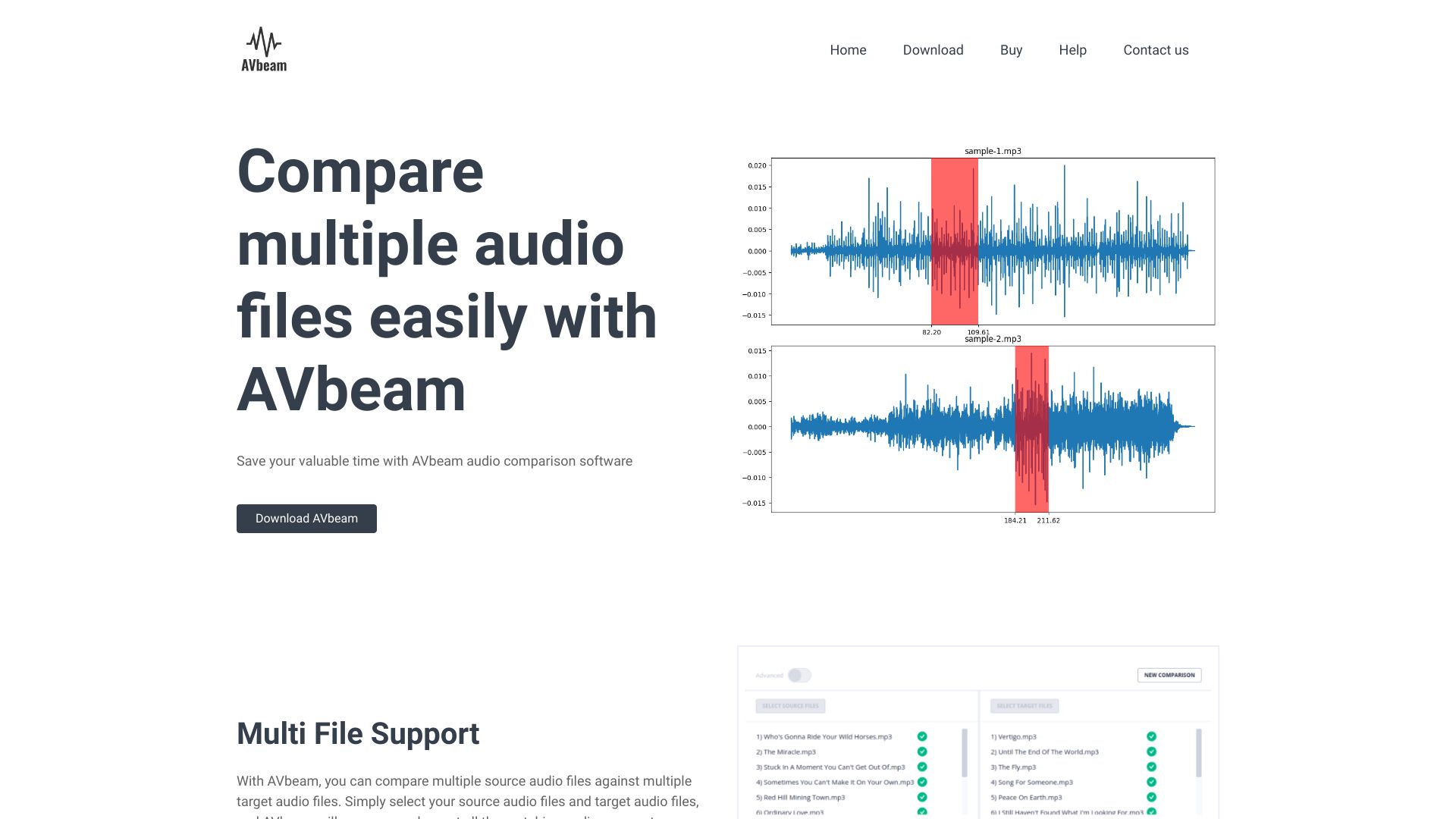
AVbeam
Compare Audio Files and Identify Matching Segments In today's digital age, comparing audio files has become essential for various applications, from music production to forensic analysis. This guide will help you understand how to effectively compare audio files and identify matching segments. Understanding Audio Comparison Tools for Audio Comparison Steps to Compare Audio Files Identifying Matching Segments Conclusion By following these guidelines, you can effectively compare audio files and identify matching segments, ensuring a thorough and insightful analysis.
Audio comparison involves analyzing two or more audio files to find similarities and differences. This process can be crucial for tasks such as detecting plagiarism, ensuring quality control in music production, or even in legal investigations.
There are several software tools available that can assist in comparing audio files. Look for features such as waveform visualization, spectrogram analysis, and automated matching algorithms. Popular tools include Audacity, Adobe Audition, and specialized audio comparison software.
Once you have compared the audio files, focus on identifying matching segments. Look for:
Comparing audio files and identifying matching segments can enhance your audio analysis capabilities. By utilizing the right tools and techniques, you can efficiently find similarities that may not be immediately apparent. This process not only saves time but also improves the accuracy of your audio assessments.
Category:voice ai-audio-enhancer
Create At:2024-12-19
AVbeam AI Project Details
What is AVbeam?
AVbeam compares audio files to identify matching audio segments.
How to use AVbeam?
With AVbeam, you can compare multiple source audio files against multiple target audio files. Simply select your source audio files and target audio files, and AVbeam will compare and report all the matching audio segments.
AVbeam's Core Features
- Multi File Support
- Partial Audio Matching
- Robust Audio Comparisons
- Different audio formats
- Time offsets and similarity
- Built-in audio player
AVbeam's Use Cases
- Comparing audio files for similarity
- Finding matching audio segments in different formats
- Identifying partial audio matches at different time offsets
FAQ from AVbeam
What audio file formats does AVbeam support?
AVbeam supports a variety of audio file formats to ensure compatibility.
Does AVbeam handle audio distortions and noise?
Yes, AVbeam is designed to manage audio distortions and noise effectively.
Can AVbeam display the exact time offsets of matching audio segments?
Absolutely! AVbeam provides precise time offsets for matching audio segments.
Does AVbeam provide a built-in audio player?
Yes, AVbeam includes a built-in audio player for your convenience.
AVbeam Support
Here is the AVbeam support email for customer service: [email protected].
For more contact options, visit the contact us page.
AVbeam Company
AVbeam Company name: AV BEAM.
AVbeam Company address: Kusum Niwasa, Udukawa, Telijjawila, Sri Lanka, 81060.