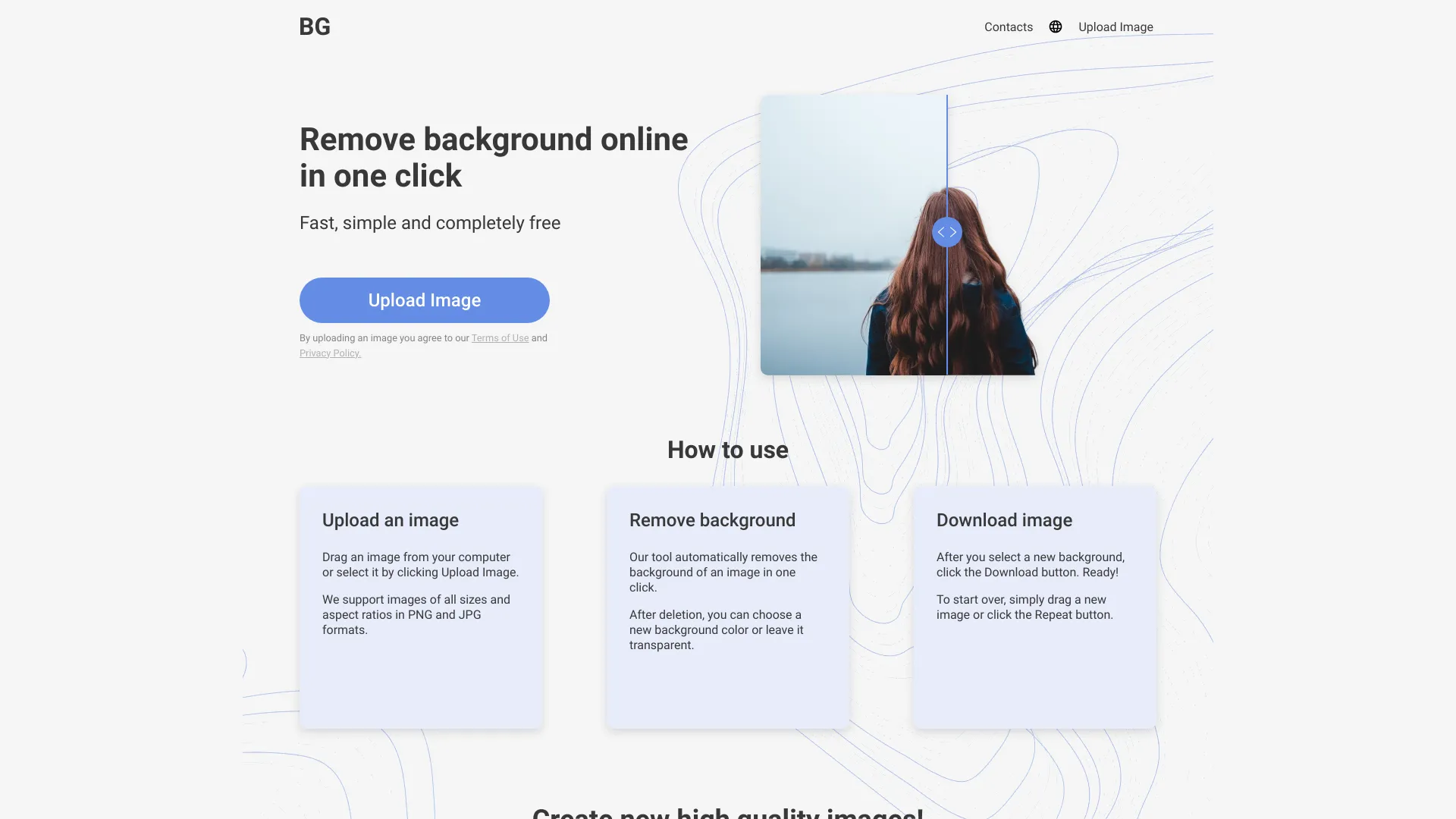
background-remover.com
Remove Background from Image in One Click: A Simple Guide Are you tired of spending hours trying to remove backgrounds from your images? With the right tools, you can remove backgrounds in just one click! This guide will walk you through the process, making it easy and efficient. Why Remove Backgrounds? Removing backgrounds can enhance your images, making them more professional and visually appealing. Whether you're creating marketing materials, social media posts, or personal projects, a clean background can make a significant difference. How to Remove Backgrounds in One Click Choose the Right Tool: There are several online tools and software available that allow you to remove backgrounds effortlessly. Look for options that offer one-click solutions. Upload Your Image: Once you've selected a tool, simply upload the image you want to edit. Most tools support various file formats. Click to Remove: After uploading, look for the "Remove Background" button. With just one click, the tool will automatically detect and remove the background from your image. Download Your Image: Once the background is removed, you can download your new image. Make sure to save it in the desired format for your project. Tips for Best Results Conclusion Removing backgrounds from images has never been easier. With just one click, you can transform your visuals and elevate your projects. Start using these tools today and see the difference for yourself!
Category:image ai-background-remover
Create At:2024-12-20
background-remover.com AI Project Details
What is Remove Background?
Free Online Background Image Remover
How to use Remove Background?
Upload an image, remove the background, and download the new image.
Remove Background's Core Features
- Automatic background removal
- Ability to choose a new background color or leave it transparent
- Support for images of all sizes and aspect ratios in PNG and JPG formats
Remove Background's Use Cases
- Removing the background from objects, people, animals, and cars
- Creating high-quality images for greeting cards or businesses
FAQ from Remove Background
What is a BG background remover?
A BG background remover is a tool designed to eliminate the background from images, allowing for a cleaner and more focused visual presentation.
Do I have to pay to use this background removal tool?
No, this background removal tool is free to use.
What makes this tool the top BG remover?
This tool stands out due to its user-friendly interface, automatic background removal capabilities, and support for various image formats.
What image formats does this tool support?
This tool supports PNG and JPG formats, accommodating a wide range of image types.
Remove Background Support
For customer service inquiries, refund requests, or further assistance, please visit our contact us page.