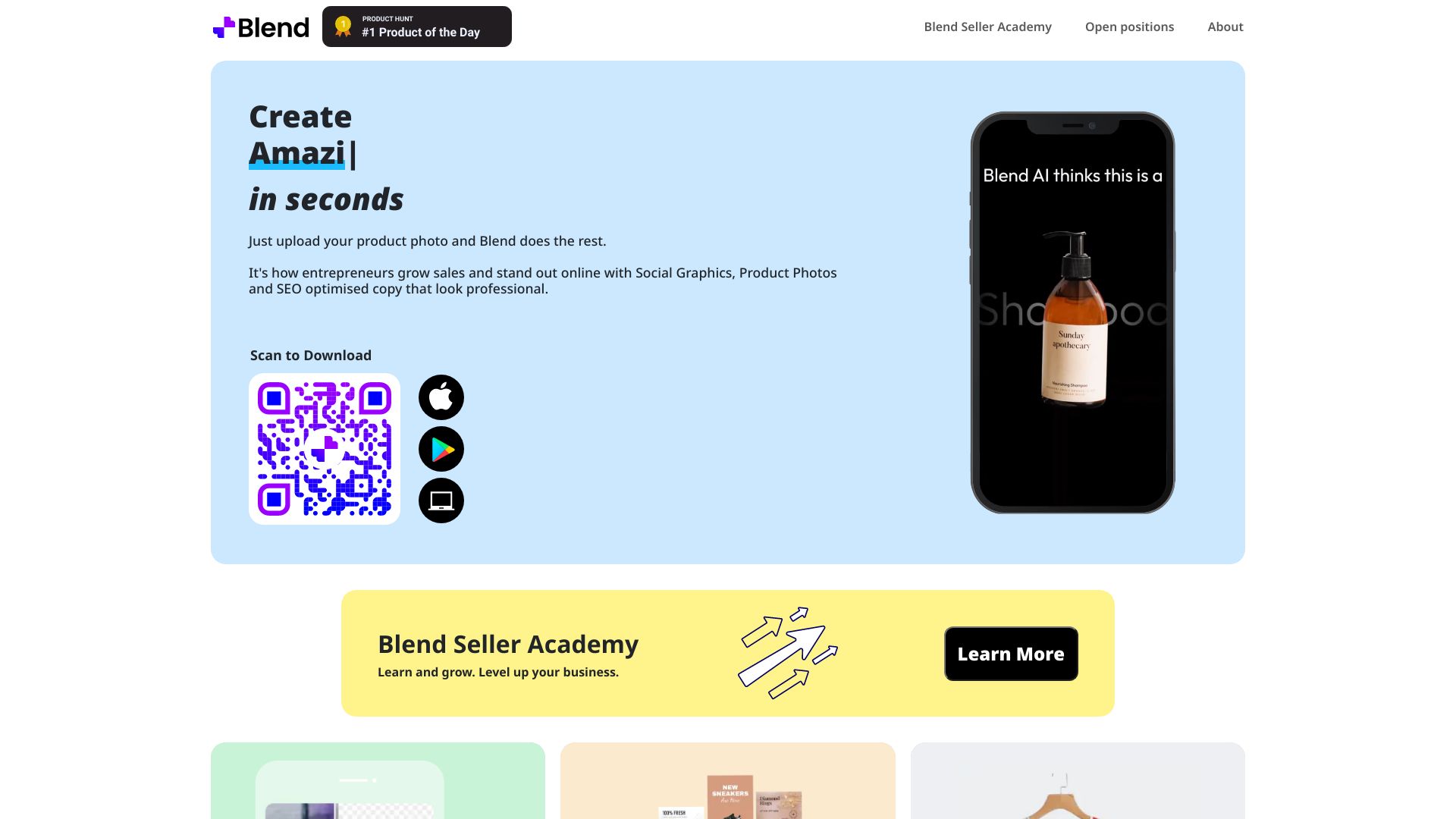
Blend
A Powerful AI Tool for Background Removal and Change in Photos In today's digital age, having the perfect photo is essential. Whether for personal use or professional projects, a tool that can efficiently remove or change backgrounds in photos is invaluable. Our AI technology simplifies this process, allowing users to achieve stunning results with ease. Why Choose Our AI Background Removal Tool? User-Friendly Interface: Designed for everyone, our tool is intuitive and easy to navigate, making it accessible for both beginners and professionals. High-Quality Results: Utilizing advanced AI algorithms, our tool ensures that the edges are clean and the final image looks natural, enhancing the overall quality of your photos. Time-Saving: Say goodbye to tedious manual editing. Our AI tool processes images quickly, allowing you to focus on what matters most. Versatile Applications: Whether you need to create marketing materials, social media posts, or personal projects, our background removal tool is perfect for any occasion. Affordable Pricing: Enjoy premium features without breaking the bank. Our competitive pricing makes it easy to access top-notch photo editing capabilities. Transform your photos today with our AI-powered background removal tool and experience the difference it can make in your visual content!
Category:image ai-background-generator
Create At:2024-12-20
Blend AI Project Details
What is Blend Now?
Blend Now is an innovative online tool designed for users who want to remove background from images or change the background color of photos effortlessly. Leveraging advanced AI technology, Blend Now enables users to accurately and instantly remove backgrounds, as well as create stunning product photos with AI-generated backgrounds.
Key Features of Blend Now
- Instant background removal with AI assistance
- Easy-to-use interface for quick edits
- High-quality output suitable for professional use
- Customizable backgrounds to enhance your images
- AI-Powered Background Removal: Effortlessly remove backgrounds from images with precision.
- Custom Background Options: Choose from a variety of background colors or upload your own.
- Magic Create Feature: Access design templates and UI elements to create personalized designs.
- Easy Sharing: Download your edited images or share them directly on social media platforms.
- User-Friendly Interface: Designed for both beginners and experienced users to navigate easily.
Tips for Best Results
To achieve the best results when using Blend Now, consider the following tips:
- Use high-resolution images for clearer cutouts.
- Avoid images with complex backgrounds for easier processing.
- Experiment with different background colors to find the best match for your subject.
- Utilize the Magic Create feature to enhance your designs with unique elements.