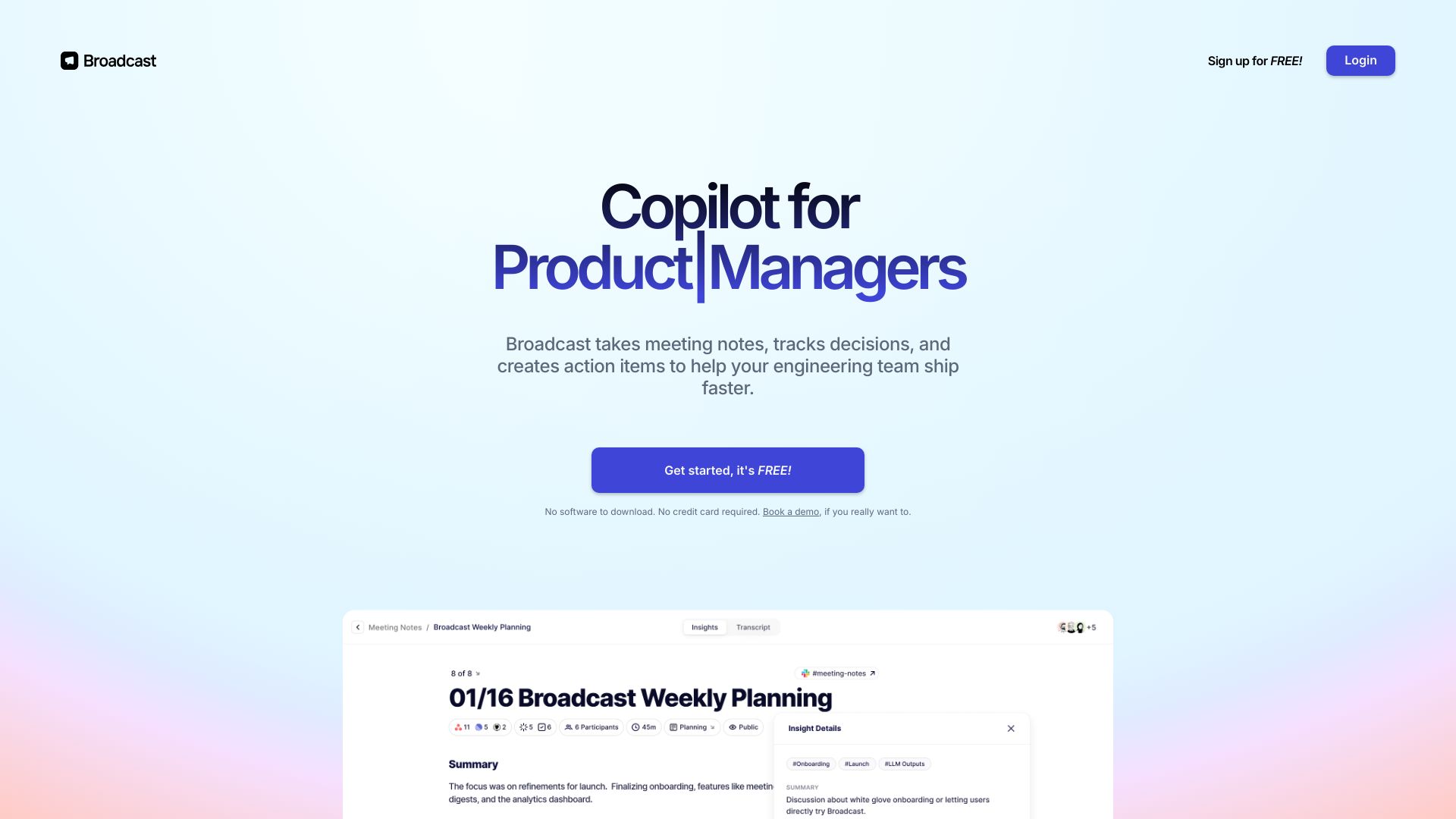
Broadcast 2.0
Title: Enhance Your Workflow with a Manager's Copilot for Notes, Decisions, and Automation Meta Description: Discover how a Manager's Copilot can streamline your notes, improve decision-making, and automate tasks for increased productivity. In today's fast-paced business environment, having an efficient system in place is crucial. A Manager's copilot serves as your ultimate tool for organizing notes, making informed decisions, and driving automation in your daily operations. Why Choose a Manager's Copilot? Streamline Note-Taking: Capture important information quickly and efficiently. With a Manager's copilot, you can keep all your notes in one accessible location, ensuring nothing is overlooked. Improve Decision-Making: Make better choices with real-time data and insights. A Manager's copilot assists you in analyzing information, which enhances your ability to make sound decisions based on facts rather than intuition. Drive Automation: Free up your time by automating repetitive tasks. With a Manager's copilot, you can implement workflows that minimize manual input, allowing you to focus on strategic initiatives. Incorporating a Manager's copilot into your workflow not only enhances productivity but also fosters a more organized approach to managing tasks and responsibilities. Embrace the power of automation and improve your decision-making processes today! Explore how a Manager's copilot can transform your professional life by providing essential support for notes, decisions, and automation.
Category:marketing ai-analytics-assistant
Create At:2024-12-12
Broadcast 2.0 AI Project Details
What is Broadcast?
Broadcast is a manager’s copilot. It captures notes, tracks decisions, and automates actions, enabling managers to lead without busy work.
How to use Broadcast?
Sign up for free, login, and start using Broadcast to take meeting notes, track decisions, and automate actions.
Broadcast's Core Features
- Meeting notes that are summarized using AI
- Integrated with existing product development tools
- Automated weekly recaps
- Sync action-items with other tools
- Centralized view of all meetings
- Transcript access
- Decision history
- And much more
Broadcast's Use Cases
- Managers who want to improve productivity and efficiency
- Engineering teams looking to ship faster
- Product teams seeking to bridge the gap between meetings and product development tools
FAQ from Broadcast
What sets Broadcast apart from other meeting tools?
...
Is it safe to start recording internal meetings?
...
How does Broadcast ensure the security of my recordings?
...
Who can benefit most from Broadcast?
...
How does Broadcast utilize AI?
...
Broadcast Support
Here is the Broadcast support email for customer service:
For more contact, visit the contact us page.
Broadcast Login
Broadcast Login Link: https://app.withbroadcast.com/login
Broadcast Sign up
Broadcast Sign up Link: © 2024 TakeAI. All rights reserved