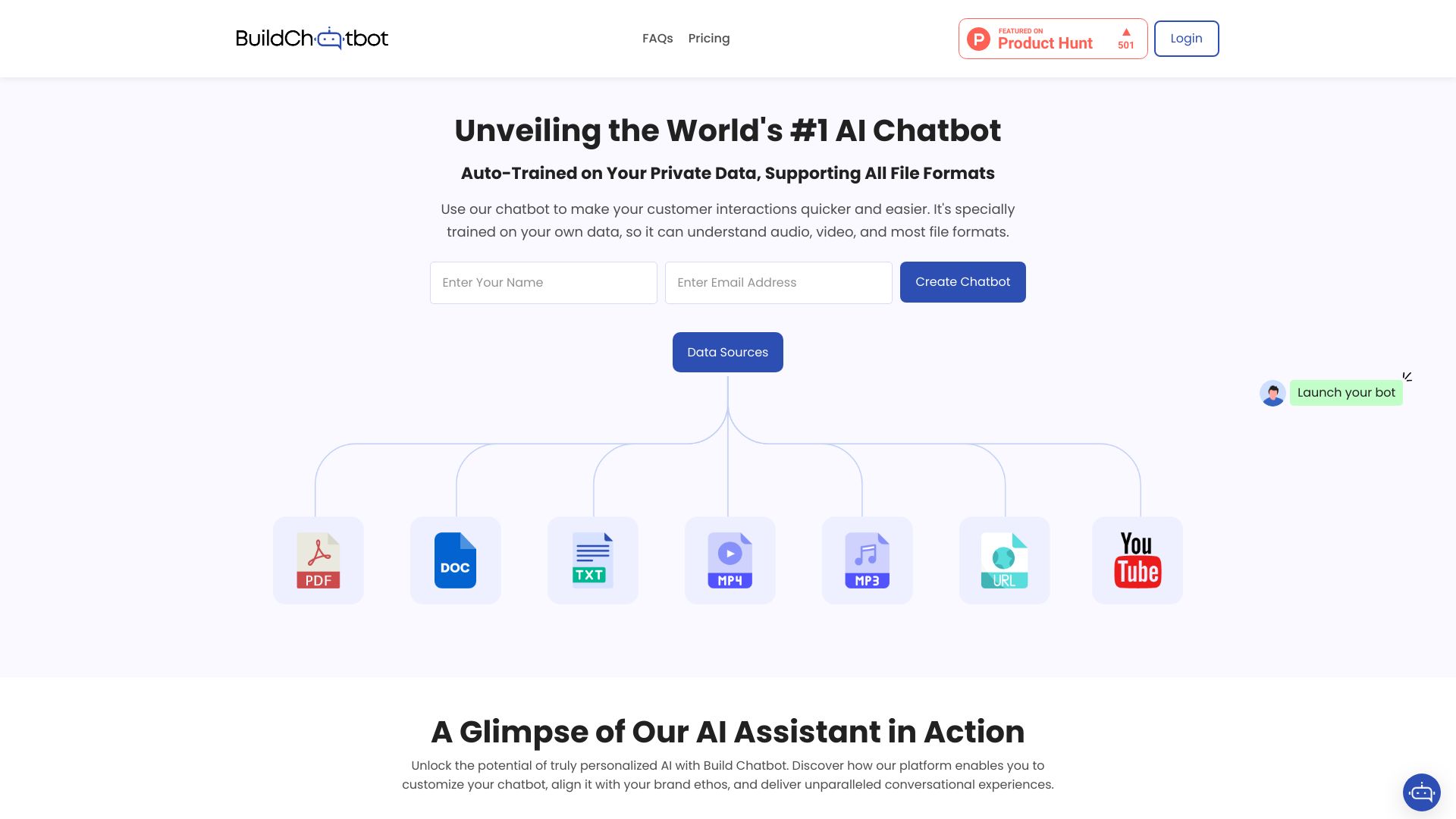
Build Chatbot
Build Chatbot: A Versatile AI Chatbot Builder for Enhanced User Experience In today's digital landscape, having an effective chatbot is essential for engaging users and improving customer service. Build Chatbot is a versatile AI chatbot builder that supports multiple formats, making it easy for businesses to create customized chatbots tailored to their specific needs. Why Choose Build Chatbot? Multiple Format Support: Build Chatbot allows you to design chatbots that can operate across various platforms, ensuring a seamless experience for users whether they are on a website, mobile app, or social media. User-Friendly Interface: With an intuitive interface, even those without technical expertise can easily create and manage chatbots, saving time and resources. Enhanced User Experience: By utilizing advanced AI technology, Build Chatbot enhances user interactions, providing quick responses and personalized experiences that keep users engaged. Customizable Features: Tailor your chatbot with a range of features, including automated responses, user segmentation, and analytics, to better understand user behavior and improve service. Scalable Solutions: Whether you are a small business or a large enterprise, Build Chatbot scales with your needs, allowing you to expand your chatbot capabilities as your business grows. In conclusion, Build Chatbot is the ideal solution for businesses looking to enhance their user experience through versatile and customizable AI chatbots. Start building your chatbot today and transform the way you interact with your customers!
Category:chatbot ai-chatbot
Create At:2024-12-24
Build Chatbot AI Project Details
What is Build Chatbot?
Build Chatbot is a no-code AI chatbot builder that supports multiple formats and is trained on private data. It enhances user experience by providing quick and easy customer interactions. The chatbot can understand audio, video, and most file formats, making it highly versatile.
How to use Build Chatbot?
To use Build Chatbot, follow these steps:
- Sign up for free by providing your email.
- Set up your personalized chatbot by clicking on the magic link sent to your email.
- Upload your files, including audio, video, text, and website URLs, to train the chatbot.
- Customize your chatbot by adding your brand's logo, background color, and image.
- Take the embed code from the launch AI chatbot settings and add it to your website.
- Test your chatbot by asking a question to see how it responds like a human.
Build Chatbot's Core Features
- Support for multiple file formats: PDF, Docs, Text, Website URL, YouTube URL, Audio, and Video.
- Personalized AI training: The chatbot can be trained on private data to provide accurate and personalized responses.
- Customizable branding: Users can personalize the chatbot's logo, background color, and image to align with their brand's visual identity.
- AI assistant in action: Build Chatbot enables users to customize their AI chatbot to deliver unparalleled conversational experiences.
- Chat history: Capture every customer question with the unique chat history feature and witness a boost in conversions.
Build Chatbot's Use Cases
Build Chatbot can be used in various scenarios, such as:
- Customer support: It can provide quick and accurate responses to customer queries, improving customer satisfaction.
- E-learning: The chatbot can assist learners by answering questions and providing relev