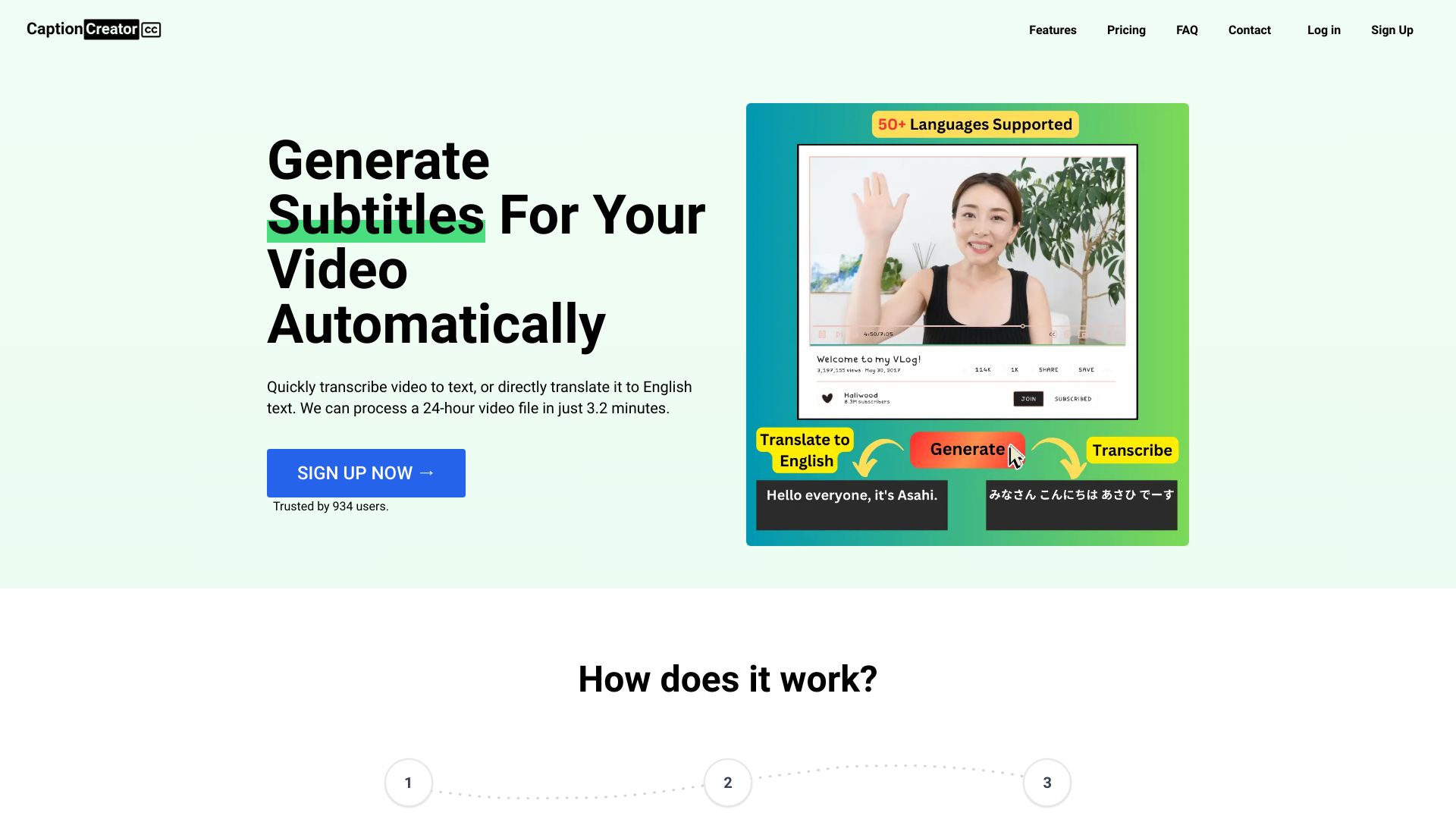
CaptionCreator
Auto Video Subtitle Generator: Quick and Accurate Transcription and Translation In today's fast-paced digital world, having an auto video subtitle generator is essential for content creators and businesses alike. This innovative tool allows for quick and accurate transcription of audio content, ensuring that your videos are accessible to a wider audience. In conclusion, an auto video subtitle generator is a valuable asset for anyone looking to enhance their video content. With its ability to provide quick and accurate transcription and translation, you can reach a broader audience and improve viewer engagement. Start using our tool today and elevate your video content to new heights!Benefits of Using an Auto Video Subtitle Generator
How It Works
Why Choose Our Auto Video Subtitle Generator?
Category:marketing advertising-assistant
Create At:2024-11-24
CaptionCreator AI Project Details
What is CaptionCreator?
Auto Video Subtitle Generator Online
How to use CaptionCreator?
- Upload Your Video/Audio
- Select Source Audio Language
- Select Transcribe mode or Translate to English Mode
- Download SRT/VTT/Plain Text
CaptionCreator's Core Features
- Quickly transcribe video to text
- Translate video to English text
- Support for 50+ languages
- Multilingual audio support
- Robust to noisy audio
- Robust to diverse accents and dialects
CaptionCreator's Use Cases
#1
Adding subtitles to videos
#2
Generating transcripts of meetings and conversations
FAQ from CaptionCreator
Is CaptionCreator Free?
Is there a limit to the number of videos or audio files I can transcribe?
How does the speech translation service work?
Is the service accurate?
Can I use the service offline?
Didn’t find the answer you are looking for?
CaptionCreator Support
Here is the CaptionCreator support email for customer service:
More Contact, visit the contact us page
CaptionCreator Company
More about CaptionCreator, Please visit the about us page.
CaptionCreator Login
CaptionCreator Login Link: © 2024 TakeAI. All rights reserved