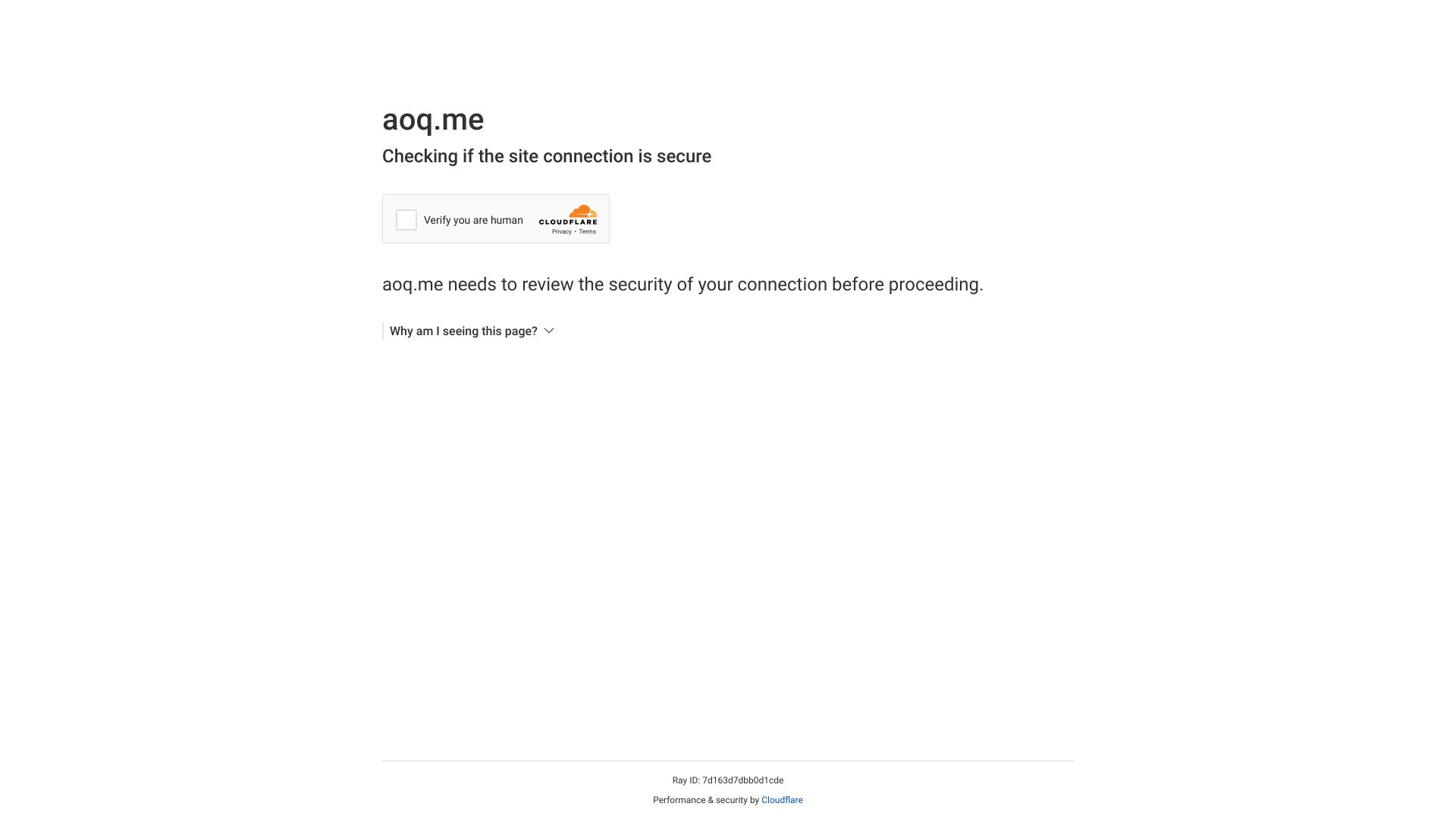
ChatGPT for WhatsApp
Integrating ChatGPT into Social Platforms for Enhanced Conversations In today's digital age, enhancing user interactions on social platforms is crucial. By integrating ChatGPT, platforms can significantly improve the quality of conversations, making them more engaging and informative. Benefits of ChatGPT Integration Implementing ChatGPT To successfully integrate ChatGPT into social platforms, consider the following steps: Conclusion Integrating ChatGPT into social platforms not only improves conversations but also boosts user engagement and satisfaction. By leveraging AI technology, platforms can create a more dynamic and responsive environment for their users.
Category:chatbot ai-chatbot
Create At:2024-12-24
ChatGPT for WhatsApp AI Project Details
What is ChatGPT For Social?
ChatGPT For Social is an extension that allows you to integrate ChatGPT into your favorite social platform. It enhances your conversations by providing quick and accurate AI-generated responses.
How to use ChatGPT For Social?
To use ChatGPT For Social on WhatsApp, you need to install the extension on your preferred browser (Chrome, Firefox, or Edge). After installing, choose your AI source, log in to the corresponding website, and start chatting on WhatsApp Web. In a private chat, type @gpt followed by your query. In group chats, use @botname hello to engage with ChatGPT.
ChatGPT For Social's Core Features
- Easy integration with your favorite social platform.
- Fast and precise AI-generated responses.
- Customizable responses to better suit your needs and preferences.
ChatGPT For Social's Use Cases
- Enhancing communication and productivity in personal conversations.
- Getting quick and accurate information in group chats or professional settings.
- Engaging in entertaining and informative conversations with AI assistance.
FAQ from ChatGPT For Social
What is ChatGPT For Social?
How to install the extension?
How to use the extension?
Why is there no response when I @ the bot?
Why are the message responses slow?
What should I do if I get an error while using the extension?
ChatGPT For Social Support
For support, email us at [email protected] or visit our contact us page.
ChatGPT For Social Company
ChatGPT For Social Company name: Chat