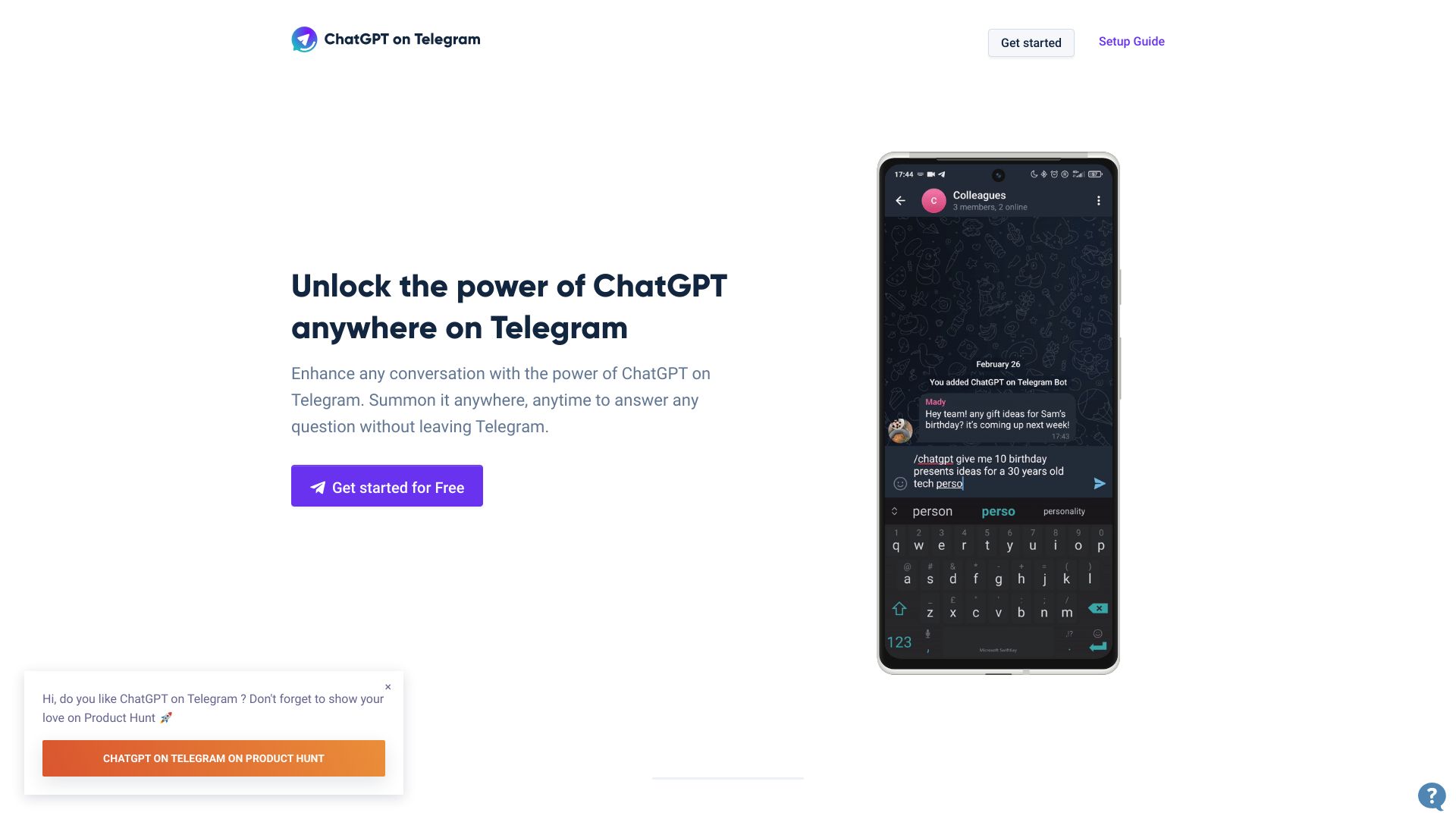
ChatGPT on Telegram
ChatGPT on Telegram: Enhancing Your Messaging Experience ChatGPT on Telegram is an innovative AI bot designed to elevate your conversations on the messaging platform. With its advanced capabilities, this AI assistant provides users with engaging interactions, making chats more enjoyable and informative. Key Features of ChatGPT on Telegram: Why Choose ChatGPT on Telegram? In conclusion, ChatGPT on Telegram is your go-to AI companion for enriching your messaging experience. Whether you're looking for quick answers or engaging discussions, this bot is here to help you connect better with your contacts.
Category:chatbot ai-chatbot
Create At:2024-12-24
Visit WebsiteChatGPT on Telegram AI Project Details
What is ChatGPT on Telegram?
ChatGPT on Telegram is a bot that enhances conversations on the Telegram messaging platform by integrating the power of ChatGPT, an AI-powered chatbot. It allows users to summon ChatGPT anywhere on Telegram to get answers to questions and engage in interactive conversations without leaving the Telegram app.
How to use ChatGPT on Telegram?
To use ChatGPT on Telegram, add the bot @chatgpt_query_bot to any Telegram group. You can summon the bot by using the command /chatgpt followed by your query. For one-to-one regular chats, use the inline query starting @chatgpt_query_bot followed by your query ending with two tildes ~~ (e.g., @chatgpt_query_bot How can I use ChatGPT on Telegram?~~). You can also talk directly to the bot by messaging @chatgpt_query_bot. The bot defaults to GPT-3.5 for its speed, but you can switch to GPT-4 by sending /gpt4 before your query.
ChatGPT on Telegram's Core Features
- Enhance any Telegram conversation with ChatGPT's AI capabilities
- Get answers to questions without leaving Telegram
- Quick problem-solving and ideation support
- Assistance in decision-making, writing emails, and generating jokes
ChatGPT on Telegram's Use Cases
- Boosting group discussions with additional information and insights
- Maximizing thinking power by brainstorming with ChatGPT
- Solving problems and addressing queries in Telegram conversations
- Support for decision-making, email writing, and generating custom jokes
FAQ from ChatGPT on Telegram
- Can I use this bot in a group?
- How can I use this bot in a one-to-one regular chat?