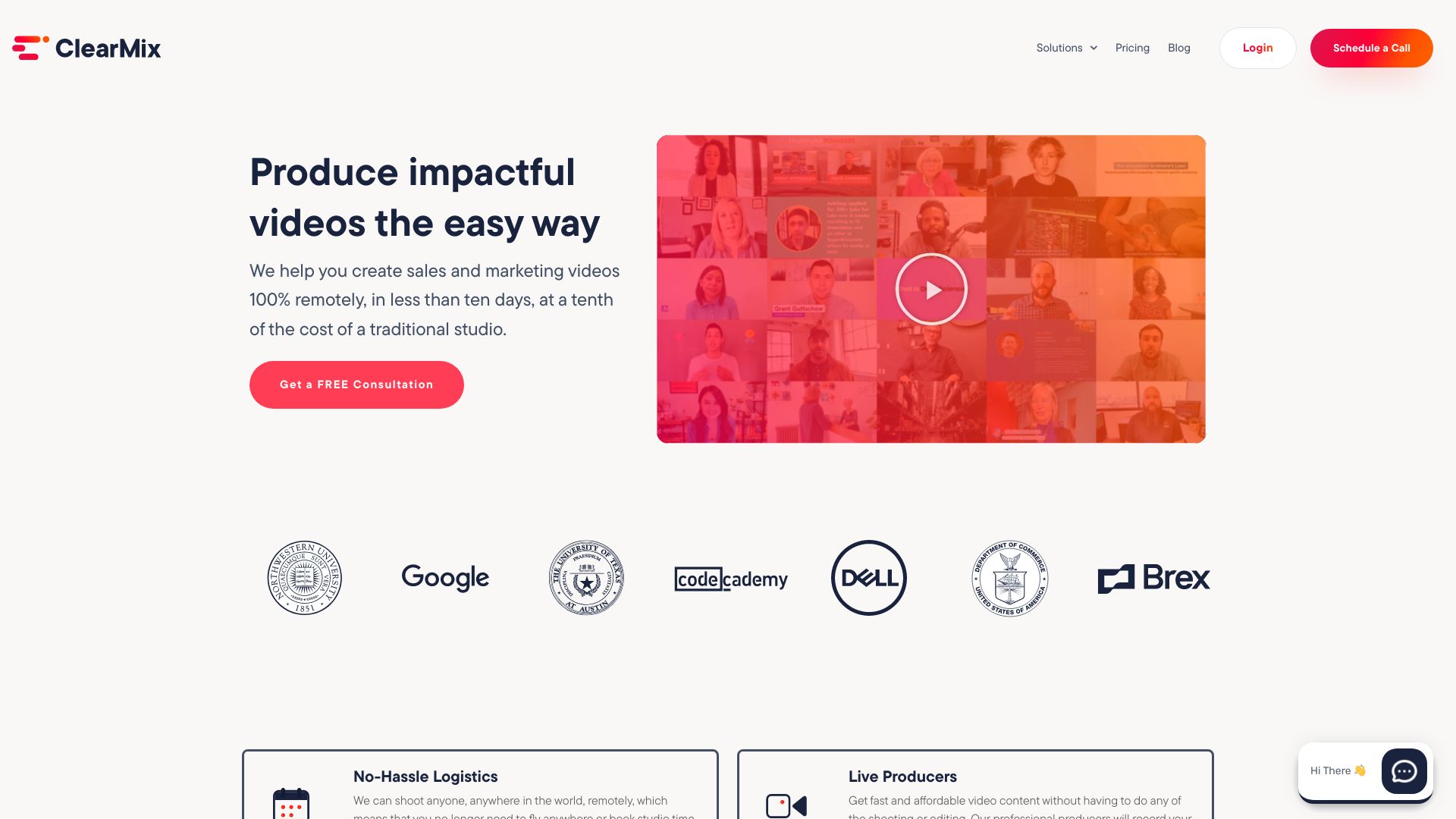
Clearmix
Easily Create High-Quality Videos with AI Technology In today's digital age, creating high-quality videos has never been easier, thanks to the advancements in AI technology. Whether you're a content creator, marketer, or business owner, leveraging AI tools can significantly enhance your video production process. Why Choose AI for Video Creation? Key Features of AI Video Creation Tools Enhance Your Video Strategy with AI By incorporating AI technology into your video creation strategy, you can not only save time and resources but also produce engaging content that resonates with your audience. Start exploring AI video tools today and elevate your content to new heights!
Category:video ai-animated-video
Create At:2024-12-13
Clearmix AI Project Details
Understanding AI Video Production
AI video production is a cutting-edge platform that empowers businesses to effortlessly generate high-quality video content. By leveraging artificial intelligence, companies can streamline their video creation process, resulting in engaging and professional-looking videos in a fraction of the time.
Benefits of Using AI for Video Production
- Efficiency: Save time in the video creation process.
- Cost-effective: Reduce production costs by minimizing the need for extensive resources.
- Scalability: Easily scale your video production efforts to meet growing demands.
- Quality: Ensure consistently high-quality output through AI optimization.
How to use AI Video Production?
To use our platform, simply sign up for an account, upload your video assets and script, and let our AI technology automatically generate professional-quality videos. You can customize the visuals, add captions, and choose from a variety of editing options.