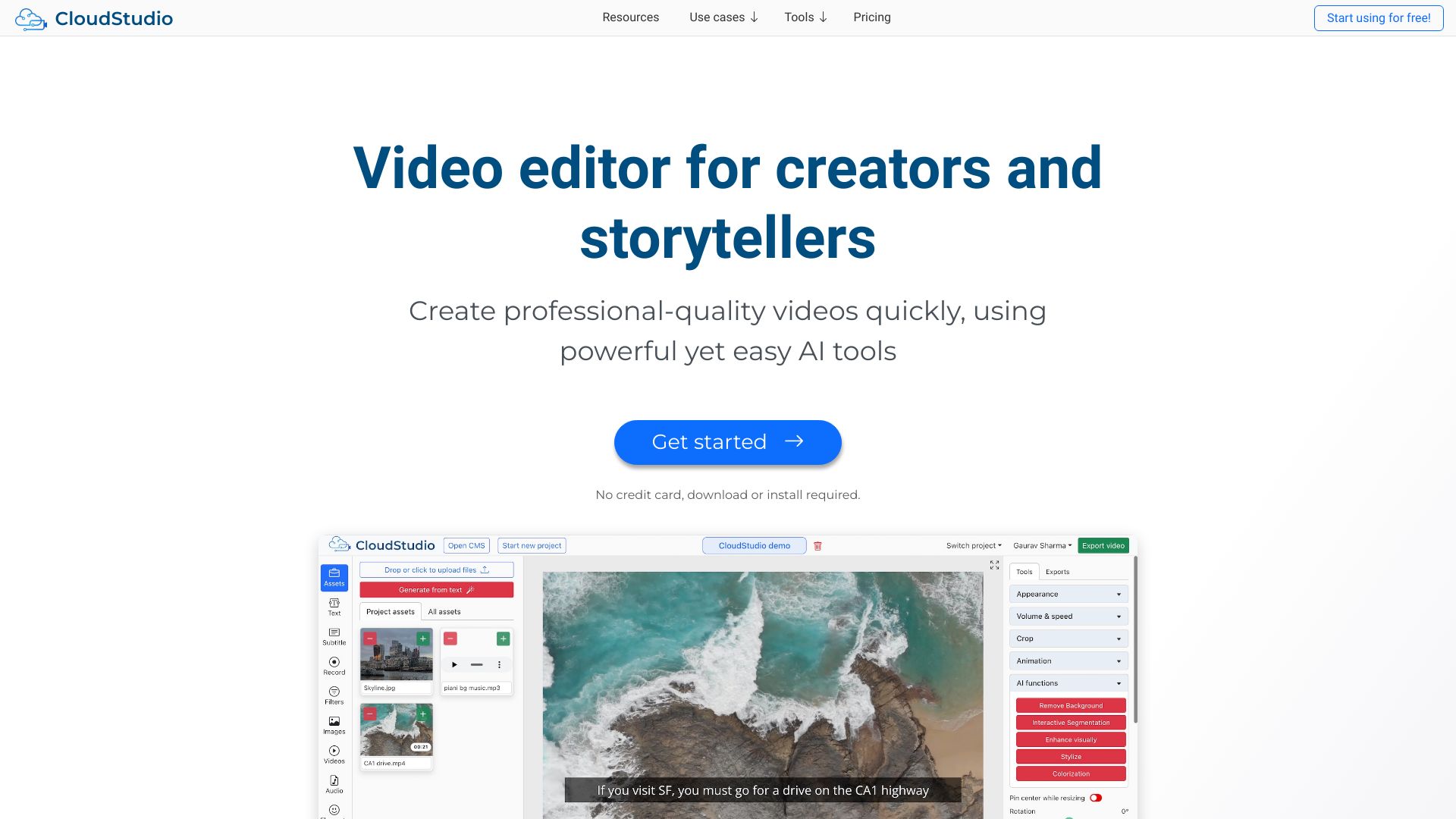
CloudStudio
AI-Enabled Video Editor: Elevate Your Professional Videos In today's fast-paced digital world, creating high-quality professional videos is essential for standing out. An AI-enabled video editor can streamline your editing process, making it easier than ever to produce stunning content. With advanced features powered by artificial intelligence, you can enhance your videos with minimal effort. Key Features of AI-Enabled Video Editors: Why Choose an AI-Enabled Video Editor? Investing in an AI-enabled video editor is a game-changer for anyone looking to produce high-quality professional videos. Embrace the future of video editing and watch your content shine!
Category:image ai-background-remover
Create At:2024-12-20
CloudStudio AI Project Details
What is CloudStudio?
CloudStudio is a web-based and AI-enabled video editor. It provides powerful tools for quickly making professional videos for education, marketing, sales, training, and personal use. It also features a robust long-to-short form viral clips generator.
How to use CloudStudio?
To use CloudStudio, simply sign up on the website and start creating your videos. The intuitive controls and advanced AI tools make it easy to edit and enhance your videos. You can resize, trim, add audio and text, merge, remove backgrounds, and export your videos with just a few clicks.
CloudStudio's Core Features
- Advanced video editing tools
- AI-enabled features
- Long to short form viral clips generator
CloudStudio's Use Cases
- Auto subtitles for videos
- Social media videos
- Training videos
- Marketing videos
- Explainer videos
- Documentation videos
- Product videos
- Real estate videos
- Sales videos
FAQ from CloudStudio
What can I use CloudStudio for?
CloudStudio can be used for a variety of video projects including educational content, marketing materials, and personal video editing.
What are some key features of CloudStudio?
Key features include advanced editing tools, AI capabilities, and a viral clips generator.
How much does CloudStudio cost?
For pricing details, please visit the official website.
What are the use cases of CloudStudio?
CloudStudio is versatile and can be used for creating training videos, marketing content, and more.
How can I start using CloudStudio?
To get started, sign up on the CloudStudio website.
CloudStudio Support
For support, customer service contact, and ref