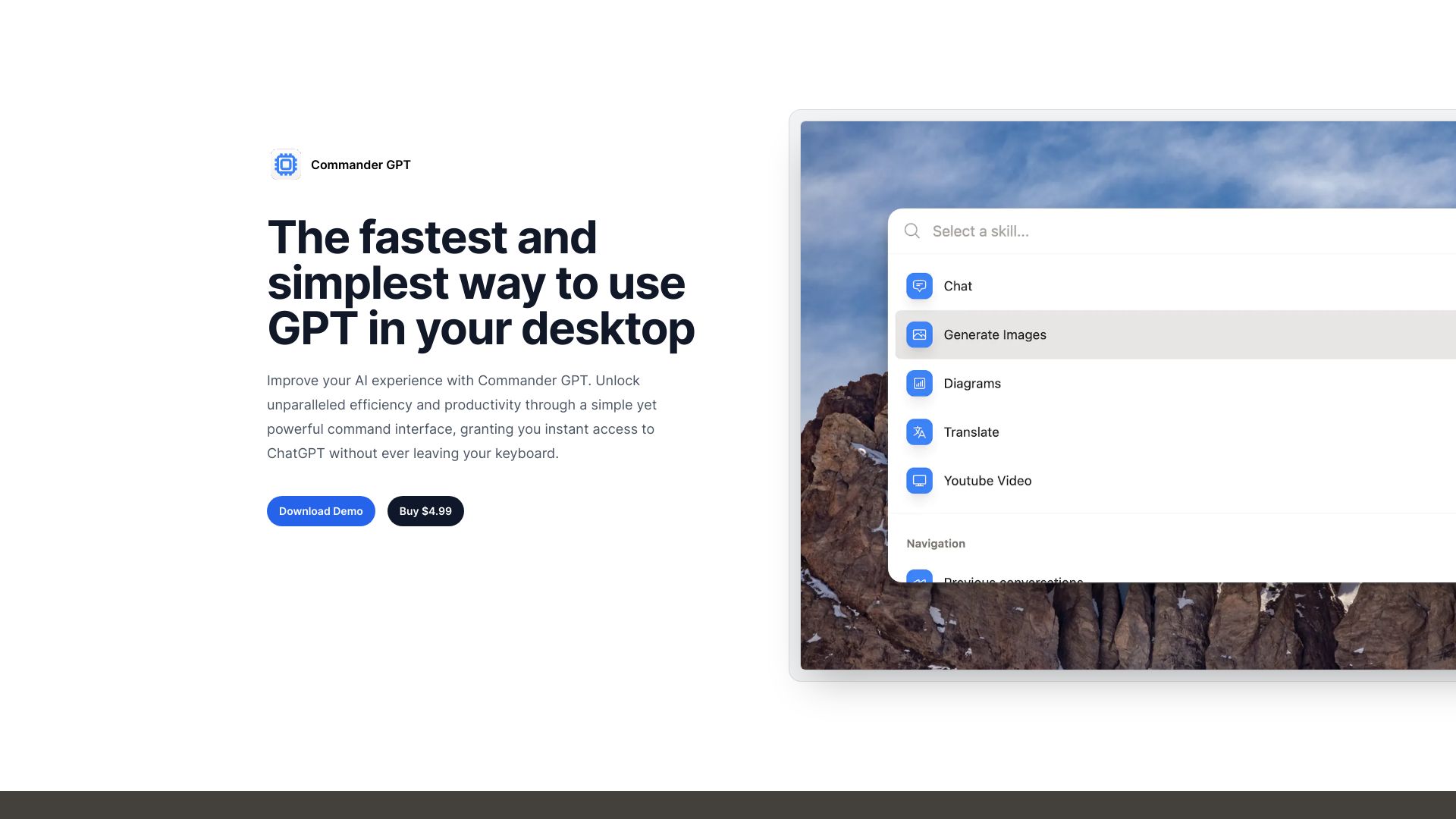
Commander GPT
CommanderGPT: Your Ultimate AI-Powered Assistant for Mac and Windows Are you looking to elevate your AI experience on both Mac and Windows? Look no further than CommanderGPT! This innovative assistant harnesses the power of artificial intelligence to streamline your tasks and enhance productivity. Why Choose CommanderGPT? Cross-Platform Compatibility: Whether you're using a Mac or a Windows device, CommanderGPT seamlessly integrates into your workflow, providing consistent support across platforms. Enhanced Productivity: With its intelligent features, CommanderGPT helps you manage your tasks more efficiently, allowing you to focus on what truly matters. User-Friendly Interface: Designed with the user in mind, CommanderGPT offers an intuitive interface that makes it easy to navigate and utilize its powerful capabilities. Smart Assistance: From scheduling appointments to answering queries, CommanderGPT is equipped to assist you in various tasks, making your daily routine smoother and more organized. Continuous Learning: The more you use CommanderGPT, the better it understands your preferences and habits, ensuring a personalized experience tailored just for you. Experience the future of AI assistance with CommanderGPT and transform the way you work on your Mac or Windows device. Don't miss out on the opportunity to boost your productivity and simplify your life!
Category:chatbot ai-chatbot
Create At:2024-12-28
Visit WebsiteCommander GPT AI Project Details
What is Commander GPT?
CommanderGPT is a lightning-fast, AI-powered sidekick for Mac and Windows that enhances your AI experience by providing a simple and powerful command interface. It allows you to access ChatGPT, generate images using OpenAI's Dalle model, translate text, and get answers from YouTube videos, all without leaving your keyboard.
How to use Commander GPT?
To use CommanderGPT, simply download the demo or purchase the software for $4.99. Once installed, use the keyboard shortcut Command+Shift+G to open CommanderGPT. Then, type your command and press enter to execute it. You can use CommanderGPT on top of any application you’re using, and it keeps a local history of all your sessions. You can also customize the assistant's responses by passing custom system prompts to GPT.
Commander GPT's Core Features
- Access ChatGPT using a simple command
- Generate images with OpenAI's Dalle model
- Translate text using GPT
- Get answers from YouTube videos based on the transcript
- Open CommanderGPT on top of any app for seamless workflow
- View and access your command history
- Customize GPT's responses with custom prompts
Commander GPT's Use Cases
- Enhance productivity by quickly accessing ChatGPT for assistance
- Generate images effortlessly using OpenAI's Dalle model
- Translate text to different languages using GPT's capabilities
- Get answers from YouTube videos without watching the entire video
- Improve workflow by having CommanderGPT always accessible with a single command
FAQ from Commander GPT
- What is CommanderGPT?
- W