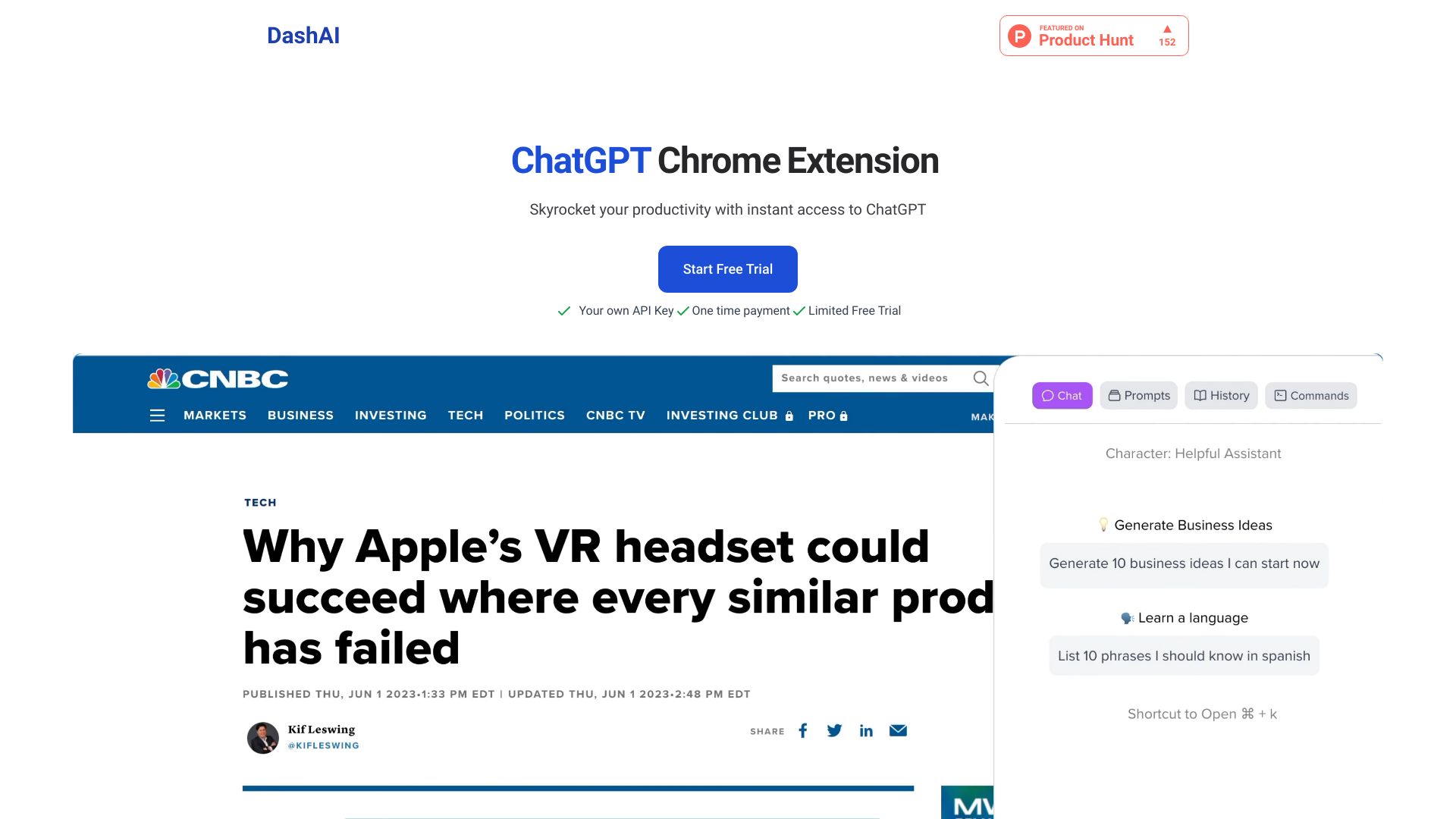
DashAI
DashAI is a powerful Chrome extension that allows users to access ChatGPT seamlessly on any webpage. With this innovative tool, you can engage in chatbot conversations, generate summaries, execute commands, transcribe audio, and create AI-generated content effortlessly. Enhance your browsing experience and unlock the full potential of AI with DashAI, making information retrieval and content creation faster and more efficient than ever before. Whether you need quick answers, detailed summaries, or creative writing assistance, DashAI is your go-to solution for all your AI needs.
Category:chatbot ai-chatbot
Create At:2024-12-25
DashAI AI Project Details
What is DashAI?
DashAI is a Chrome extension that provides instant access to ChatGPT on every webpage. It allows users to interact with an AI chatbot, summarize webpages, execute AI commands, transcribe audio, and generate AI-generated content in text boxes.
How to use DashAI?
To use DashAI, first install the Chrome extension. Then, obtain an OpenAI API key and a license key. Afterward, you can start using the extension by opening a side chat on any webpage using the shortcut ⌘ + k. You can also use shortcuts to summarize webpages, highlight and execute AI commands, and transcribe audio. Additionally, you can access a prompt library with over 100 prompts for creative interactions with ChatGPT.
DashAI's Core Features
- Instant access to ChatGPT on every webpage
- Side Chat for easy conversation
- Webpage summarization for time-saving
- AI Quick Actions for executing commands
- Transcriptions of audio from webpages
- AI Text Expander for generating content
- Chat history for easy reference
- Large prompt library for creative interactions
- Shortcuts and configurations for convenience
DashAI's Use Cases
- Productivity enhancement
- Webpage summarization
- AI-powered assistance
- Faster content generation
FAQ from DashAI
For any inquiries, please refer to the following:
- DashAI Support Email: [email protected]
- DashAI Twitter Link: https://www.twitter.com/thejaymu