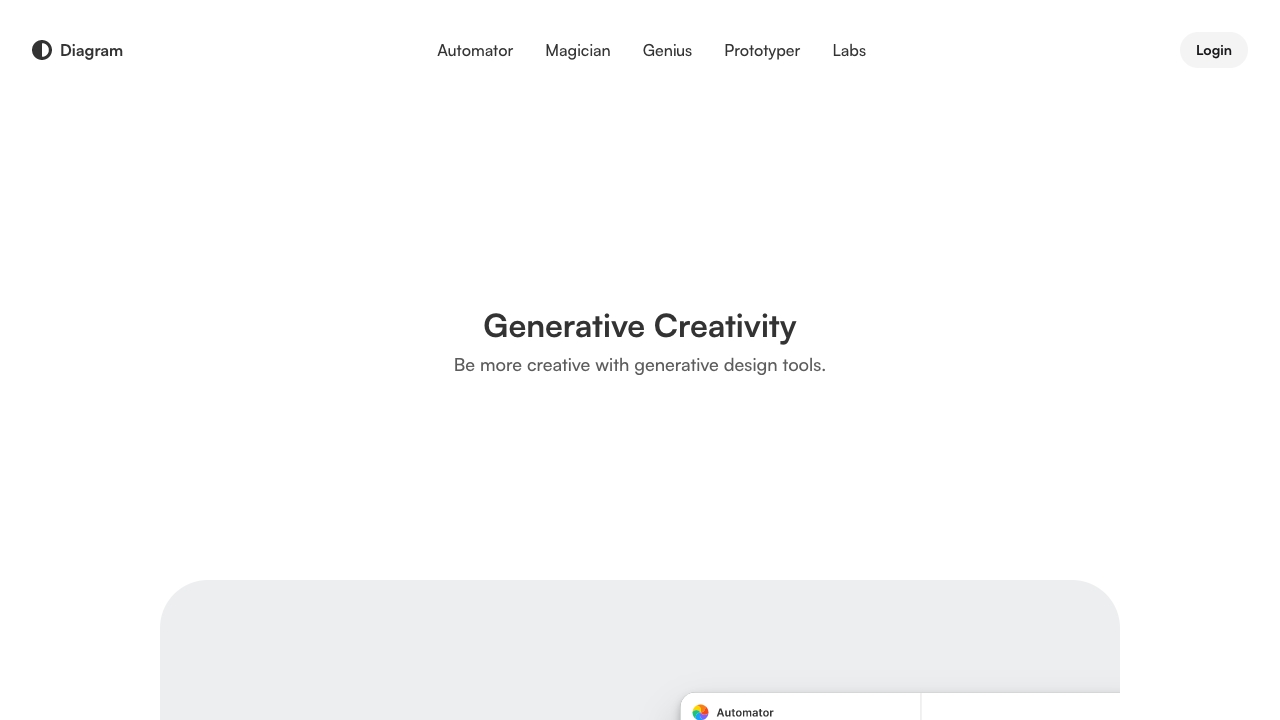
Diagram
Title: Unlock Your Creativity with Diagram: The Ultimate AI-Powered Design Platform Meta Description: Discover Diagram, an AI-powered design platform that enhances creativity with innovative tools and features. Elevate your design projects today! Diagram is an innovative AI-powered design platform that empowers creativity with its advanced tools and features. Whether you are a professional designer or a creative enthusiast, Diagram offers an array of resources to elevate your design projects. Key Features of Diagram: Experience the future of design with Diagram, where creativity meets technology. With its powerful features and user-centric approach, Diagram is the go-to platform for anyone looking to enhance their creative projects. Embrace the possibilities and start designing today!
Category:marketing ai-analytics-assistant
Create At:2023-03-07
Diagram AI Project Details
What is Diagram - Design tools from the future?
Diagram is a platform that offers AI-powered design tools to unleash creativity. It provides various tools and features to assist designers in their creative process.
How to use Diagram - Design tools from the future?
To use Diagram, simply sign up for an account and log in. Once logged in, you can explore the different design tools and features available. You can:
- Generate SVG icons
- Generate images in Figma
- Write and edit Figma text layers
- Rename layers intelligently
- Create fully-editable UI designs
- Automate design tasks
- Access UI-AI models for design asset generation
The platform seamlessly integrates with Figma, providing a convenient design environment.
Diagram - Design tools from the future's Core Features
- AI-powered design tools
- SVG icon generation
- Image generation in Figma
- Intelligent layer renaming
- Fully-editable UI designs
- Design automation
- UI-AI models for design asset generation
- Integration with Figma
Diagram - Design tools from the future's Use Cases
- Generating SVG icons for design projects
- Quickly generating images in Figma while designing
- Writing and editing Figma text layers with real copy
- Intelligently renaming design layers to save time
- Creating fully-editable