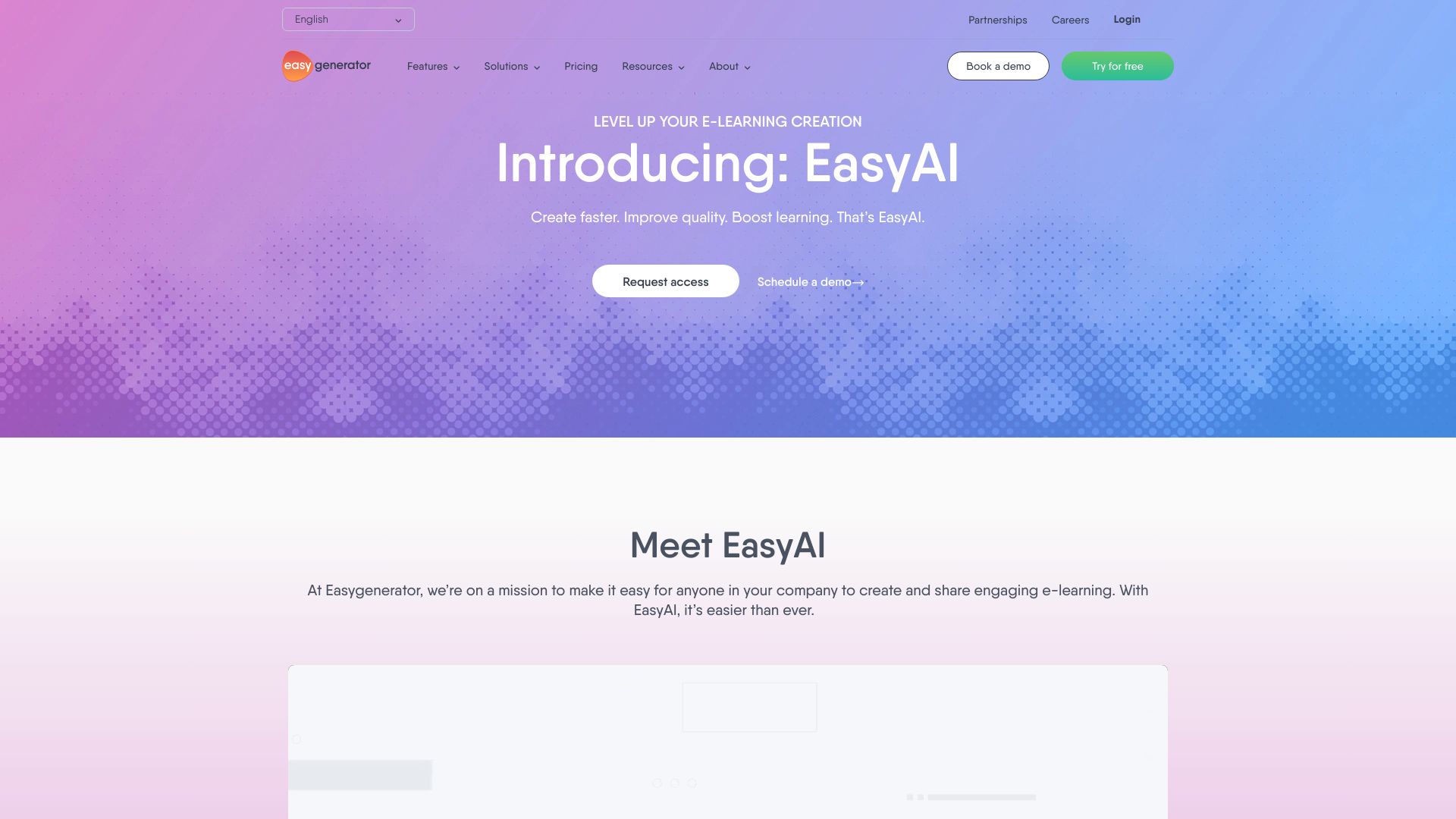
EasyAI
Easygenerator: A User-Friendly Tool for Creating Engaging E-Learning Courses In today's digital age, creating engaging e-learning courses has never been easier. Easygenerator is a powerful yet user-friendly tool designed specifically for educators and trainers looking to develop interactive online courses. With its intuitive interface, users can quickly design and publish courses without needing extensive technical skills. Why Choose Easygenerator? User-Friendly Interface: Easygenerator's drag-and-drop functionality allows you to create courses effortlessly, making it accessible for everyone, regardless of their technical background. Engaging Content Creation: The platform offers a variety of templates and multimedia options, enabling you to create visually appealing and interactive content that keeps learners engaged. Collaboration Features: Easygenerator supports teamwork, allowing multiple users to collaborate on course development in real-time, enhancing productivity and creativity. Analytics and Feedback: With built-in analytics, you can track learner progress and gather feedback, helping you to continuously improve your courses and meet the needs of your audience. Responsive Design: Courses created with Easygenerator are mobile-friendly, ensuring that learners can access content anytime, anywhere, on any device. In conclusion, Easygenerator is the ideal solution for anyone looking to create engaging e-learning courses quickly and efficiently. Its user-friendly design, combined with powerful features, makes it a top choice for educators and trainers aiming to enhance their online teaching experience. Start creating your e-learning courses today with Easygenerator!
Category:code-it ai-app-builder
Create At:2024-12-15
EasyAI AI Project Details
What is Easygenerator?
Easygenerator is a leading e-learning software that simplifies and speeds up course creation. It is the #1 e-learning authoring tool and offers a user-friendly platform for creating engaging and interactive online courses.
How to use Easygenerator?
To use Easygenerator, follow these steps:
- Sign up for a free trial or a paid subscription.
- Access the platform and choose a language for your interface.
- Explore the features and tools available, such as EasyAI, auto-translation, text to speech, integrations, outline builder, PowerPoint import, video editor, and SCORM and xAPI compatibility.
- Create your course by organizing content, adding multimedia elements, and designing interactive assessments.
- Customize the course templates or import your own PowerPoint presentations for conversion.
- Collaborate with team members and review and revise the course as needed.
- Publish your course to various platforms or download it as a SCORM or xAPI package.
Easygenerator's Core Features
- EasyAI: Transform the way you create e-learning courses with the power of AI.
- Auto-translation: Translate courses to and from 75 languages in one click.
- Text to speech: Transform text into high-quality audio for on-the-go learning.
- Integrations: Easily integrate with your learning ecosystem.
- Outline builder: Create well-organized course structures to increase completion.
- PowerPoint import: Convert PowerPoint presentations into interactive e-learning courses.
- Video editor: Share knowledge faster with built-in video recording and editing.
- SCORM and xAPI: Download courses to other platforms with SCORM 1.2 and 2004 and xAPI.
Easygenerator's Use Cases
- Empo