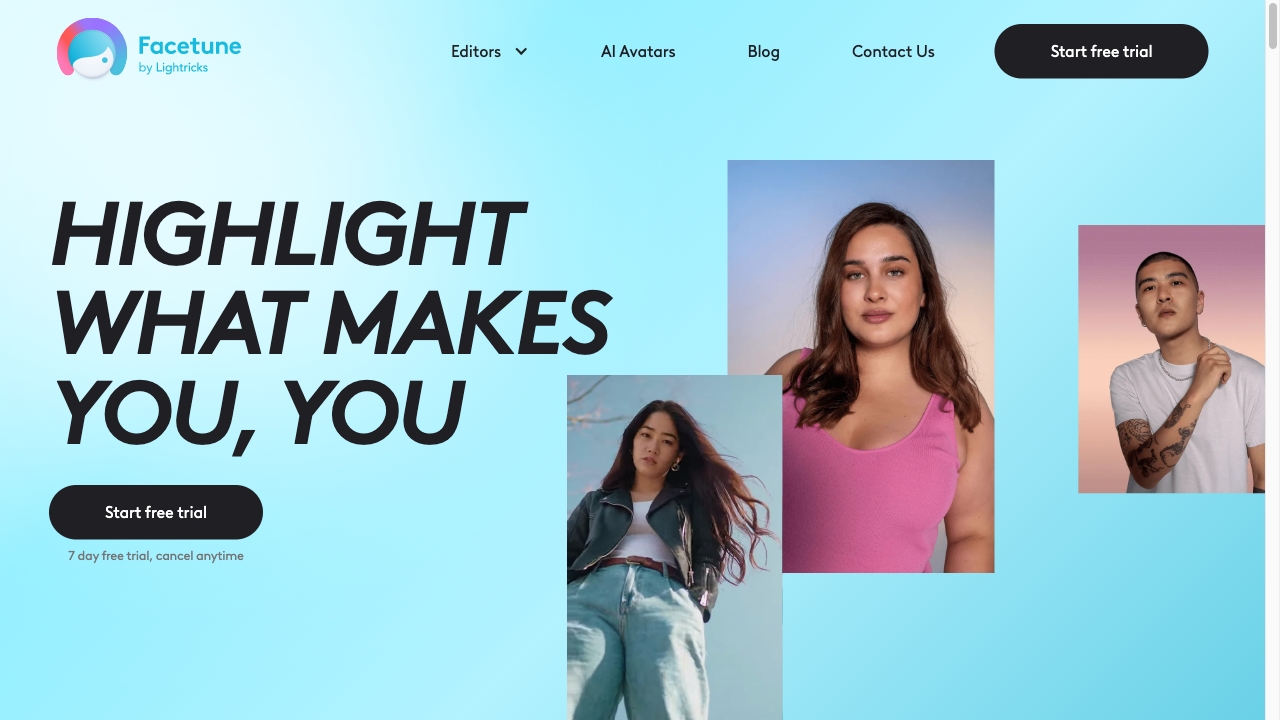
Facetune
Facetune is a widely used app designed to help users enhance their selfies and create visually stunning content. With its user-friendly interface and powerful editing tools, Facetune allows individuals to perfect their images effortlessly. Whether you want to smooth skin, brighten eyes, or add artistic filters, this app provides a range of features to elevate your photos. Ideal for social media enthusiasts and influencers, Facetune ensures that your visual content stands out in a crowded digital landscape. Experience the magic of Facetune and transform your selfies into captivating works of art.
Category:image ai-avatar-generator
Create At:2024-12-19
Facetune AI Project Details
What is Facetune?
Facetune is a popular selfie photo editing app for iPhone and Android. It is widely used by creators, influencers, and celebrities to enhance their selfies and create stunning visual content. With Facetune, users can easily edit their photos and videos to showcase their unique self and style.
How to use Facetune?
To use Facetune, simply download the app from the App Store or Google Play Store. Open the app and select a photo or video you want to edit. Use the various tools and features available, such as smoothing, lighting effects, tone adjustment, and background removal, to enhance your selfie. You can also experiment with different makeup looks, hair colors, and filters. Save your edited photo or video and share it on social media or with friends and family.
Facetune's Core Features
- Selfie editing tools
- AI Avatars generator
- One-tap editing
- Teeth whitening
- Ring light feature
- Makeup and hair color simulation
- Video editing
- Frame retouching
- Makeup touch-ups
- Filter application
Facetune's Use Cases
- Enhancing selfies and photos
- Creating unique makeup looks and hair colors
- Experimenting with different filters and effects
- Retouching videos and applying makeup touch-ups
- Creating professional-looking visual content
FAQ from Facetune
What devices are compatible with Facetune?
Can I try Facetune for free?
Is Facetune easy to use?
Can I remove objects from my photos with Facetune?
Can I change my hair color and style using Facetune?