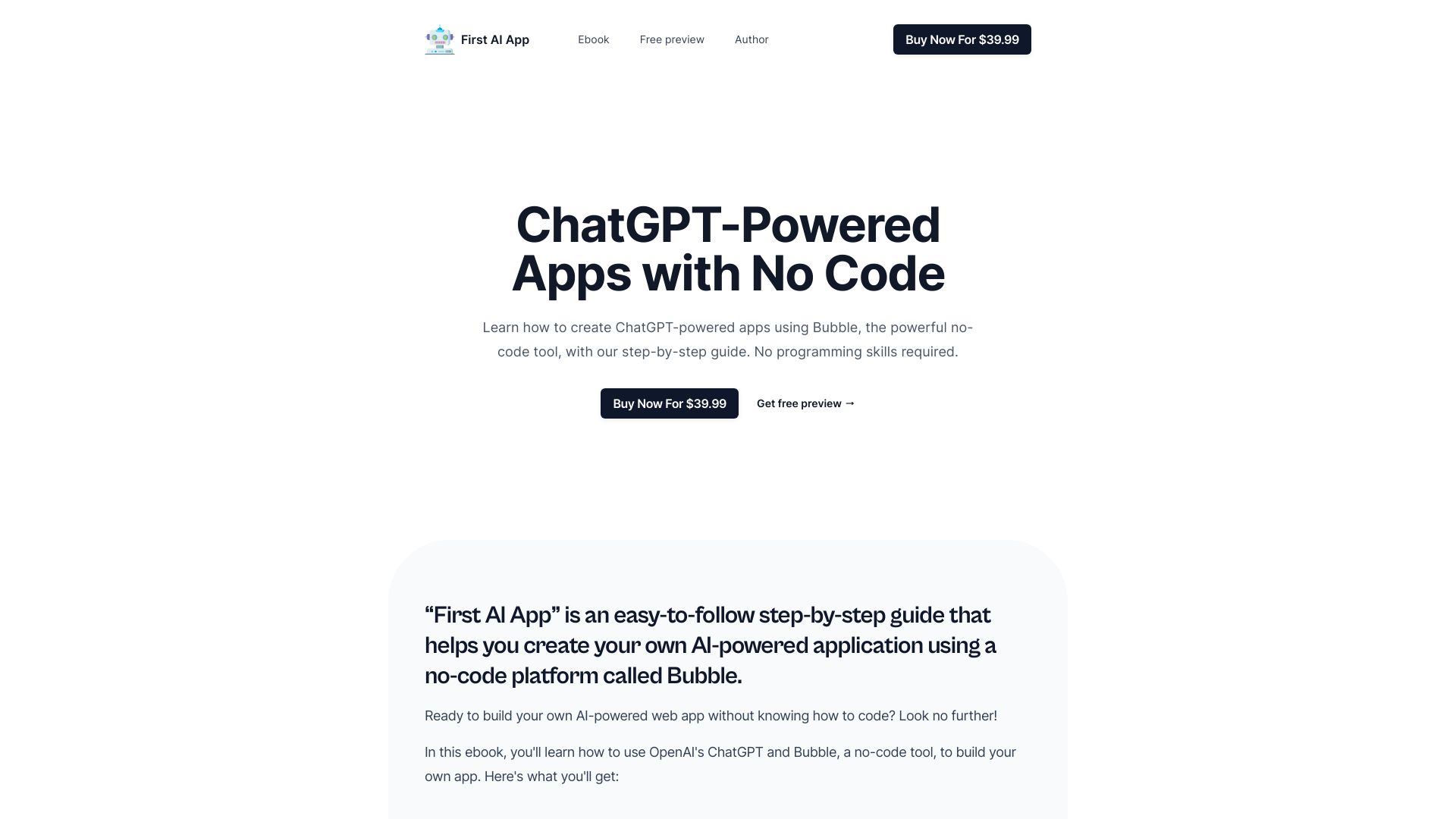
First AI App
Create Your Own AI App with Bubble and ChatGPT Are you ready to dive into the world of artificial intelligence? With Bubble's no-code platform and OpenAI's ChatGPT, you can easily create your own AI app without any programming skills. This guide will walk you through the steps to bring your innovative ideas to life. Why Choose Bubble? Bubble is a powerful no-code platform that allows you to build fully functional web applications. Its user-friendly interface makes it accessible for everyone, from beginners to experienced developers. You can design your app visually, manage databases, and integrate APIs seamlessly. Integrating ChatGPT OpenAI's ChatGPT is a state-of-the-art language model that can enhance your app's functionality. By integrating ChatGPT, you can provide users with interactive conversations, personalized responses, and intelligent assistance. This feature can significantly improve user engagement and satisfaction. Steps to Create Your AI App Conclusion Creating your own AI app using Bubble and ChatGPT is an exciting opportunity to explore the potential of artificial intelligence. With the right tools and a bit of creativity, you can develop an app that meets user needs and stands out in the market. Start your journey today and unleash your creativity!
Category:code-it ai-app-builder
Create At:2024-12-15
First AI App AI Project Details
What is First AI App?
First AI App is a step-by-step guide that helps you create your own AI-powered application using a no-code platform called Bubble. It teaches you how to use OpenAI's ChatGPT and Bubble to build your own app, even if you have no coding experience.
How to use First AI App?
To use First AI App, you need to purchase the ebook. Once you have the ebook, you can follow the step-by-step instructions to learn how to use Bubble and ChatGPT to build your own AI-powered apps. The ebook provides clear guidance and examples, making it easy for anyone to create their own app.
First AI App's Core Features
- Step-by-step guidance on using Bubble to build AI-powered apps
- Instructions on setting up an OpenAI account
- Building the UI for your application
- Integrating ChatGPT for AI-powered conversation
- Bonus content with tips for using ChatGPT effectively and business idea suggestions
- Access to a private Discord group for support
First AI App's Use Cases
- #1 Business owners looking to transform customer interactions
- #2 Tech enthusiasts experimenting with AI technology
- #3 Developers wanting to build AI-powered apps without coding
- #4 Entrepreneurs looking to create innovative applications
FAQ from First AI App
Do I need coding skills to use First AI App?
No, you do not need any coding skills to use First AI App. The guide is designed for beginners.
What is Bubble?
Bubble is a no-code platform that allows users to build web applications without needing to write code.
What is ChatGPT?
ChatGPT is an AI language model developed by OpenAI that can generate human-like text based on the input it recei