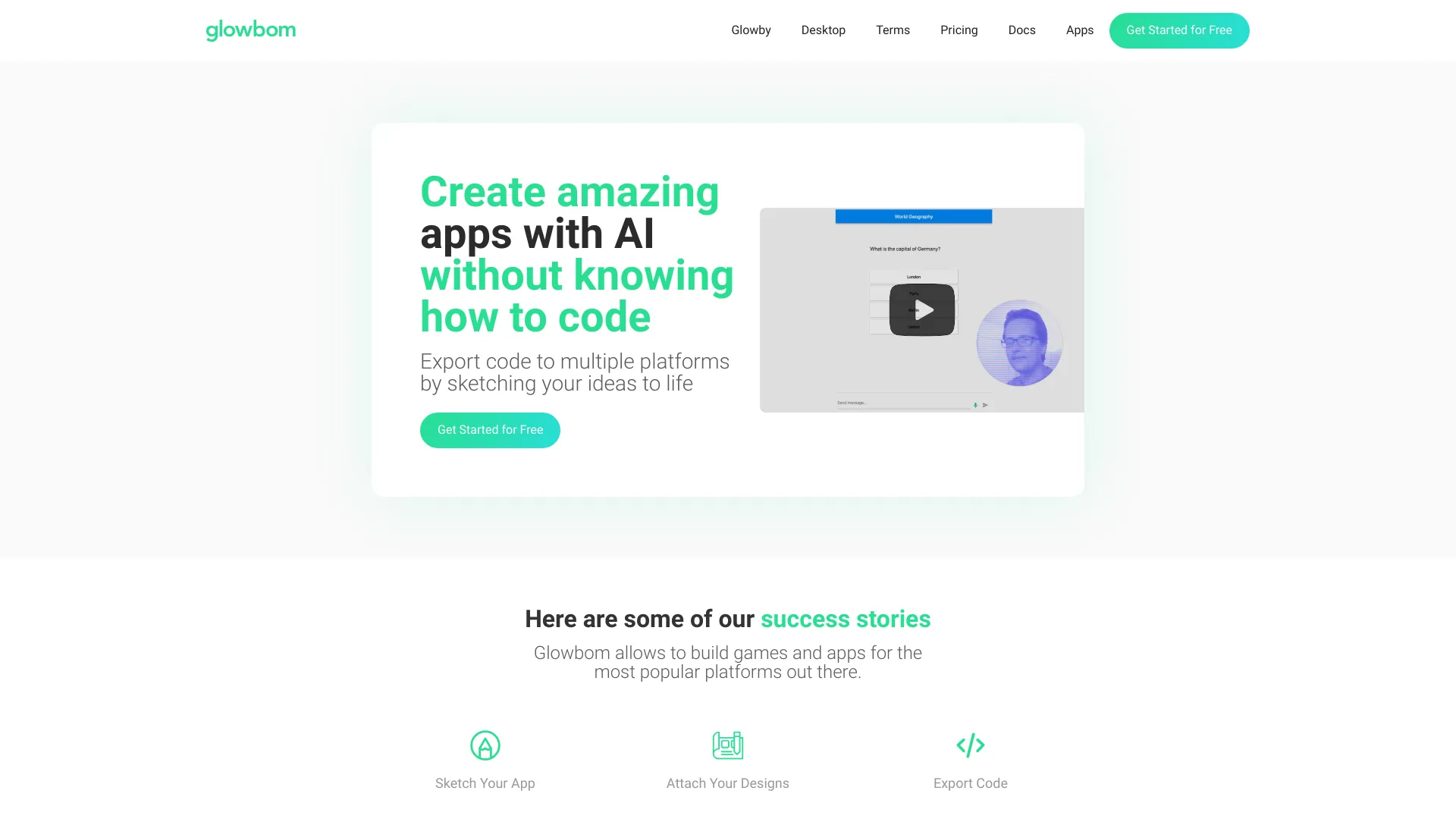
Glowby Genius by Glowbom
Quickly Develop Apps with Sketches: A Streamlined Approach In today's fast-paced digital world, the ability to quickly develop apps is essential. Utilizing sketches as a foundational tool can significantly enhance your app development process. By starting with sketches, you can visualize your ideas and streamline the design phase, making it easier to communicate your vision to your team. Why Use Sketches in App Development? Steps to Effectively Use Sketches in App Development Conclusion Incorporating sketches into your app development process not only speeds up the workflow but also enhances creativity and collaboration. By embracing this approach, you can develop apps that are not only functional but also user-friendly, ultimately leading to greater success in the competitive app market.
Category:code-it ai-app-builder
Create At:2024-12-14
Glowby Genius by Glowbom AI Project Details
What is Draw-to-Code?
Glowby Genius is a draw-to-code software creation tool that transforms your sketches into functional code.
How to Use Draw-to-Code?
Simply attach your designs or sketches, and then export the code to multiple platforms.
Draw-to-Code's Core Features
- Sketching ideas to code
- Exporting code to HTML, SwiftUI, Kotlin, Next.js, or Flutter
Draw-to-Code's Use Cases
#1: Building games and apps for popular platforms.
FAQ from Draw-to-Code
What is Glowby Genius?
Glowby Genius is the innovative tool behind the draw-to-code process.
What platforms can I export code to?
You can export code to various platforms including HTML, SwiftUI, Kotlin, Next.js, and Flutter.
What are the core features of Glowby Genius?
Core features include sketching ideas to code and exporting to multiple programming languages.
What are some use cases of Glowby Genius?
Use cases include developing applications and games for various platforms.
Is Glowby Genius suitable for beginners?
Yes, Glowby Genius is designed to be user-friendly, making it suitable for beginners.
Draw-to-Code Support
For support, customer service contact, and refund inquiries, please visit the contact us page.
Draw-to-Code Company
Company Name: Glowbom, Inc.
Draw-to-Code Pricing
For pricing details, visit the Draw-to-Code Pricing Link.